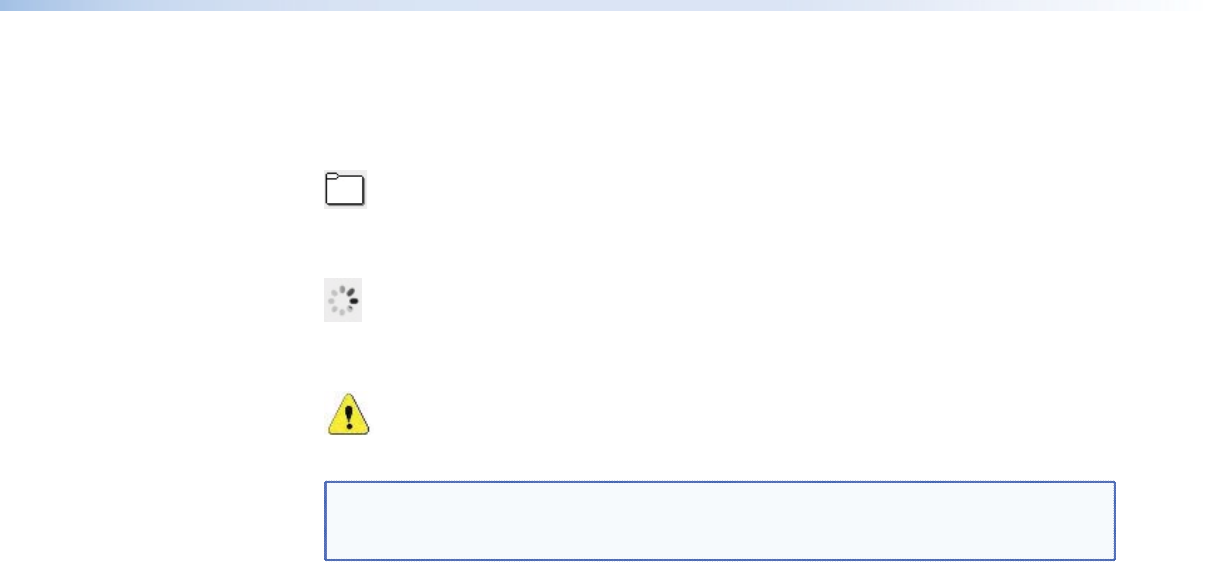
Switching between directories may take some time and the folder icon changes to a loading
icon while waiting. After the directory has loaded, the Update Path field is updated with
the current location. If the directory is not made available after ten seconds, an alert icon is
displayed (see the icons below).
Folder Icon
Loading Icon
Alert Icon
NOTE: When a directory is not found or unable to be displayed, try refreshing the page
using the Navigate tab. Alternatively, click Default Path which resets the Content
Directory listing.
Bookmarks can also be viewed using the Content Directory. For more information on
bookmarks, see the Using Bookmarks section on page 54.
Setting a Stream Storage Location
See Update Path on page 33 of the Navigate Page section for information.
Creating a Directory
See Make Directory on page 34 of the Navigate Page section for information.
VNM Recorder • About the Content Directory 45


















