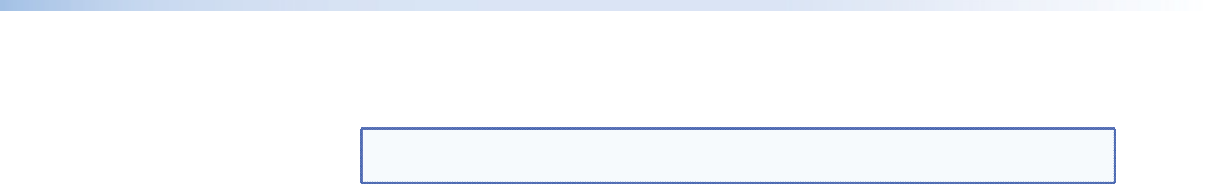
7. The firmware installation is complete when the command prompt is displayed in the
terminal window. Manually close the terminal window.
NOTE: The recording application is a service, which means that no application
window will open after the installation has completed.
8. To finalize the firmware installation, reboot the VNM Recorder by powering down and
powering up the unit. See the VNM Recorder Power Down Procedure section on
page 15 and the VNM Recorder Power Up Procedure section on page 13 for more
information.
9. When the VNM Recorder has powered back on, it is necessary to set the folder location
where the recordings are stored. See Update Path on page 33 and Make Directory
on page 34 of the Navigate Page section for details.
VNM Recorder • Firmware Updates 67


















