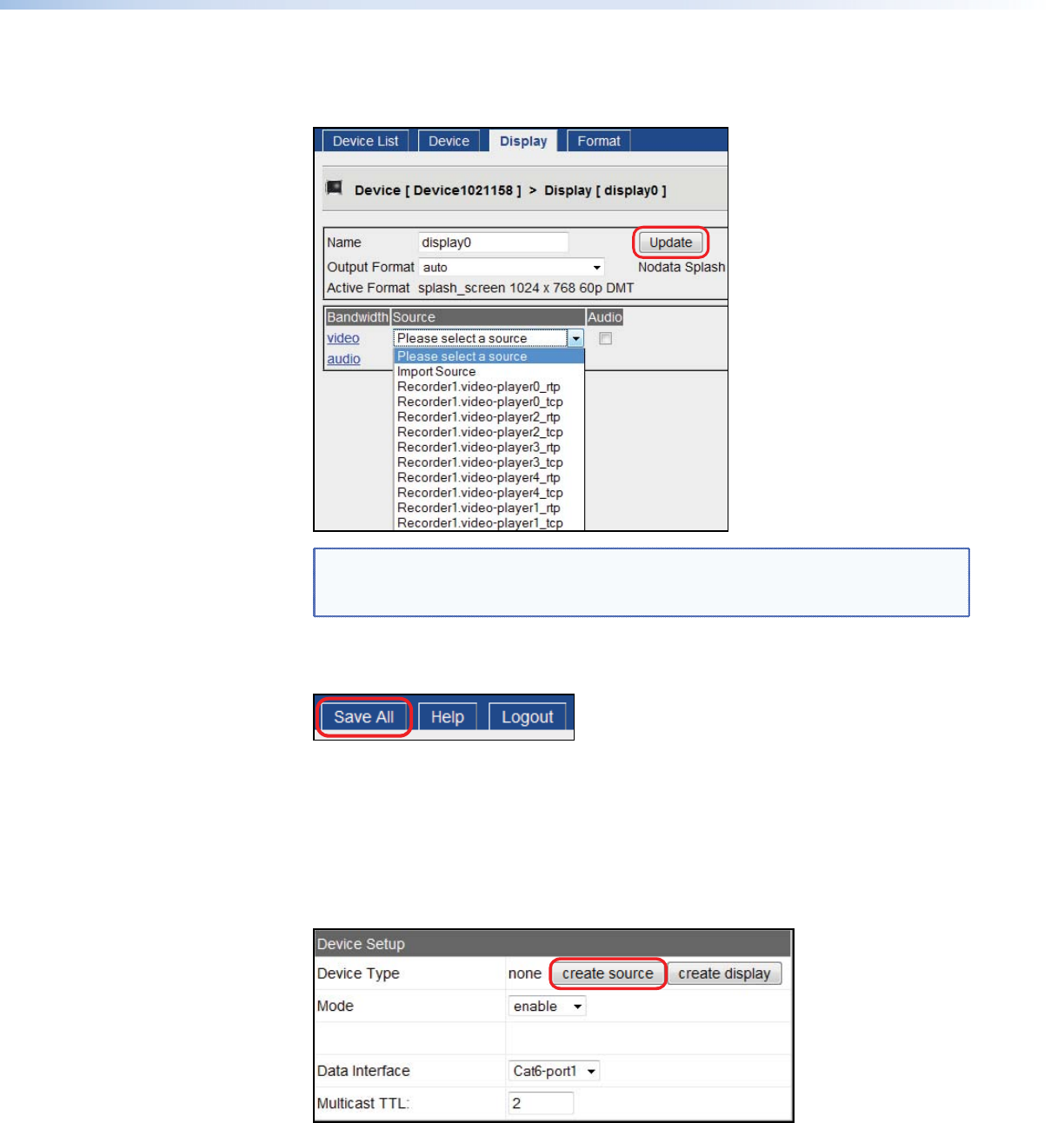
4. In the Source drop‑down menu, choose the appropriate source. This can be a
playback channel source streaming from the VNM Recorder device or a source
streaming from a VN‑Matrix encoder.
NOTE: The playback channels are identified by the recorder device name using the
names video-player0 to video-player4. For a single channel record or playback
system, always choose video-player0.
5. Click
Update.
6. Click the Save All tab.
The codec is now configured as a basic decoder. For information on advanced decoder
setup, see the VN-Matrix 200, 225, 300, or 325 user guides.
Setting up a VN-Matrix Codec as an Encoder
1. From the Device List page (see page 26), click on a VN‑Matrix codec device. The
Device page appears.
2. Click create source (if necessary, click change device type first).
3. Click the Save All tab.
The codec is now configured as a basic encoder with an auto-detect source input mode.
For information on advanced encoder setup, see the VN-Matrix 200, 225, 300, or 325
user guides.
VNM Recorder • Recording and Playing Streams 49


















