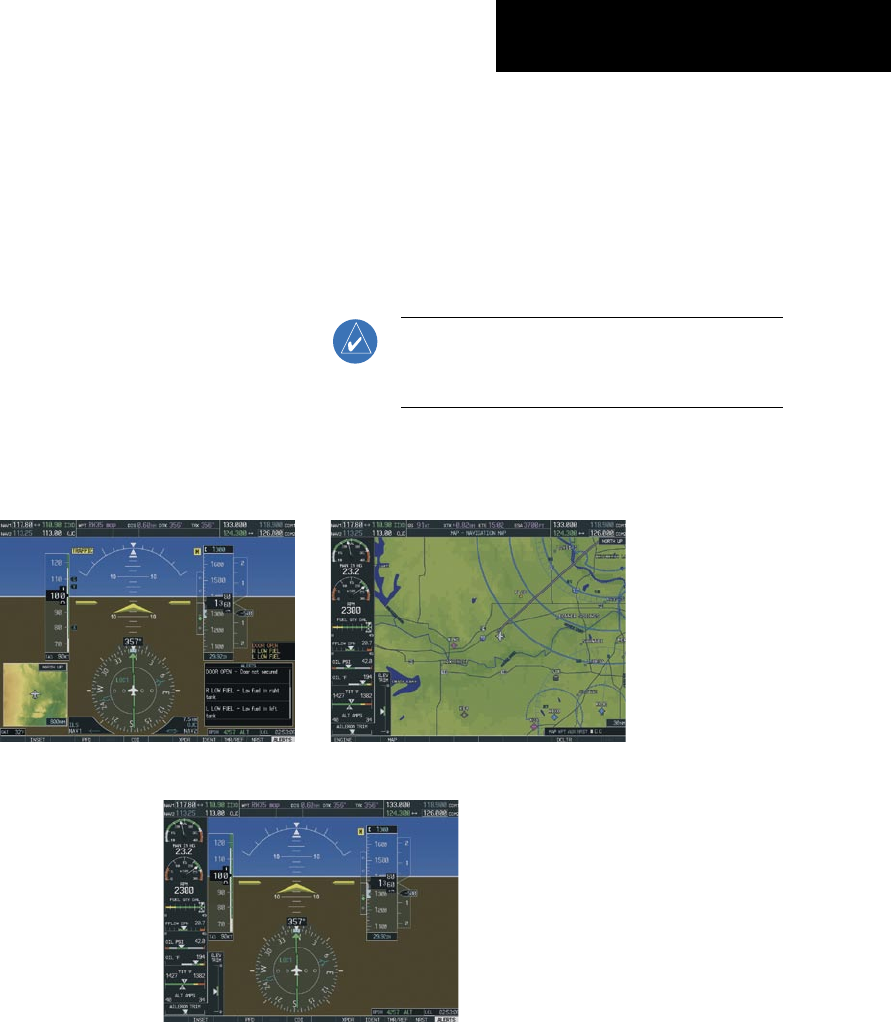
Garmin G1000 Cockpit Reference Guide for the Columbia 350/400
SECTION 11 – ABNORMAL
OPERATION
11-1
SECTION 11: ABNORMAL
OPERATION
11.1 REVERSIONARY MODE
Should a system detected failure occur in either display,
the G1000 automatically enters reversionary mode. In
reversionary mode, critical flight instrumentation is
combined with engine instrumentation on the remaining
display. Minimal navigation capability is available on the
reversionary mode display.
Normal PFD Display
MFD in Reversionary Mode
Normal MFD Display
Figure 11-1 G1000 Reversionary Mode: Failed PFD
Reversionary display mode can also be manually
activated by the pilot if the system fails to detect a display
problem. The reversionary mode is activated manually
by pressing the red DISPLAY BACKUP button on the
bottom of the audio panel (GMA 1347). Pressing the red
DISPLAY BACKUP button again deactivates reversionary
mode.
NOTE: The Columbia 350/400 Airplane Flight
Manual (AFM) always takes precedence over the
information found in this section.


















