Garmin G1000 Cockpit Reference Guide for the Columbia 350/400
iii
TABLE OF CONTENTS
8.2 Viewing the Active Flight Plan ............................8-2
8.3 Activate a Stored Flight Plan ...............................8-2
8.4 Activate a Flight Plan Leg ....................................8-3
8.5 Stop Navigating a Flight Plan .............................. 8-3
8.6 Invert Active Flight Plan .......................................8-3
8.7 Create a New Flight Plan ......................................8-4
Create a New Flight Plan Using the MFD .....................8-4
Create a New Flight Plan Using the PFD ......................8-4
8.8 Load a Departure ...................................................8-5
8.9 Load an Arrival ........................................................8-5
8.10 Load an Approach ..................................................8-5
8.11 Remove a Departure, Arrival, or Approach
from a Flight Plan ...................................................8-5
8.12 Store a Newly Created Flight Plan .....................8-5
8.13 Edit a Stored Flight Plan .......................................8-5
8.14 Delete a Waypoint from the Flight Plan ............8-5
8.15 Invert and activate a Stored Flight Plan ...........8-6
8.16 Copy a Flight Plan ..................................................8-6
8.17 Delete a Flight Plan ...............................................8-6
8.18 Graphical Flight Plan Creation ............................8-6
8.19 Trip Planning ............................................................8-6
8.20 Vertical Navigation (VNAV) Page ........................8-8
Create a Vertical Navigation Profile ..............................8-8
VNAV Page Menu Options ...........................................8-9
SECTION 9: PROCEDURES ................................................9-1
9.1 Arrivals and Departures ........................................9-1
Load and Activate a Departure Procedure ....................9-1
Load and Activate An Arrival Procedure ........................9-1
9.2 Approaches ..............................................................9-2
Load and/or Activate an Approach Procedure ...............9-2
Activate An Approach in the Active Flight Plan ............. 9-3
SECTION 10: HAZARD AVOIDANCE ...........................10-1
10.1 Customizing the Hazard Displays on the
Navigation Map ..................................................... 10-1
10.2 STORMSCOPE
®
(Optional, 350 only) ........................10-1
Displaying Stormscope Lightning Data on the
Navigation Map Page ................................................10-1
Stormscope Page ....................................................... 10-2
10.3 XM
®
Weather (Optional) .....................................10-3
Displaying METAR and TAF information on the
Airport Information Page ...........................................10-3
Displaying Weather on the Weather Data Link Page ...10-4
NEXRAD Limitations
.............................................10-4
Map Panning Information – Weather Data Link Page .10-5
Weather Products and Symbols .................................10-5
Weather Product Age ................................................10-6
10.4 Traffic Information Service (TIS) .......................10-7
Displaying Traffic on the Traffic Map Page ...................10-7
Displaying Traffic on the Navigation Map ...................10-7
TIS Audio Alert ..........................................................10-7
10.5 Ryan
®
9900BX Traffic Advisory System (TAS)
(Optional) ...............................................................10-8
Displaying Traffic on the Traffic Map Page ...................10-8
Displaying Traffic on the Navigation Map ...................10-8
10.6 Terrain And Obstacle Proximity ........................10-9
Displaying Terrain and Obstacles on the Terrain
Proximity Page ..........................................................10-9
Displaying Terrain and Obstacles on the
Navigation Map ........................................................10-9
10.7 Terrain Awareness & Warning System
(TAWS) Display (Optional) ................................10-10
Displaying Terrain on the TAWS Page .......................10-10
Enable/Disable Aviation Data ...................................10-11
TAWS Inhibit ........................................................... 10-12
Manual System Test .................................................10-12
Forward Looking Terrain Avoidance (FLTA) ................10-12
Reduced Required Terrain Clearance (RTC) and
Reduced Required Obstacle Clearance (ROC)
......10-12
Imminent Terrain Impact (ITI) and Imminent
Obstacle Impact (IOI)
..........................................10-12
Premature Descent Alert (PDA) ................................10-12
Excessive Descent Rate Alert (EDR) ..........................10-13
Negative Climb Rate After TakeoffAlert (NCR) .......... 10-13
“Five-Hundred” Aural Alert ......................................10-13
Displaying Terrain and Obstacles on the
Navigation Map ......................................................10-14
Pop-up Alerts ..........................................................10-14
TAWS Alerts Summary .............................................10-15
Alert Annunciations .................................................10-16
SECTION 11: ABNORMAL OPERATION .....................11-1
11.1 Reversionary Mode ..............................................11-1
11.2 Abnormal COM Operation ..................................11-2
11.3 Unusual Attitudes .................................................11-2


















