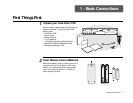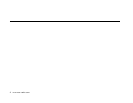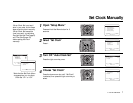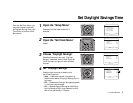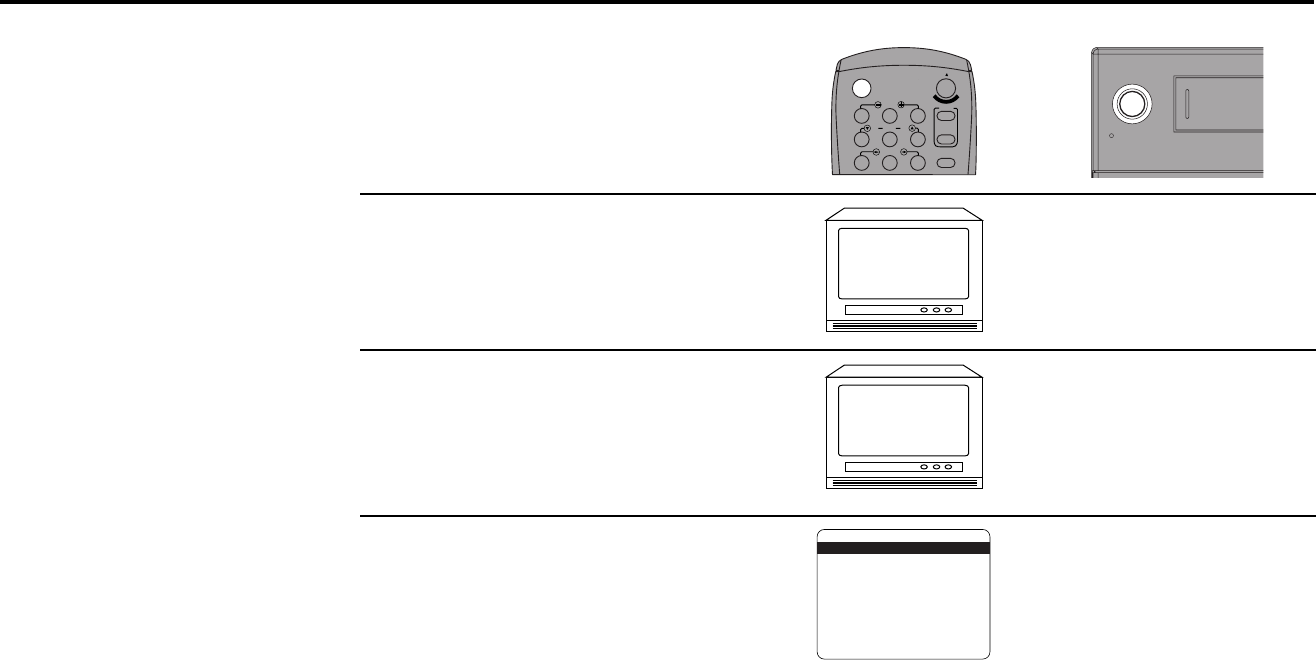
1 - BASIC CONNECTIONS 3
Turn On VCR
Press the Power button on the remote control
or on the VCR’s front panel.
Turn On TV
Press the power button on your TV.
Tune TV to Channel 3 or 4
Be sure to select the same channel you used in
Step 3.
Basic Connection is Complete!
The Set Language menu will appear on your
television screen. Please proceed with Auto
Setup in Chapter 2.
5
6
7
8
1
2
3
4
5
7
89
AUTO
SHUTTLE
TRK TRK
POWER
C
O
P
Y
T
A
P
E
SLOW
6
•TV
TV/VCR
VCR
Power
ON
CH3/4
LANGUAGE / LANGUE / IDIOMA
1 English
2 :Français
3 :Español
Select = 1 - 3
Choisir = 1 - 3
Elegir = 1 - 3
➔