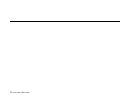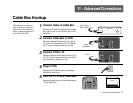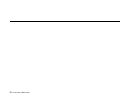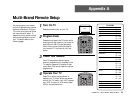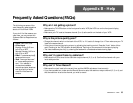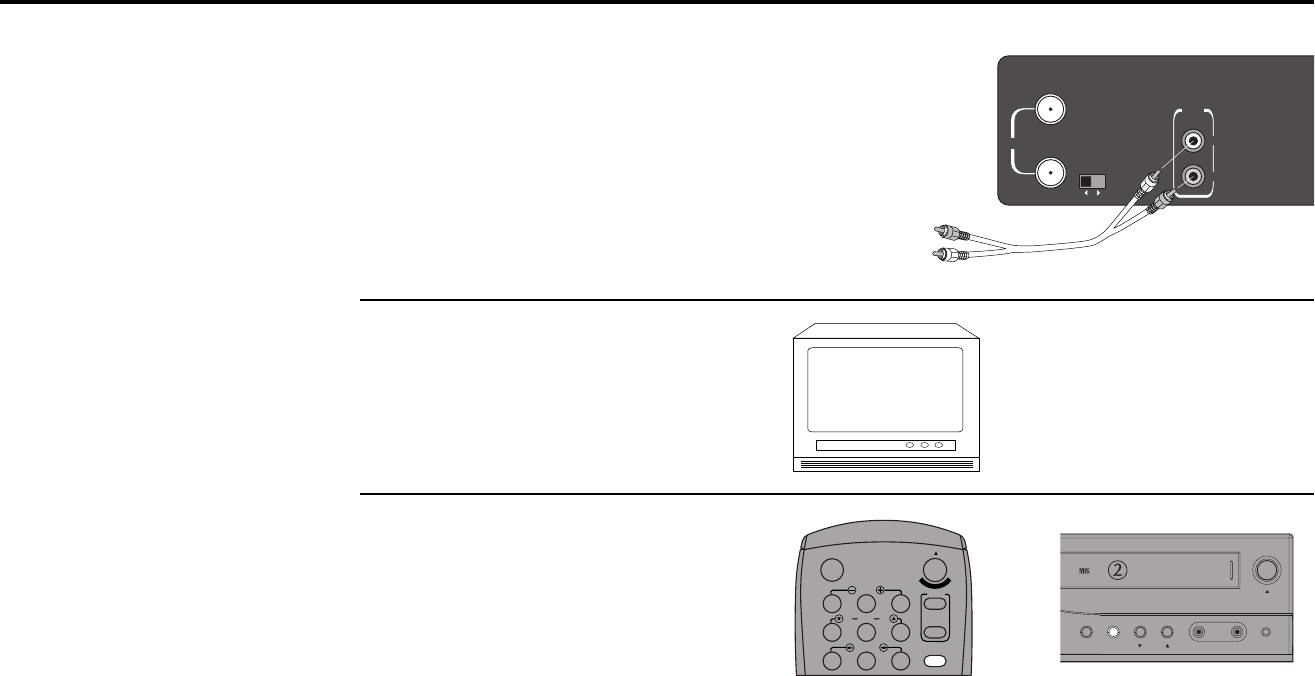
80 DUAL-DECK USER’S GUIDE
IN
(FROM ANT.)
RF
OUT
(TO TV)
CH
3 4
AUDIO
VIDEO
LINE
OUT
TV Monitor Connections
Monitor-style televisions offer
improved sound and picture
over regular televisions
because they receive the
audio and video signals
directly from the VCR
through the auxiliary inputs.
Note: A TV monitor is not the
same as a computer monitor.
1
2
3
Connect VCR to TV Monitor
Connect RCA cables from the Audio and
Video Outputs on the back of the VCR to
the Audio and Video Inputs on your TV
monitor.
Set TV to Auxiliary Mode
Set your TV monitor to “Aux,” “Video,” or
“Line.” Refer to your monitor’s owner’s
manual for the correct setting.
Connection is Complete!
Note: With this connection, the TV/VCR
button has no effect. It is as if the TV/VCR
button were always set to VCR.
To TV Monitor
Audio/Video
Inputs
Copy Tape
Menu
TV/VCR Mic.Channel
Deck
Video Audio
AUX
1
2
3
4
5
6
7
89
AUTO
SHUTTLE
TRK TRK
POWER
C
O
P
Y
T
A
P
E
SLOW
•TV
VCR
TV/VCR