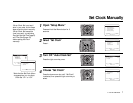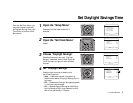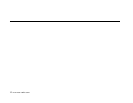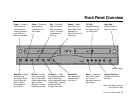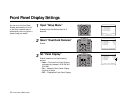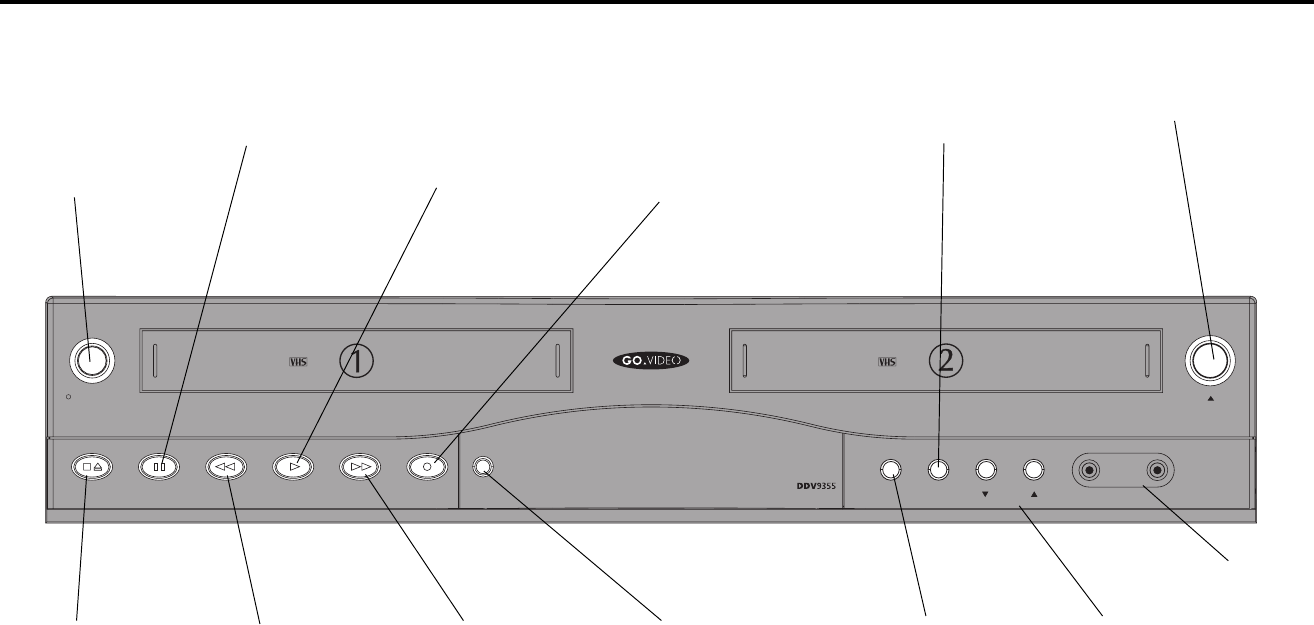
3 - THE DUAL-DECK SYSTEM 15
Front Panel Overview
Stop/Eject — Stops
the tape in the
active deck. Press
twice to eject the
tape. In menus,
moves selection
arrow down.
Pause — Pauses the
tape playing or
recording in the
active deck.
F.Forward — In Stop
mode, fast-forwards the
tape. In Play mode,
visually searches the tape
forward (Cue). In menus,
selects and cycles
through menu items.
Rewind — In Stop
mode, rewinds the
tape. In Play mode,
visually searches the
tape in reverse
(Review). In menus,
backs up one menu.
Power — Turns the
VCR on and off.
Note: Power will
come on automati-
cally when you
insert a videotape.
Play — Plays the
tape in the active
deck. Press twice
for Still. In menus,
moves selection
arrow up.
Record — Starts
recording in the
active deck. Press
repeatedly to
activate One-Touch
Recording.
Copy Tape
Power
Deck SelectRecordRewind Play F. ForwardPauseStop
/
Eject
Menu
TV/VCR Channel
DeckDeck
Video Audio
Channel Up/Down —
Changes channels up
and down.
TV/VCR —
Switches between
the TV’s tuner and
the VCR’s tuner.
Menu — Opens the
Main Menu. Press
and hold for 3
seconds to open the
Setup Menu.
Copy Tape —
Copies the tape in
Deck 1 to Deck 2.
Deck Select —
Switches control
between Deck 1
and Deck 2.
See next page...
Note: Front panel is shown
with flap door open