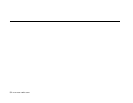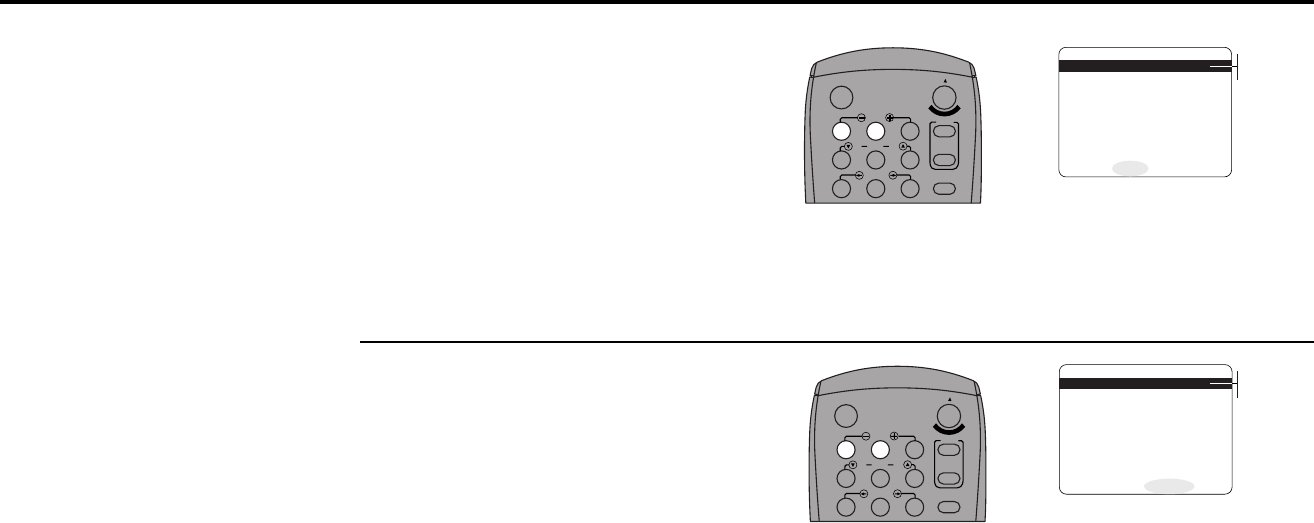
8 - TIMER RECORDING 57
SET DECK [1-2] : 1
Jan 2000 12:25 PM 1H00M
Su Mo Tu We Th Fr Sa
1
2345678
9101112131415
16 17 18 19 20 21 22
23 24 25 26 27 28 29
30 31
1 - Time Ch10 Deck1 Auto
SET DECK [1-2]
Deck1
Deck2
SET SOURCE [1-2] : 01
Jan 2000 12:25 PM 1H00M
Su Mo Tu We Th Fr Sa
1
2345678
9101112131415
16 17 18 19 20 21 22
23 24 25 26 27 28 29
30 31
1 - Time Ch10 Deck1 Auto
SET SOURCE [1-2]
Ch##
Aux
6
7
Set Recording Source
Use the number keys (1-2) to set the Record
Source. The default setting is the current
tuner (television) channel.
1 Ch## — Records from the Tuner. Use the
number keys (0-9) or up/down arrow keys
to set the channel number.
2 Aux — Records from the front line input.
Set Recording Deck
Use the number keys (1-2) to set the
Recording Deck. The default setting is the
currently selected deck.
1 Deck 1— Show will be recorded on tape
in Deck 1.
2 Deck 2 — Show will be recorded on tape
in Deck 2.
1
2
3
4
5
7
89
AUTO
SHUTTLE
TRK TRK
POWER
C
O
P
Y
T
A
P
E
SLOW
6
•TV
VCR
TV/VCR
1
2
3
4
5
7
89
AUTO
SHUTTLE
TRK TRK
POWER
C
O
P
Y
T
A
P
E
SLOW
6
•TV
VCR
TV/VCR