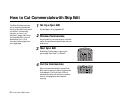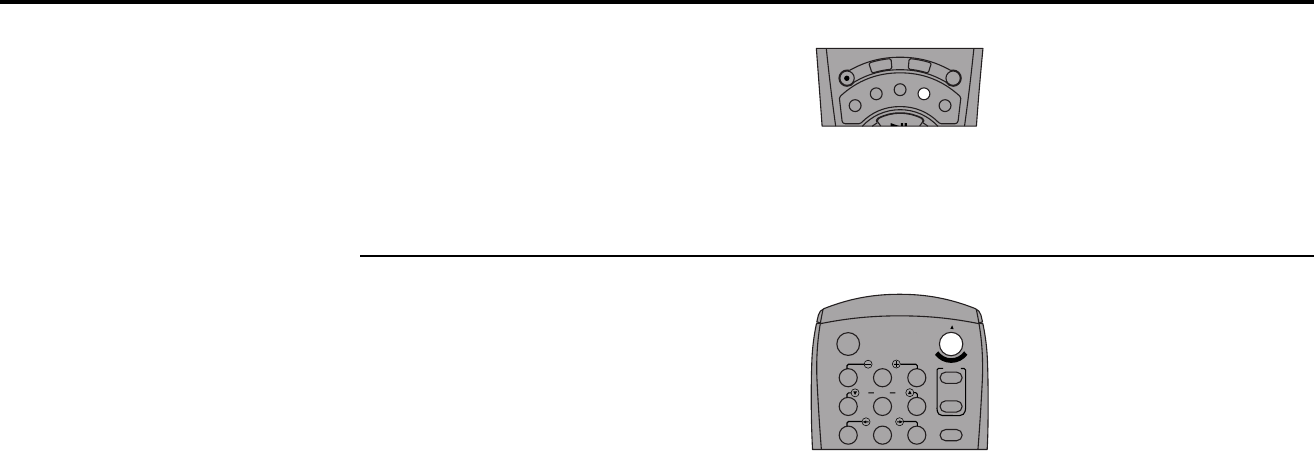
9 - EDITING FEATURES 63
9
Clear Unwanted Scenes
If you are not satisfied with a particular
scene, use the Clear button to erase its
beginning and ending points. Repeat Steps
6-8 to load up to 8 scenes at a time.
Make a Tape
When you are satisfied with the order and
length of each scene, press Copy Tape to
begin assembling the tape.
Notes:
• The Dual-Deck VCR will automatically
copy each scene in order from the source
tape to the target tape.
• When the process is finished, return to
Step 6 to add more scenes, or press Menu
to quit.
S
P
/
S
L
P
S
E
T
T
I
M
E
R
S
C
E
N
E
C
L
E
A
R
C
L
K
/
C
T
R
R
E
C
T
V
V
I
E
W
S
E
A
R
C
H
/
I
N
D
E
X
•
D
I
S
P
L
A
Y
T
I
T
L
E
0
0
0
0
9
A
•
E
N
T
E
R
10
1
2
3
4
5
7
89
AUTO
SHUTTLE
TRK TRK
POWER
C
O
P
Y
T
A
P
E
SLOW
6
•TV
VCR
TV/VCR