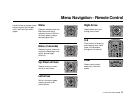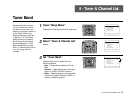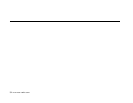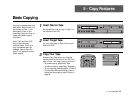30 DUAL-DECK USER’S GUIDE
Auto Channel Search
Auto Channel Search tests
every channel and stores only
those which can be viewed
clearly in your area. See the
following pages to add or
remove channels, or to display
channels with weaker signals.
1
2
3
Open “Setup Menu”
Press and hold the Menu button for 3 seconds.
Select “Tuner & Channel List”
Press 3.
Select “Auto Channel Search”
Press the down arrow until Auto Channel
Search is selected.
Start “Auto Channel Search”
Press the right arrow to automatically search
for all available channels in the selected Tuner
Band. This procedure may take a few minutes
to complete. When Auto Channel Search is
finished, it will display the lowest channel
found.
DECK1
DECK2
MENU
0
0
0
0
9
A
/
•
E
N
T
E
R
1
2
3
4
5
7
89
AUTO
SHUTTLE
TRK TRK
POWER
C
O
P
Y
T
A
P
E
SLOW
6
•TV
VCR
TV/VCR
DECK1
DECK2
MENU
0
0
0
0
9
A
/
•
E
N
T
E
R
SETUP MENU
1 Set Clock Menu
2 : Copy/Record Settings
3 : Tuner And Channel List
4 : Dual-Deck Features
5 : Reset Factory Settings
____________________________________
/ To Move To Select
MENU To Quit
➔
TUNER AND CHANNEL LIST
CH ##
Tuner Band Auto
Auto Channel Search
Add Channel
Remove Channel
Show Weak Channels No
____________________________________
/ = Move = Sel MENU=Quit
➔
➔
➔
➔
TUNER AND CHANNEL LIST
CH ##
Tuner Band Auto
Auto Channel Search
Add Channel
Remove Channel
Show Weak Channels No
____________________________________
/ = Move = Sel MENU=Quit
➔
➔
➔
➔
DECK1
DECK2
MENU
0
0
0
0
9
A
/
•
E
N
T
E
R
4
Ch03