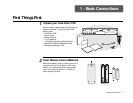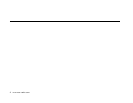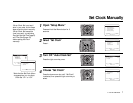TABLE OF CONTENTS i
Table of Contents
Safety v
Important Safety Instructions .............................................................................................................................................. v
1 - Basic Connections 1
First Things First.................................................................................................................................................................. 1
Connect Antenna/Basic Cable ............................................................................................................................................ 2
2 - Initial Settings 5
Auto Setup .......................................................................................................................................................................... 5
Set Language Manually.......................................................................................................................................................6
Set Clock Manually ............................................................................................................................................................7
Set Daylight Savings Time .................................................................................................................................................. 9
Set Time Zone...................................................................................................................................................................10
Set Auto Clock Set Channel.............................................................................................................................................. 11
3 - The Dual-Deck System 13
Remote Control Overview ................................................................................................................................................13
Front Panel Overview.......................................................................................................................................................15
Front Panel Auxiliary Input...............................................................................................................................................16
Front Panel Display ..........................................................................................................................................................17
Front Panel Display Settings .............................................................................................................................................18
Child Lock ........................................................................................................................................................................19
Remote Eject.....................................................................................................................................................................20
Main Menu Tree ...............................................................................................................................................................21
Setup Menu Tree...............................................................................................................................................................22
Menu Navigation - Remote Control..................................................................................................................................23
Menu Navigation - Front Panel ........................................................................................................................................24
Reset Factory Settings .......................................................................................................................................................25
On-Screen Display Overview...........................................................................................................................................26
On-Screen Display Elements ............................................................................................................................................27
On-Screen Display (OSD) Settings ................................................................................................................................... 28
Go-Video is a registered trademark of
Sensory Science Corporation. Copy
Tape, Video Sequencing, and Dual-
Deck VCR are trademarks of Sensory
Science Corporation. All other brand
and product names are trademarks or
registered trademarks of their
respective companies.