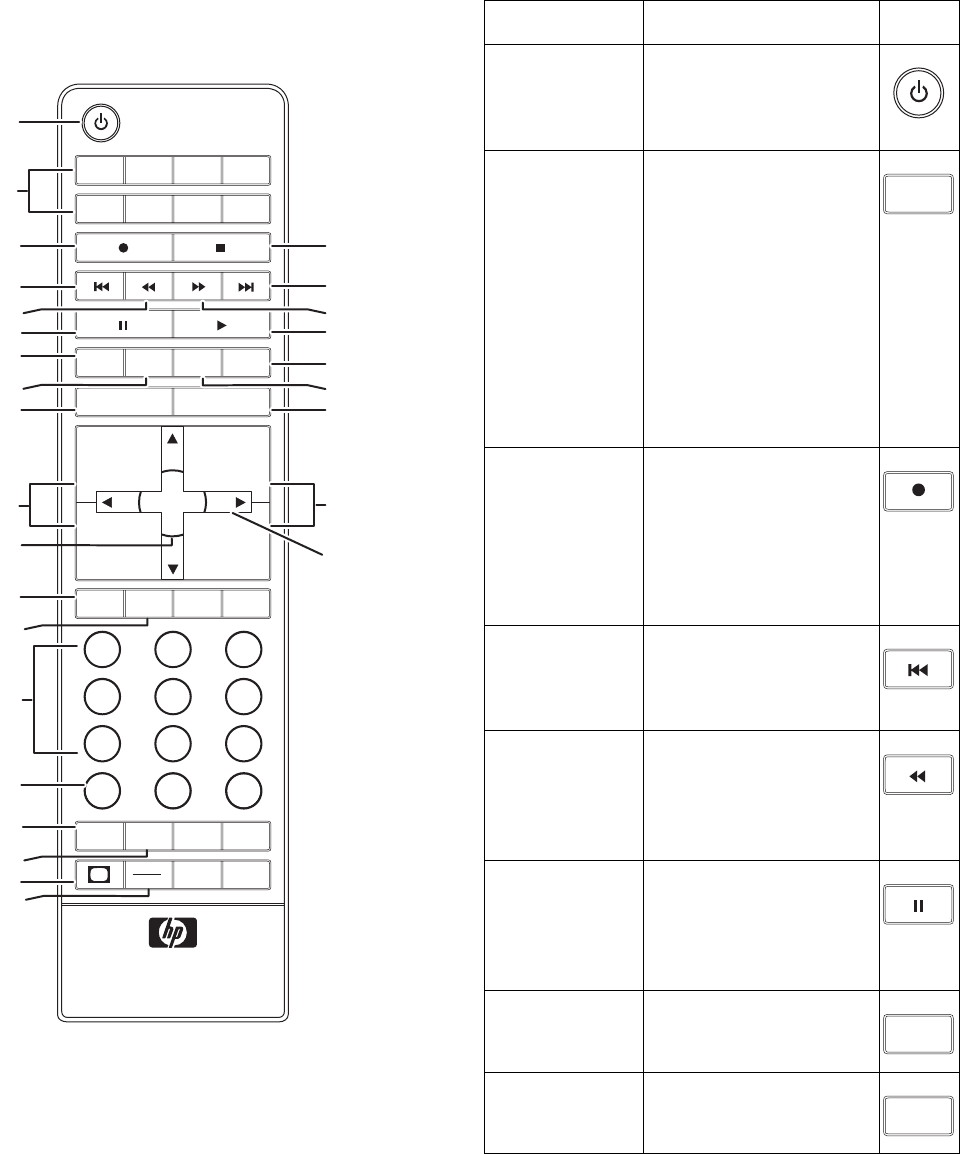
32 HP Pavilion LCD HDTV User’s Guide
Identifying the remote control
buttons
TV DVD STB PVR
AUX VCR AUDIO HP
MEDIA
DEV
i.Link INPUT
MENU
EXIT
MENU
VOL
CH
+
+
SELECT
CH
–
–
VOL
INFOMUTE GUIDE RECORD
AV
MODE
ASPECT
SLEEP
AIR
CABLE
SAP
cc
1
23
4
5
6
7
8 9
.
0
LAST
A
B
C
D
E
F
G
H
I
J
K
L
M
N
O
P
Q
R
S
MTS
PAGE+
PAGE–
DOLBY
VIRTUAL
T
U
V
W
X
Y
Z
A
A
AB
Name Description Icon
APower
Press Power to turn on or
off the TV or selected
home entertainment
device.
B TV, DVD,
STB, PVR,
AUX,
VCR,
Audio, or
HP
Press one of these
buttons once to select a
home entertainment
device to control. To
program the remote
control to operate with a
home entertainment
device, see
“Programming the
remote control for a
home entertainment
device” on page 44.
CRecord
Press Record to start
recording from the
selected recordable
home entertainment
device (VCR, DVD
recorder, i.LINK, HP
MCPC, or HP DEC).
DSkip
backward
Press Skip backward to
go back to the beginning
of the current chapter
(DVD).
ERewind
Press Rewind to rewind
the selected home
entertainment device
(VCR, DVD, i.LINK, HP
MCPC, or HP DEC).
FPause
Press Pause to pause the
selected home
entertainment device
(VCR, DVD, i.LINK, HP
MCPC, or HP DEC).
GMedia
Function not available.
H Dev Menu
Function not available.
TV
MEDIA
DEV
MENU


















