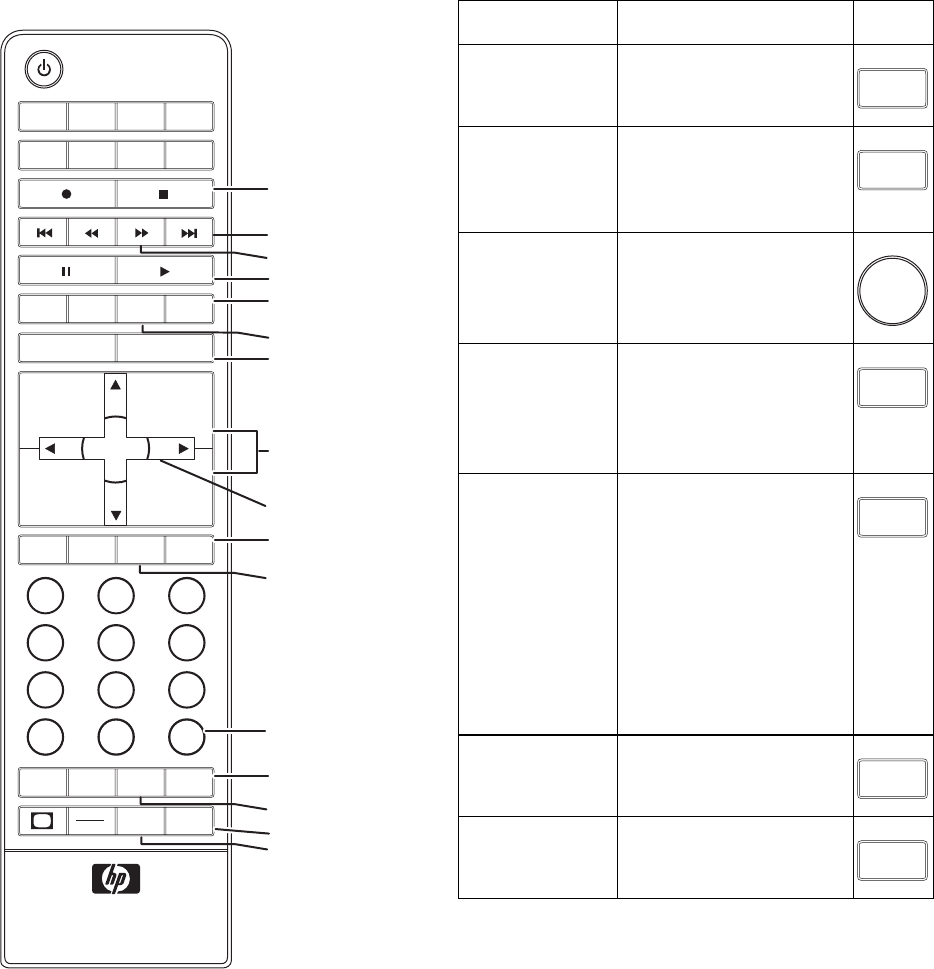
34 HP Pavilion LCD HDTV User’s Guide
Identifying the remote control buttons (cont.)
Adjusting the Volume
Press the (+) or (–) Vol buttons on the remote control to
increase or decrease the sound. The indicator bar on
the TV shows the increase or decrease.
Muting the sound
1 Press the Mute button to temporarily turn off the
sound.
2 Press the Mute button again to restore the sound
back to the previous level.
TV DVD STB PVR
AUX VCR AUDIO HP
MEDIA
DEV
i.Link INPUT
MENU
EXIT
MENU
VOL
CH
+
+
SELECT
CH
–
–
VOL
INFOMUTE GUIDE RECORD
AV
MODE
ASPECT
SLEEP
AIR
CABLE
SAP
cc
1
23
4
5
6
7
8 9
.
0
LAST
T
U
V
W
Y
X
Z
AA
AB
AC
AD
AE
AG
AF
AI
AH
MTS
PAGE+
PAGE–
DOLBY
VIRTUAL
Name Description Icon
AC Record
Function not available.
AD Guide
Press Guide to display
the guide of your
selected home
entertainment device.
AE Last
Press Last to recall the
previous channel you
were viewing, or the
previous input mode.
AF Aspect
Press Aspect to change
the dimensions of your
display. The options
depend on what is
currently viewed.
AG AV Mode
Press AV Mode to select
one of the AV or PC
picture modes.
■ AV modes:
Standard, movie,
game, user,
dynamic, or
dynamic (fixed).
■ PC modes:
Standard, user.
AH Sleep
Press Sleep to set the
timer in this order: 30,
60, 90, or 120 minutes.
AI Dolby
Virtual
Press Dolby Virtual to
turn Virtual Dolby
Surround on and off.
RECORD
GUIDE
LAST
ASPECT
AV
MODE
SLEEP
DOLBY
VIRTUAL


















