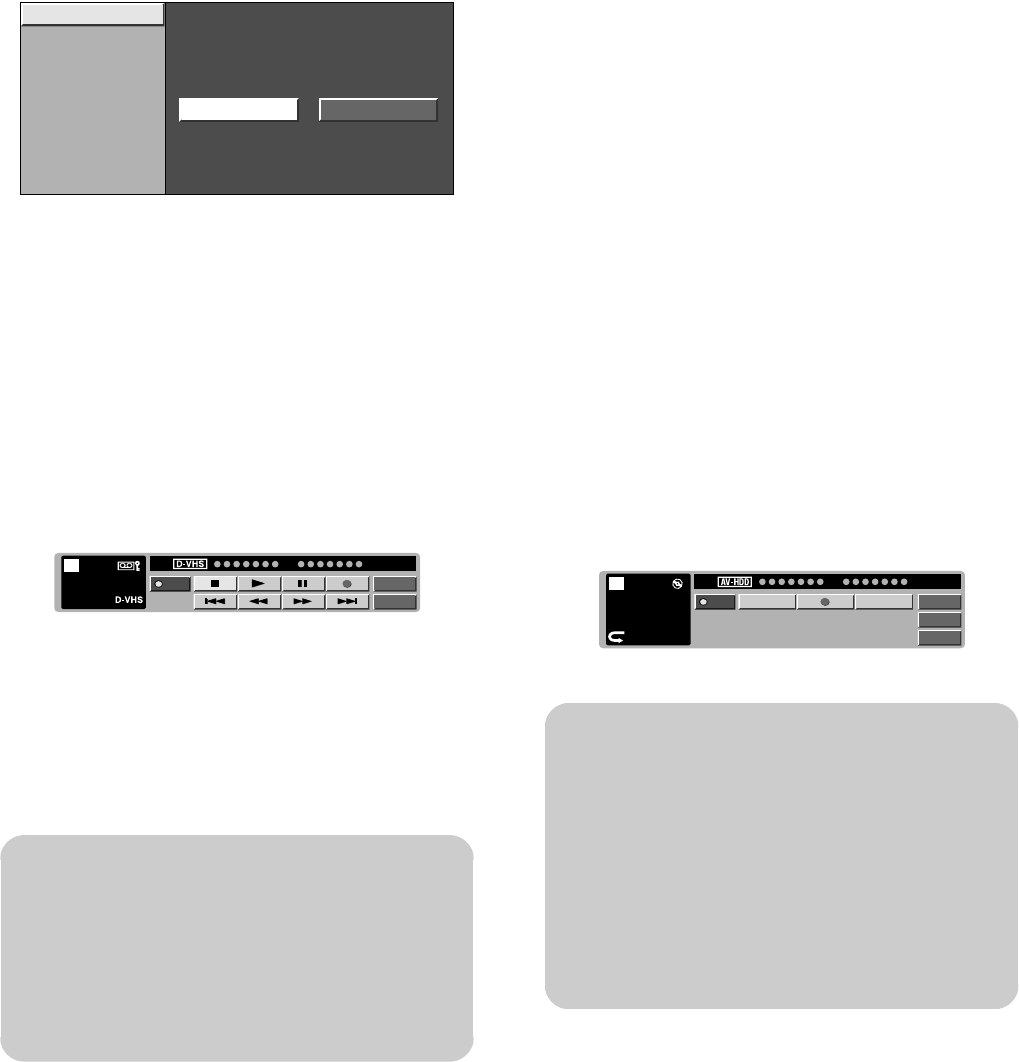
42 HP Pavilion LCD HDTV User’s Guide
5 Press the left arrow and right arrow buttons to
select Yes, and then press Select.
6 Press the Menu button to view the display.
Recording digital programs with
a D-VHS deck (i.LINK)
Refer to the user guide of the D-VHS deck to be used
with this TV.
1 Connect an i.LINK device.
2 Select a digital program to be recorded.
3 Press the i.LINK button on the remote control to
display the i.LINK control panel.
4 Press the arrow buttons on the remote control to
highlight the record button on the control panel,
and then press Select on the remote control.
5 Press the arrow buttons on the remote control to
highlight the Stop button on the control panel, and
then press Select on the remote control.
Recording digital
programs with an
AV-HDD recorder or
Blu-ray Disc recorder
Refer to the user guide of the AV-HDD recorder or
Blu-ray Disc recorder to be used with this TV.
1 Connect an i.LINK device.
2 Select a digital program to be recorded.
3 Press the i.LINK button on the remote control to
display the i.LINK control panel.
4 Press arrow buttons on the remote control to
highlight Rec Oper., and then press Select.
5 Press the arrow buttons on the remote control to
highlight the Record button on the control panel,
and then press Select on the remote control.
6 Press the arrow buttons on the remote control to
highlight the Stop button on the control panel, and
then press Select on the remote control.
n
■ Input mode cannot be switched to i.LINK
during recording.
■ When a D-VHS deck connected to the TV
is under timer recording, the deck cannot
be operated using the TV’s control panel.
i.LINK Autoswitch
Standby Mode
Recording Mode
Yes No
Model
Input
PWR
STOP
STOP
05
00:01:32
n
■ Input mode cannot be switched to i.LINK
during recording.
■ When the input mode is i.LINK, you
cannot operate recording.
■ When an AV-HDD recorder or Blu-ray Disc
recorder connected to the TV is under
timer recording, the recorder cannot be
operated using the TV’s control panel.
Play Ope.
REC PAUSE
REC STOP
Model
Input
PWR
PLAY
OPE-
RATION
Free 61%
STOP
06
– – : – –: – –


















