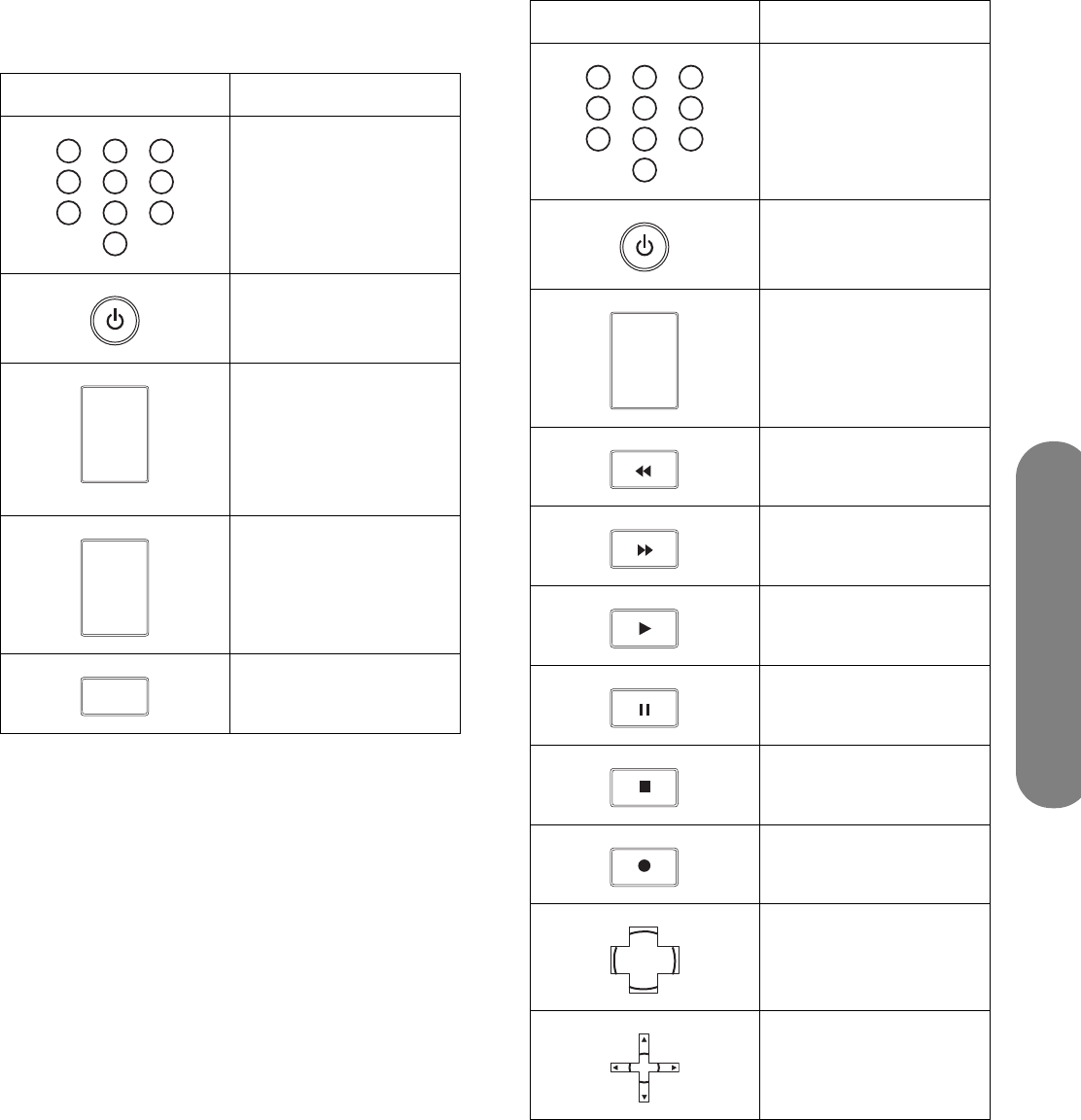
Using the Remote Control
Using the Remote Control 53
Audio control buttons
The following buttons are functional after you program
the Audio button with most audio receivers:
Personal Video Recorder (PVR) control
buttons
The following buttons are functional after you program
the PVR button with most personal video recorders:
Audio button Function
Press to enter a track
number.
Press to turn on or off the
audio receiver.
Press CH + to go to the
beginning of the next
track.
Press CH – to go to the
beginning of the current
track.
Press to raise or lower
the sound.
Press to mute the sound.
1
23
45
6
7
8 9
0
CH
+
CH
–
PAGE+
PAGE–
VOL
+
–
VOL
MUTE
PVR button Function
Press to enter a channel
number.
Press to turn on or off
the PVR.
Press to change the
channel up or down.
Press to rewind the PVR.
Press to fast-forward
the PVR.
Press to play the DVD.
Press to pause the PVR.
Press to stop the PVR.
Press to record with
the PVR.
Press to choose the
highlighted selection.
Press to move the cursor
around the PVR menus.
1
23
45
6
7
8 9
0
CH
+
CH
–
PAGE+
PAGE–
SELECT


















