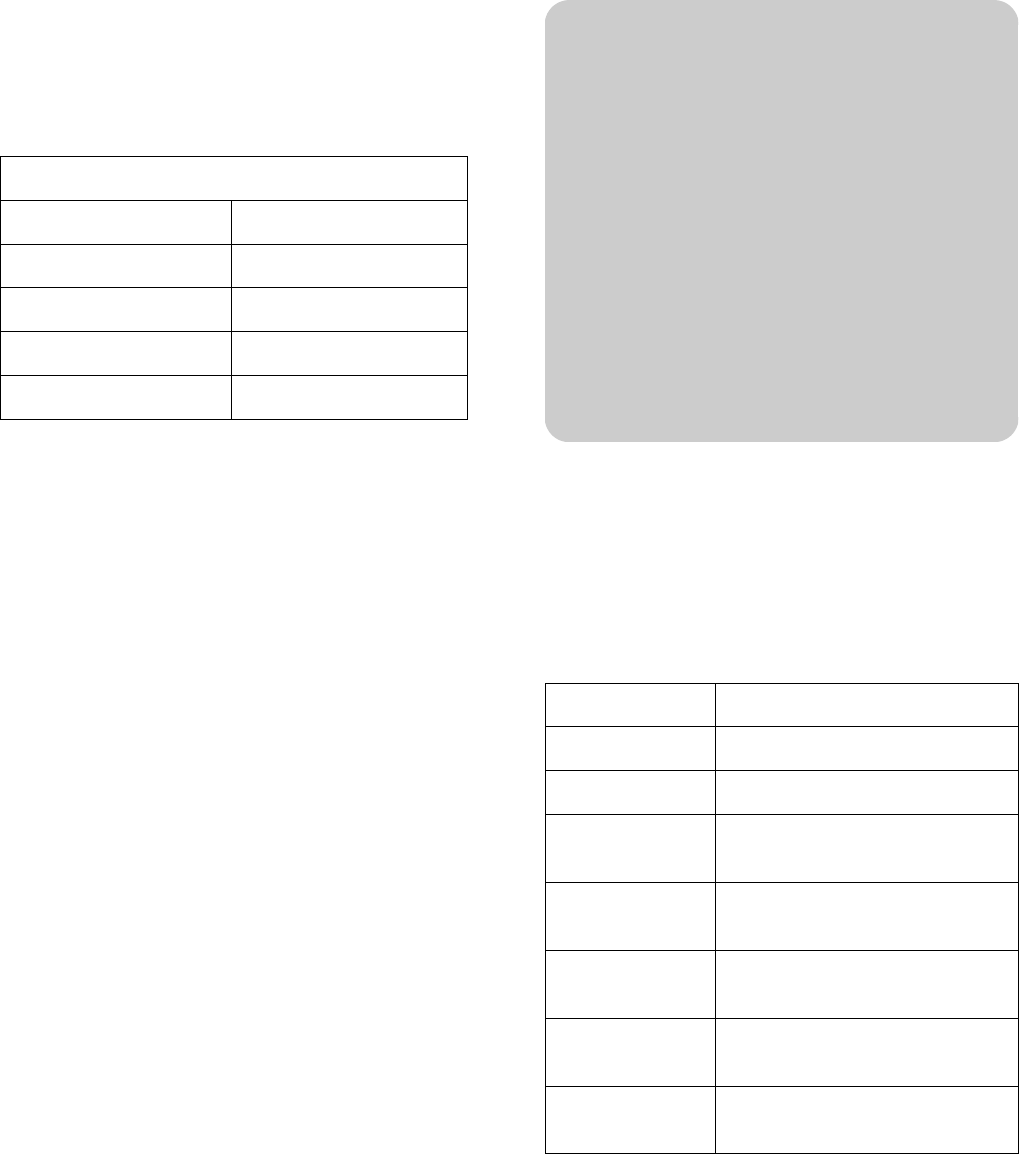
58 HP Pavilion LCD HDTV User’s Guide
Using the Power Control
Menu
The Power Control menu settings can save energy. The
menu depends on the selected input source: an AV
video source or a PC source.
Adjusting Power Control for an
AV vi deo sour ce
■ No Signal Off, when set to Enable, causes the
TV to enter Standby Mode automatically if no
signal is received for 15 minutes. When a TV
program finishes, this function may not operate.
■ No Operation Off, when set to Enable, causes
the TV to enter Standby Mode automatically if the
TV is not operated for 3 hours.
Adjusting Power Control for a
PC source
The setting for Power Control for a PC source is Power
Management. The options are:
■ Off, the factory preset value, provides no power
management.
■ Mode 1 causes the TV to enter Standby
Mode automatically if no signal is received
for 8 minutes. The TV remains in Standby Mode
even if you start using the PC and the signal
returns. Turn the TV on by pressing the Power
button on the TV or the remote control.
■ Mode 2 causes the TV to enter Standby
Mode automatically if no signal is received
for 8 seconds. However, the TV turns on if you
start using the PC and the signal returns.
Using the Setup Menu
The Setup menu options depend on the selected Input
source; items appear that apply for the selected Input.
For example, Parental CTRL (used to select a secret
number, and set the values for parental controls by TV
rating, TV content, and movie ratings) does not appear
when the selected input is Input4 (HDMI) or Input5 (DVI).
Power Control Menu
AV video source Options
No Signal Off Disable/Enable
No Operation Off Disable/Enable
PC source
Power Management Off/Mode1/Mode2
n
■ If using a digital PC and the Power
Management setting is Mode2, the TV
power may not turn back on
automatically, even if the signal inputs
again.
■ If you turn off the power by
disconnecting the AC cord when the
Power Management setting is Mode2,
the TV may not function properly after
connecting the AC cord and turning the
power on again. In such a case, turn the
TV off and on again by pressing the
Power button on the TV or the remote
control.
Setup Menu Description
EZ Setup Starts guided setup.
CH Setup Scans for channels.
Antenna
Setup – Digital
Adjust for broadcast digital TV
signal and channel strength.
Parental CTRL Enable and define parental
controls for TV and movies.
Position Adjust image position on the
screen for AV or PC inputs.
Input Signal Manually sets image input
resolution from a PC.
Auto Sync Automatically adjusts the
image from a PC.


















