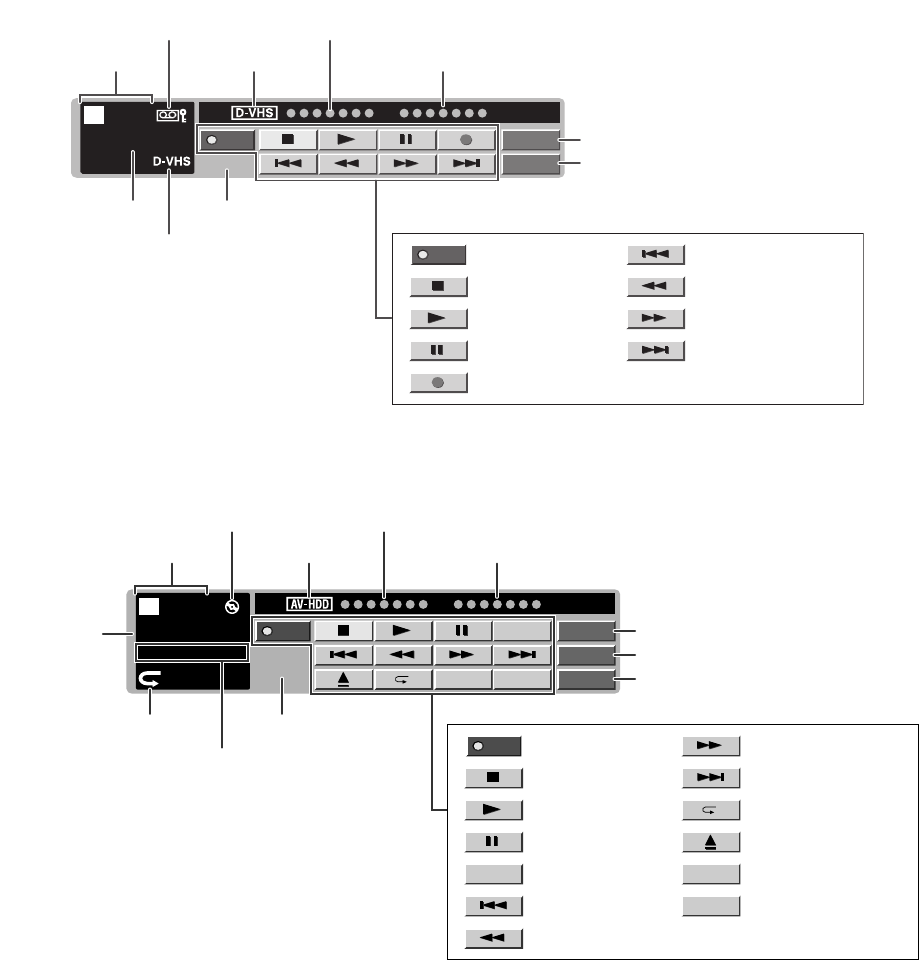
40 HP Pavilion LCD HDTV User’s Guide
i.LINK control panel (D-VHS decks)
i.LINK control panel (AV HDD recorder or Blu-ray Disc recorder)
*If you start playback before time is displayed, time will not be
displayed during the playback.
■
The input selection button is used to select either
i.LINK input or others.
■ The Eject button is displayed for Blu-ray Disc
recorders only.
■ If you begin playback before time is displayed,
time won’t be displayed during playback.
Model
Input
PWR
STOP
STOP
05
00:01:32
PWR
Current
operation
Cassette
inserted
Type of
i.LINK device
Manufacturer
Model
Go to model
selection screen
Select input
Tape
counter
Type of
videotape
Function selected
with the cursor
Power On/Off
STOP
PLAY
PAUSE
REC START
SKIP BACK
REWIND
FAST FORWARD
SKIP FORWARD
PWR
REC Oper.REC LIST
Model
Inputk30secl30sec
PWR
STOP
Free 61%
STOP
06
00:01:1000:01:12/
k30sec
l30sec
REC LIST
Current counter
position/Time*
Current
operation
Disk inserted
Type of
i.LINK device
Manufacturer
Model
Repeat status
Remaining
space
Function
selected
with the
cursor
Go to REC operation screen
Go to Model selection screen
Select input
Power On/Off
STOP
PLAY
PAUSE
GO TO REC LIST
SKIP BACK
REWIND
FAST FORWARD
SKIP FORWARD
REPEAT PLAYBACK
EJECT
30 SEC SKIP BACK
30 SEC SKIP FORWARD





















