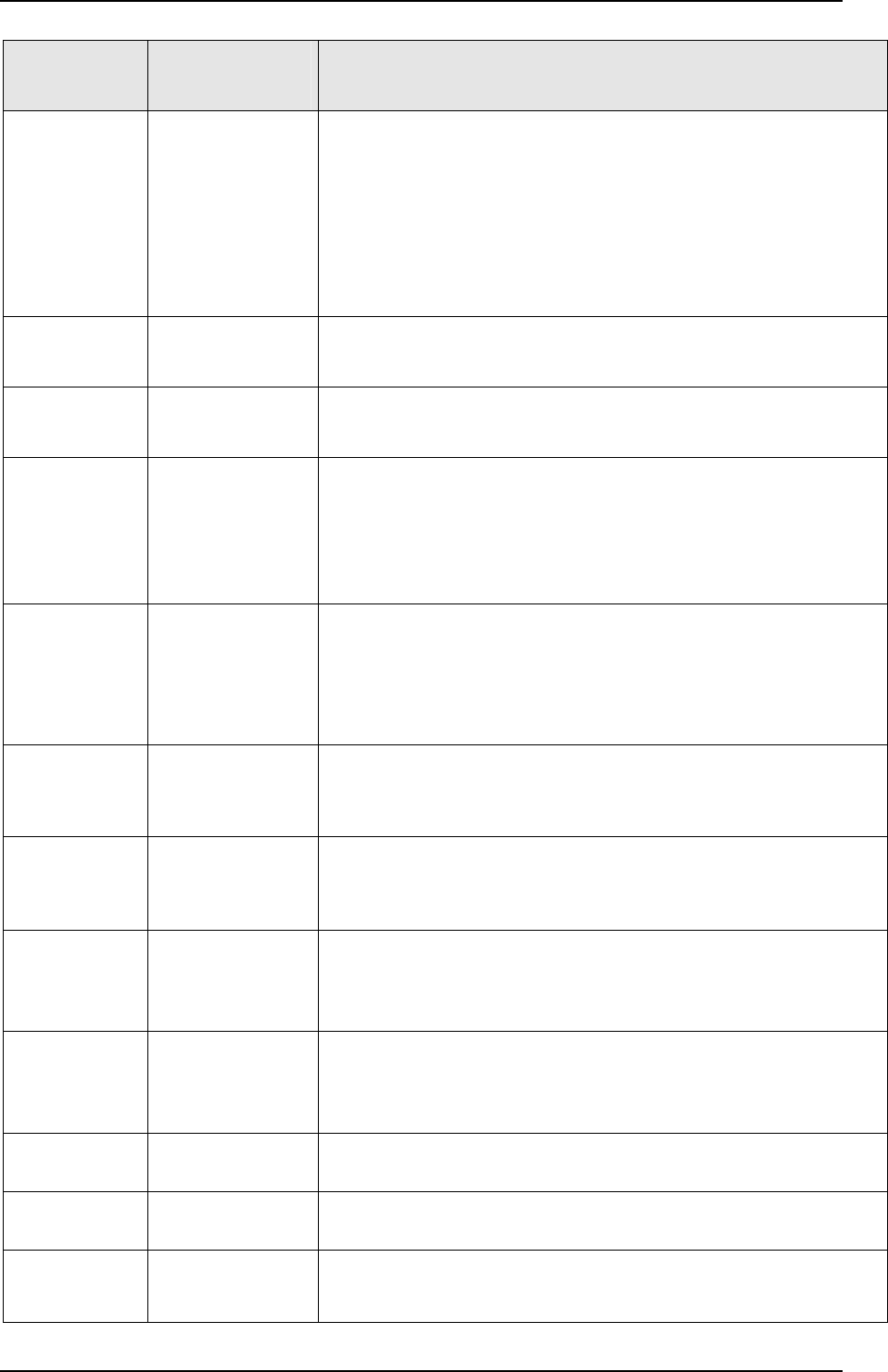
50 UDC3200 Universal Digital Controller Operator Manual 04/08
Function
Prompt
Lower Display
Selections or
Range of Setting
Upper Display
Parameter Definition
(Note 3)
LAST
LAST OUTPUT—At power-up in automatic mode, the motor
position will be the last one prior to power down. When the unit
goes into FAILSAFE, it will stay in automatic mode; motor will not
be driven to the configured failsafe position.
F’SAFE
FAILSAFE OUTPUT—At power-up in manual mode, the motor will
be driven to either the 0 % or 100 % output position, whichever is
selected at prompt FAILSAFE. For Burnout/None, when the unit
goes into FAILSAFE, it will go to manual mode; motor will be driven
to the configured failsafe position.
SP HiLIM
(Note 4)
0 to 100 % of PV
span in
engineering units
SETPOINT HIGH LIMIT—This selection prevents the local and
remote setpoints from going above the value selected here. The
setting must be equal or less than the upper range of the PV.
SP LoLIM
(Note 4)
0 to 100 % of PV
span in
engineering units
SET POINT LOW LIMIT—This selection prevents the local and
remote setpoints from going below the value selected here. The
setting must be equal or greater than the lower range of the PV.
ACTION
CONTROL OUTPUT DIRECTION—Select direct or reverse output
action.
DIRECT
DIRECT ACTING CONTROL—The controller’s output increases
as the process variable increases.
REVERSE
REVERSE ACTING CONTROL—The controller’s output
decreases as the process variable increases.
OUT RATE
ENABLE
DISABLE
OUTPUT CHANGE RATE—Enables or disables the Output
Change Rate. The maximum rate is set at prompt PCT/M UP or
PCT/M DN. Only available for PID-A, PID-B, PD+MR control
algorithms.
ENABLE—Allows output rate.
DISABLE—Disables output rate.
PCT/M UP
0 to 9999 % per
minute
OUTPUT RATE UP VALUE—This selection limits the rate at which
the output can change upward. Enter a value in percent per
minute. Appears only if OUT RATE is enabled. “0” means no output
rate applied.
PCT/M DN
0 to 9999 % per
minute
OUTPUT RATE DOWN VALUE—This selection limits the rate at
which the output can change downward. Enter a value in percent
per minute. Appears only if OUT RATE is enabled. “0” means no
output rate.
OUTHiLIM
HIGH OUTPUT LIMIT—This is the highest value of output beyond
which you do not want the controller automatic output to exceed.
0 % to 100 %
–5 % to 105 %
For relay output types.
For current output types.
OUTLoLIM
LOW OUTPUT LIMIT—This is the lowest value of output below
which you do not want the controller automatic output to exceed.
0 % to 100 %
–5 % to 105 %
For relay output types.
For current output types.
I Hi LIM
(Note 5)
Within the range of
the output limits
HIGH RESET LIMIT—This is the highest value of output beyond
which you do not want reset action to occur
I Lo LIM
(Note 5)
Within the range of
the output limits
LOW RESET LIMIT—This is the lowest value of output beyond
which you do not want reset action to occur.
DROPOFF
(Note 5)
–5 to 105 % of
output
CONTROLLER DROPOFF VALUE—Output value below which
the controller output will drop off to the low output limit value set in
prompt OUTLoLIM.


















