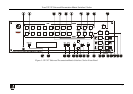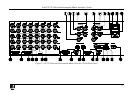KRAMER: SIMPLE CREATIVE TECHNOLOGY
Connecting the VP-747
14
6.1 Connecting Different Source Types
As the VP-747 is universal, you can connect any type (format) of video to the
inputs.
Figure 4 and Table 3 show an example of how to connect eight
sources to the rear panel of the VP-747: an RGBHV source, an HDMI
source, a CV source, a Y/C source, a component video source, an HDTV
source, an RGBCs source and an RGB source.
Table 3: Connecting the Different Source Types
Input 1: Input 2: Input 3: Input 4: Input 5: Input 6: Input 7: Input 8:
RGBHV HDMI CV Y/C Component HDTV RGBCs RGB
R/PR R PR PR R R
G/Y/CV G CV Y Y Y G G
B/PB/C B C PB PB B B
HS/CS HS CS
VS VS
HDMI HDMI
DVD Player
DVD Player
Betacam Video Player
HDTV Satellite
Receiver Source
RGBS
(Separate Composite Sync)
Computer Graphics Source
RGB Camera
RGBHV ( )High Resolution
Computer Graphics Source
Set Top Box
Source
R R
R
PR
PR
PB
PB
G G
GY
Y
CV
B B
B
C
Y
Hs
Cs
Vs
Figure 4: Connecting the INPUTS (an example)