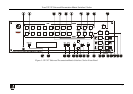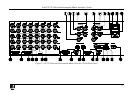Contents
i
Contents
1 Introduction 1
1.1 About the VP-747 1
2 Getting Started 1
2.1 Quick Start 2
3 Overview 3
3.1 About HDMI 5
4 Your VP-747 Universal Presentation Matrix Switcher / Scaler 6
5 Installing on a Rack 11
6 Connecting the VP-747 12
6.1 Connecting Different Source Types 14
6.2 Connecting the Outputs 15
7 Connecting the VP-747 Control Ports 16
7.1 Connecting a PC (via RS-232) 16
7.2 Connecting the AUDIO CONTROL Port 17
7.3 Connecting the VP-747 to the Kramer VP-727T 18
7.4 Connecting the VP-747 via the ETHERNET port 19
8 Understanding the VP-747 19
8.1 Understanding the UNIVERSAL Inputs 19
8.2 Understanding the PREVIEW/PROGRAM Outputs 19
8.2.1 The Transition from Preview to Program 22
8.3 Switching/Scaling of an Input 22
8.4 Understanding the PIP Button Feature 23
8.5 Locking and Unlocking the Front Panel 24
9 Operating the VP-747 25
9.1 Operating via the OSD MENU Screen 25
9.1.1 Preview and Program Setting Commands 25
9.1.1.1 Preview and Program Input and Output Settings 29
9.1.2 The Transition Menu Items 31
9.1.3 The Audio Menu Items 32
9.1.4 The Utility Menu Items 33
9.1.4.1 Save Lock 34
9.1.4.2 Input Lock 34
9.1.4.3 Save/Recall/Erase Setting Commands 34
9.1.5 The Information Menu Items 34
9.2 Operating via the Front Panel LCD Display 35
9.3 Operating via the Infrared Remote Control Transmitter 36
9.4 Operating via the Ethernet 37
9.4.1 Installing and Running the Configuration Software 37
9.4.2 Configuring the Ethernet Connection 37
9.4.3 Control the VP-747 via the Ethernet/Serial Port 38