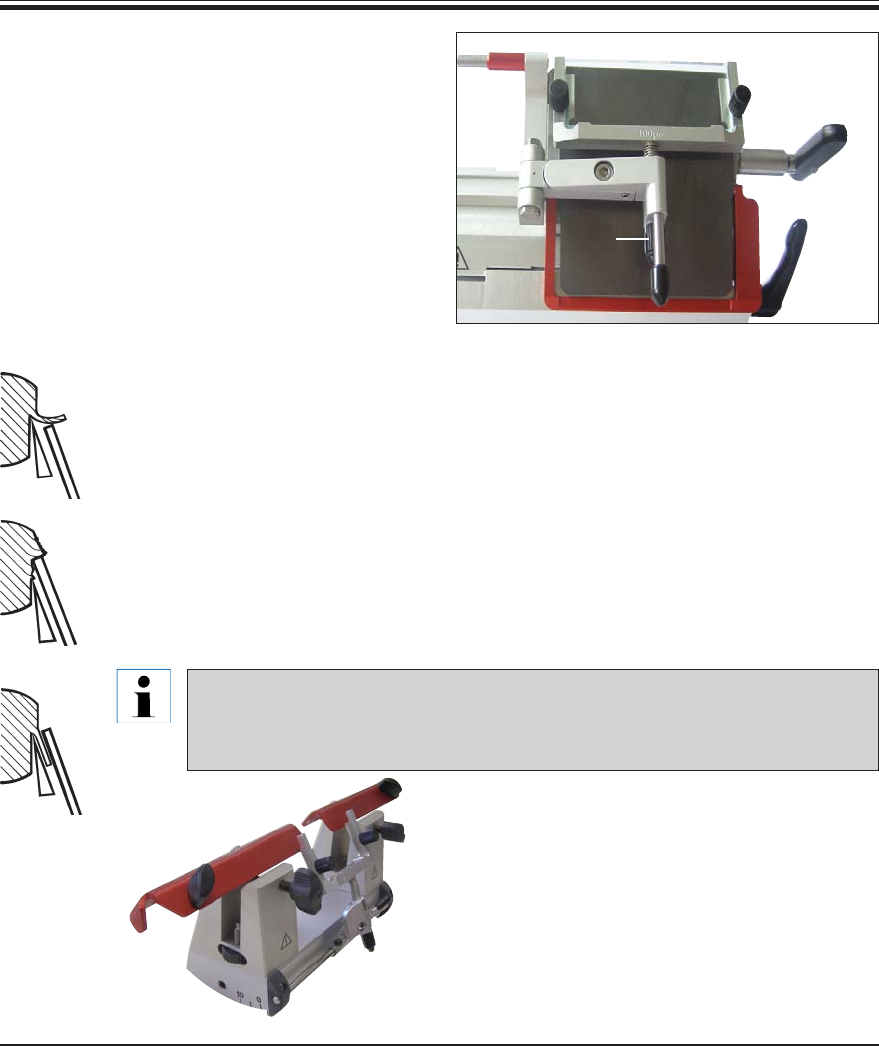
58
Operating Manual V1.1 – 05/2007
11. Optional Accessories
Adjusting the Knife Holder with Anti-roll Guide
You can adjust the height of the anti-roll guide
system using the knurled nut (1):
• If you turn the nut counterclockwise, the anti-
roll guide system moves toward the blade.
• If you turn the nut clockwise, the anti-roll guide
system moves away from the blade.
If the anti-roll guide system is in the wrong posi-
tion relative to the cutter, the following problems
will result:
Fig. I: The section rolls over the glass insert of the anti-roll guide system.
Error: Glass insert not high enough.
Remedy: Turn the knurled nut counterclockwise until the section is pushed between the
blade and anti-roll guide as shown in Fig. III.
Fig. II: Section tears and block hits the glass insert after sectioning. The section rolls
over the glass insert of the anti-roll guide system.
Error: Anti-roll guide system is set too high.
Remedy: Turn the knurled nut clockwise until the section is pushed between the blade
and anti-roll guide as shown in Fig. III.
Generally, we recommend pre-adjusting the anti-roll guide system at a high sec-
tion thickness (e.g. 10μm). Start from there and work your way down to the desired
section thickness in small increments, readjusting the anti-roll guide system at
each increment using the knurled nut.
Fig. 47
I
II
III
1
Blade holder CE with glass anti-roll guide
Fig. 48,
Knife holder CN with glass anti-roll guide


















