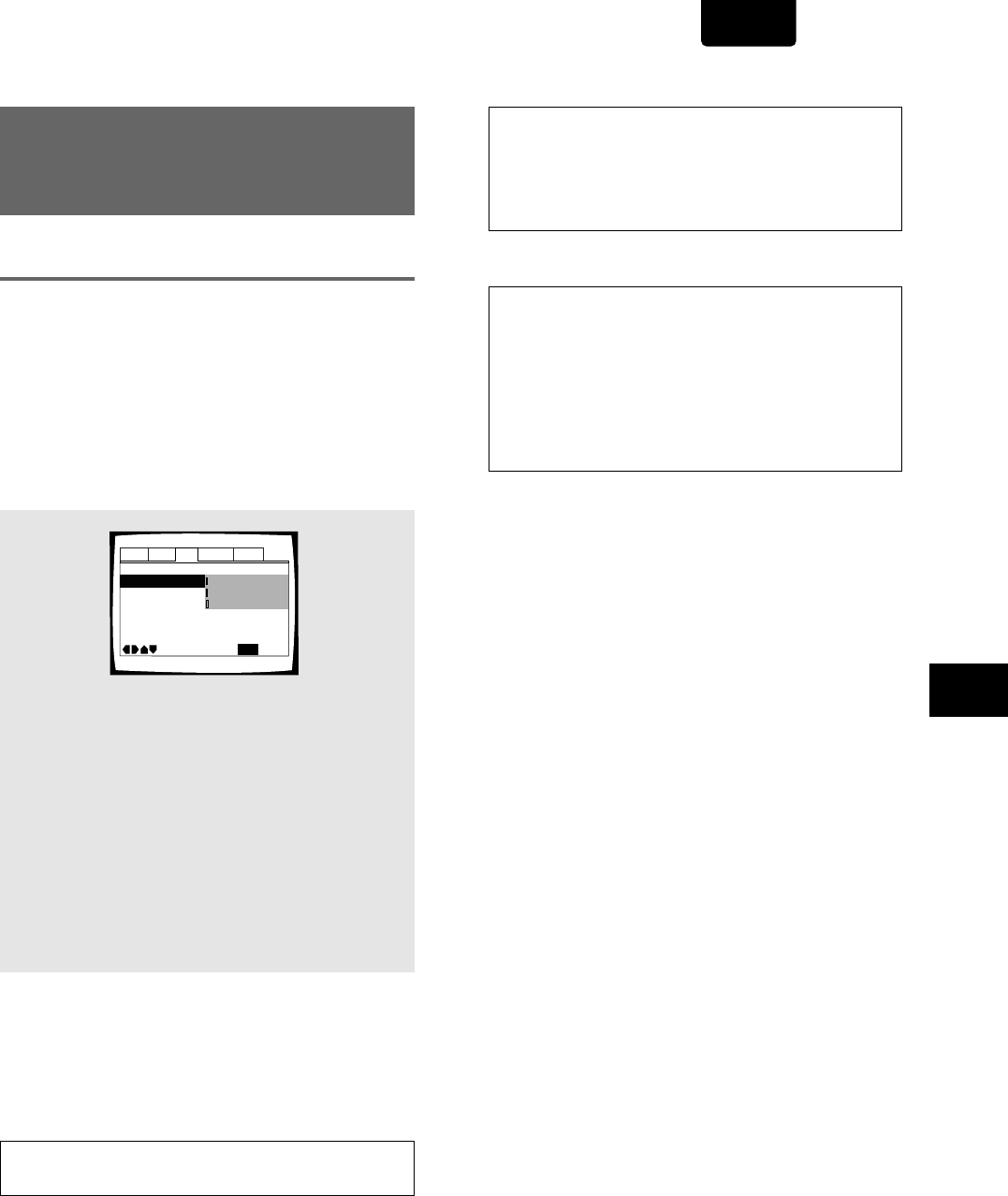
37
ENGLISH
525 line Digital Progressive
Scan Compatible Video Output
– DVD
Connecting to a progressive scan-
compatible TV
Compared to a standard interlaced TV picture, a progressive
scan TV is capable of stable, flicker-free images.
Set only if you connected the COMPONENT VIDEO OUT
jacks to a progressive scan-compatible TV or monitor. For this
setting to be effective, the FL menu setting “COMP VIDEO”
set to PROGRESSIVE or IN MENU (page 23, 24).
When a progressive-scan video signal is output, the
“PROGRESSIVE SCAN” indicator lights in the FL display.
When the FL menu setting is set to IN MENU, make changes
to the [Component Video] setting in the Setup screen Video
menu.
Settings: Interlace*
Use this setting with regular TVs that are not
compatible with progressive scan. Check the TV’s
instruction manual if you are not sure about this.
Progressive
Use this setting with TVs and monitors that have
progressive scan component video inputs. Check
the TV’s instruction manual if you are not sure
about this.
Auto Progressive
Switches to progressive scan when 16:9 DVD
discs are played, 4:3 DVD discs uses interlace
setting. Your TV/monitor must be compatible with
progressive scan to use this setting.
* Factory setting
Tip:
If this player is set to output progressive-scan video, it’s possible
that the picture will appear stretched when playing discs
recorded in 4:3 format. This happens when the TV’s aspect ratio
is set at 16:9. To see the picture in its correct aspect ratio,
change the TV setting to 4:3.
If your TV can not be switched between 4:3 and 16:9, set this
player to [Auto Progressive] for USA model and [Interlace] for
except for USA model.
Notes
• The menu settings may look different from the one shown above.
Note
If you connect a TV that is not compatible with a progressive scan
signal and choose one of the progressive scan settings,
you will not
be able to see any picture at all.
Set the FL menu setting “COMP VIDEO” to the INTERLACE
position.
Compatibility of this unit with progressive-scan TVs.
‘CONSUMERS SHOULD NOTE THAT NOT ALL HIGH
DEFINITION TELEVISION SETS ARE FULLY COMPATIBLE
WITH THIS PRODUCT AND MAY CAUSE ARTIFACTS TO
BE DISPLAYED IN THE PICTURE. IN CASE OF 525
PROGRESSIVE SCAN PICTURE PROBLEMS, IT IS
RECOMMENDED THAT THE USER SWITCH THE
CONNECTION TO THE “STANDARD DEFINITION”
OUTPUT.
Audio1 Audio2 GeneralLanguageVideo
TV Screen – 16:9(Wide)
Component Video
Frame Search – Off
Angle Indicator – On
On Screen Display – Position-Normal
Still Picture - Auto
S-Video Out -
Move
Exit
SETUP
Auto Progressive
Progressive
Interlace
ADJUSTING AUDIO AND VIDEO SETTINGS


















