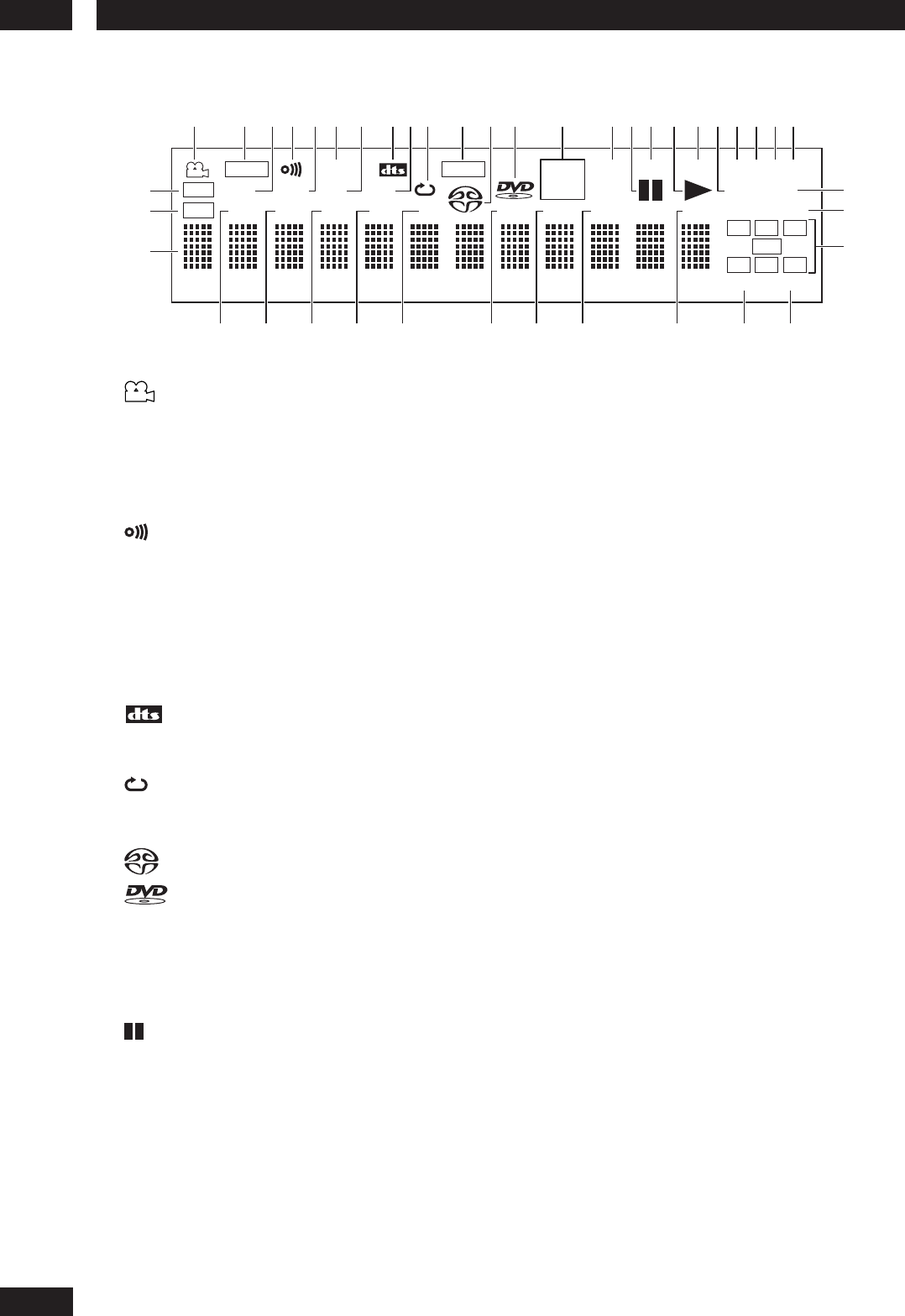
Controls & Displays3
14
Display
GRP
TITLE
kHz
96
CHP ALL
A-B
PROG
RNDM
TOTAL SING
DVI HDMI
MP3
ELAPAUDIO
COND
DOWN MIX
VCD i.LINK
TRK
SRS TS
PRGSVE
DOLBY D
LFE
C
R
L
S
LS
RS
DOFF
VOFF
101
1
23456789
kHz
192
PNM
123456789 !=~-0
_
@#
$
%
^
&
*
(
)
+
¡
™
¢
£
∞
§
¶
•
ª
º
–
≠
Ÿ
STEREO MULTI
⁄
¤
‹
1 – Lights during a camera-angle section of a
DVD-Video disc
2PRGSVE – Lights when unit is outputting progres-
sive scan (non-interlaced) video
3 GRP – Indicates that the number below in the
character display is a DVD-Audio group number
4 – Lights when Remote Control Signal is
received
5 RNDM – Lights during random playback
6SRS TS – Lights when playing a disc with
TruSurround switched on
7 TRK – Indicates that the number below in the
character display is a DVD-Audio, CD, Video CD or
MP3 track number
8 – Lights when a disc with DTS audio is
playing
9 A–B – Lights when A-B repeat has been selected
10 – Lights during repeat play
11 DOLBY D – Lights when a disc with Dolby Digital
audio is playing
12 – Lights when a Super Audio CD is loaded
13 – Lights when a DVD is loaded
14 192kHz/96kHz – Indicates a DVD disc containing
high-sampling rate (192kHz/96kHz) audio is
playing
15 DVI – Lights when the connected component is DVI
compatible
16 – Lights when a disc is paused
17 HDMI –Lights when the connected component is
HDMI compatible
18 3 – Lights when a disc is playing
19 COND – Lights when the disc has had preferences
set (see page 21)
20 VCD – Lights when a Video CD is loaded
CD – Lights when a Audio CD is loaded
21 MP3 – Lights when replaying MP3 audio
22 N – Lights when NTSC has been selected as the
TV system
23 P – Lights when PAL has been selected as the TV
system
24 M – Lights when ‘Multi’ has been selected as the
TV system
25 V OFF – Indicates that video output is turned off
26 D OFF – Lights when the unit is set to Digital
Out off
27 Character display
28 TITLE – Indicates that the number below in the
character display is a DVD-Video title number
29 PROG – Lights when replaying a program
30 CHP – Indicates that the number below in the
character display is a DVD-Video chapter number
31 ALL – Lights when ‘Repeat all’ has been selected
for VCD, CD or Super Audio CD
32 1 – Lights when track repeat has been selected
for VCD, CD, Super Audio CD, or DVD-Audio
33 AUDIO – Lights when a DVD-Audio disc is
playing
34 TOTAL – Indicates that the time shown in the
character display is the total playing time of the
disc
35 SING – Lights when playing VCD, CD, Super
Audio CD, DVD-Audio or MP3 and the playback
time is being displayed
36 ELAP – Lights when the elapsed time is being
displayed for a title, chapter, or track
37 STEREO – Lights when a Super Audio CD is
playing stereo sounds
38 MULTI – Lights when a Super Audio CD is
playing multi-channel sounds
39 i.LINK –Lights when the unit recognizes a
connected i.LINK component
40 DOWN MIX – Lights when multi-channel DVD-
Audio, Dolby Digital, DTS or MPEG audio is
downmixed, such as to two-channel stereo
41 L, C, R, LFE, LS, S, RS – show which channels
are recorded on the disc playing


















