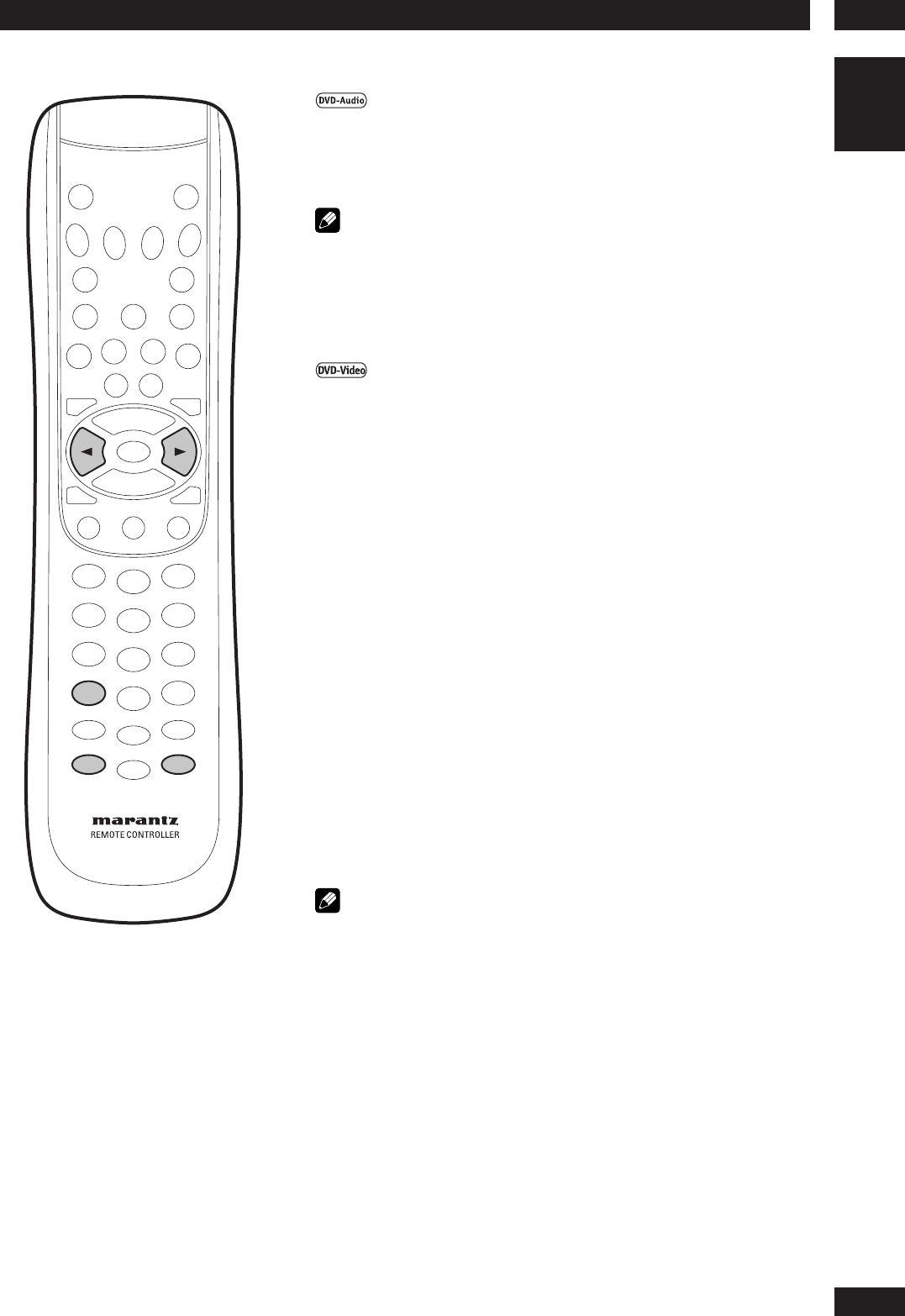
5Playing Discs
21
English
Using the Page
Press the PAGE button on the remote control during playback.
You may select the image you want by moving the cursor button
(2/3).
Note
Some discs don’t allow the Page function.
CLEAR
PAGE
CONDITION
Memorizing disc settings (CONDITION
MEMORY)
If you have a particular set of preferences for a disc, you can
memorize them using the Condition Memory function. Once
memorized, your settings will be recalled automatically whenever
you load that disc. The player can store settings for 20 discs;
after this, memorizing another replaces the oldest one stored.
Condition Memory does not work with DVD-Audio and DVD-RW
discs.
The settings memorized are:
• Audio Language (page 27)
• Subtitle Language (page 26)
• Camera Angle (page 26)
• On Screen Display (page 50)
•To memorize settings for the current disc, press CONDITION during
playback.
•To recall memorized settings, just load the disc.
The COND icons will be displayed and ‘CONDITION’ appears on-screen.
•To clear memorized settings, load the disc and press CLEAR while
‘CONDITION’ is displayed on-screen.
Note
Some discs don’t allow the Condition Memory function.


















