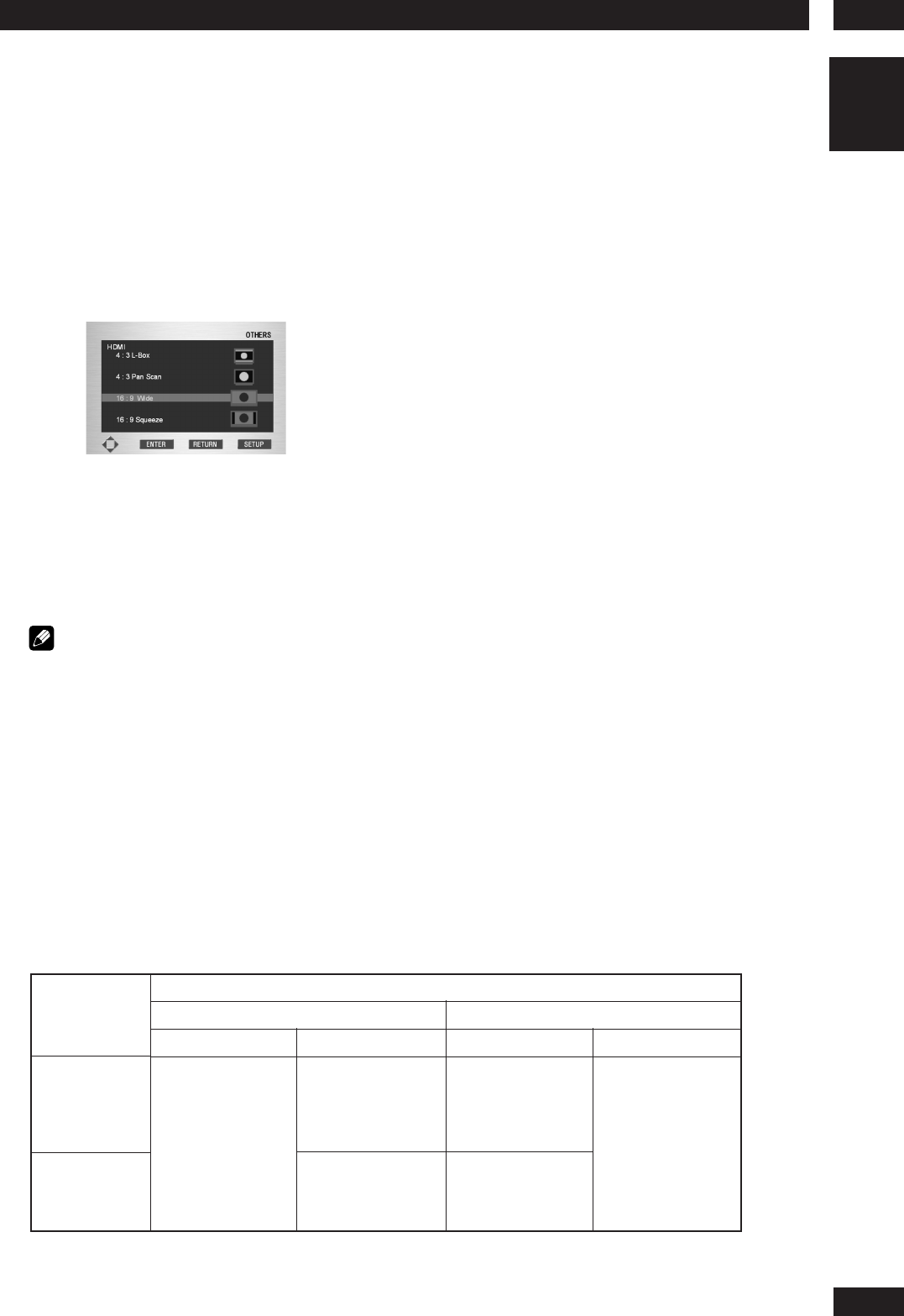
6DVD Setup Menu
53
English
3 Select
TV AspectTV Aspect
TV AspectTV Aspect
TV Aspect
• 4:3 L - Box
• 4:3 Pan Scan
•16:9 Wide
•16:9 Squeeze
Select one of the above with the cursor buttons
(5/∞) and then press the ENTER button.
Note
• The TV aspect ratios available for HDMI
outputs depend on the connected TV or
projector. For details, see the user’s manual of
your TV or projector.
• Only 16:9 Wide and 16:9 Squeeze can be
selected when the HDMI/DVI resolution is set
to 720p, 1080i or 1080p.
•When this TV Aspect is in effect, it also
determines the aspect output of Composite
Video, S-Video, and Component Video.
•When black rise to the surface depending on
the display, black Setup in the Video Adjust-
ment set to OIRE.
• Eight-bit data is sent when YCbCr-1 (4:4:4) is
selected. Ten-bit data is sent when YCbCr-2
(4:2:2) is selected.
You can enjoy full 10-bit advanced picture
quality if the connected TV or projector
supports YCbCr-2 (4:2:2).
Some monitors may use setting names that are different than those shown here.
Setup Examples
Resolution
(HDMI Setting)
480i/576i
(525i/625i)
480p/576p
(525p/625p)
720p/1080i
(750p/1125i)
1080p (1125p)
Playback Disc
Disc Recorded in Squeeze Ratio Disc Recorded in 4:3 Ratio
Aspect (HDMI Setting) Monitor Settings Aspect (HDMI Setting) Monitor Settings
Full/Squeeze
4:3
16:9 Wide
Standard
Normal
16:9 Wide
4:3
Through
Normal/Through 16:9 Squeeze


















