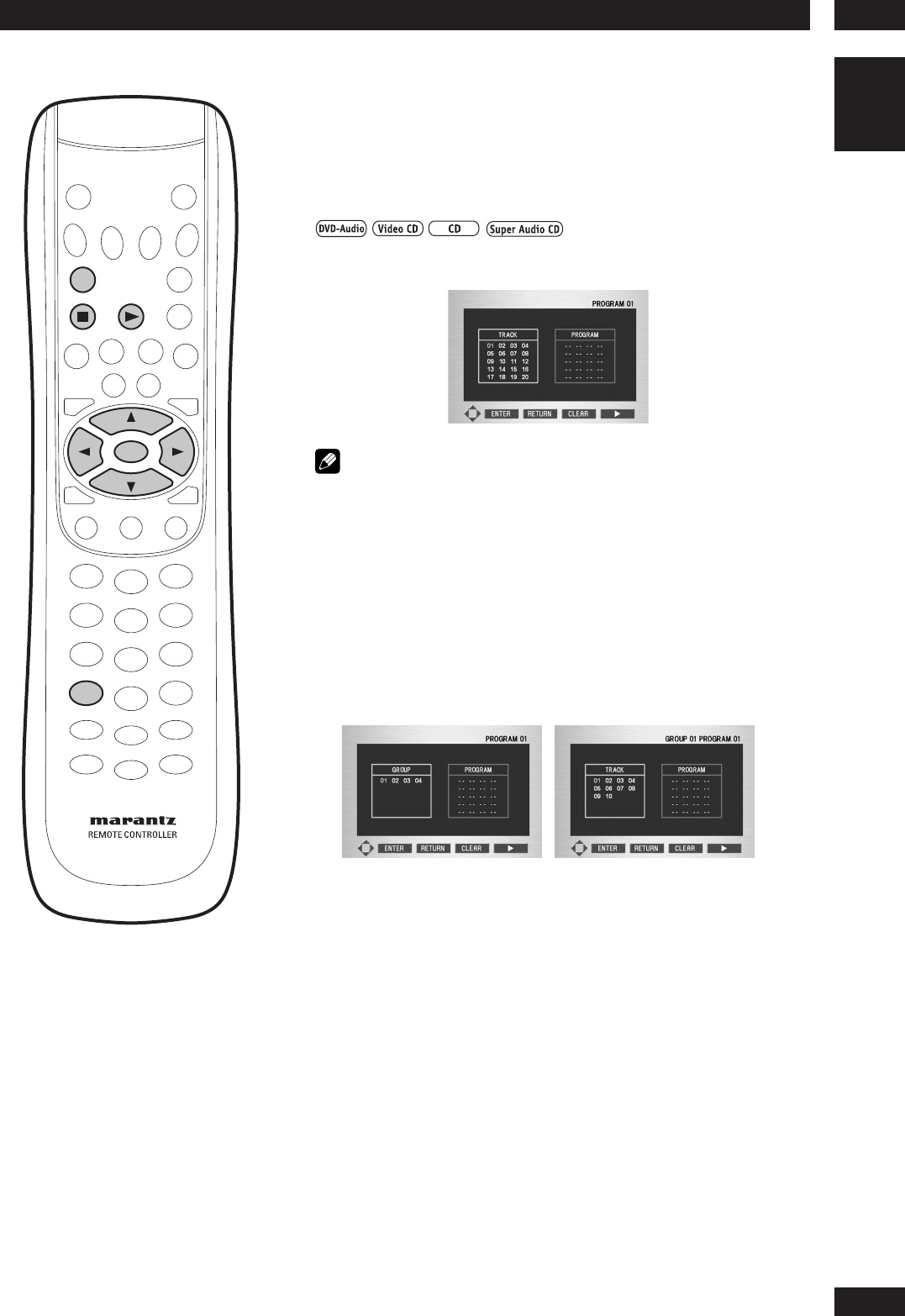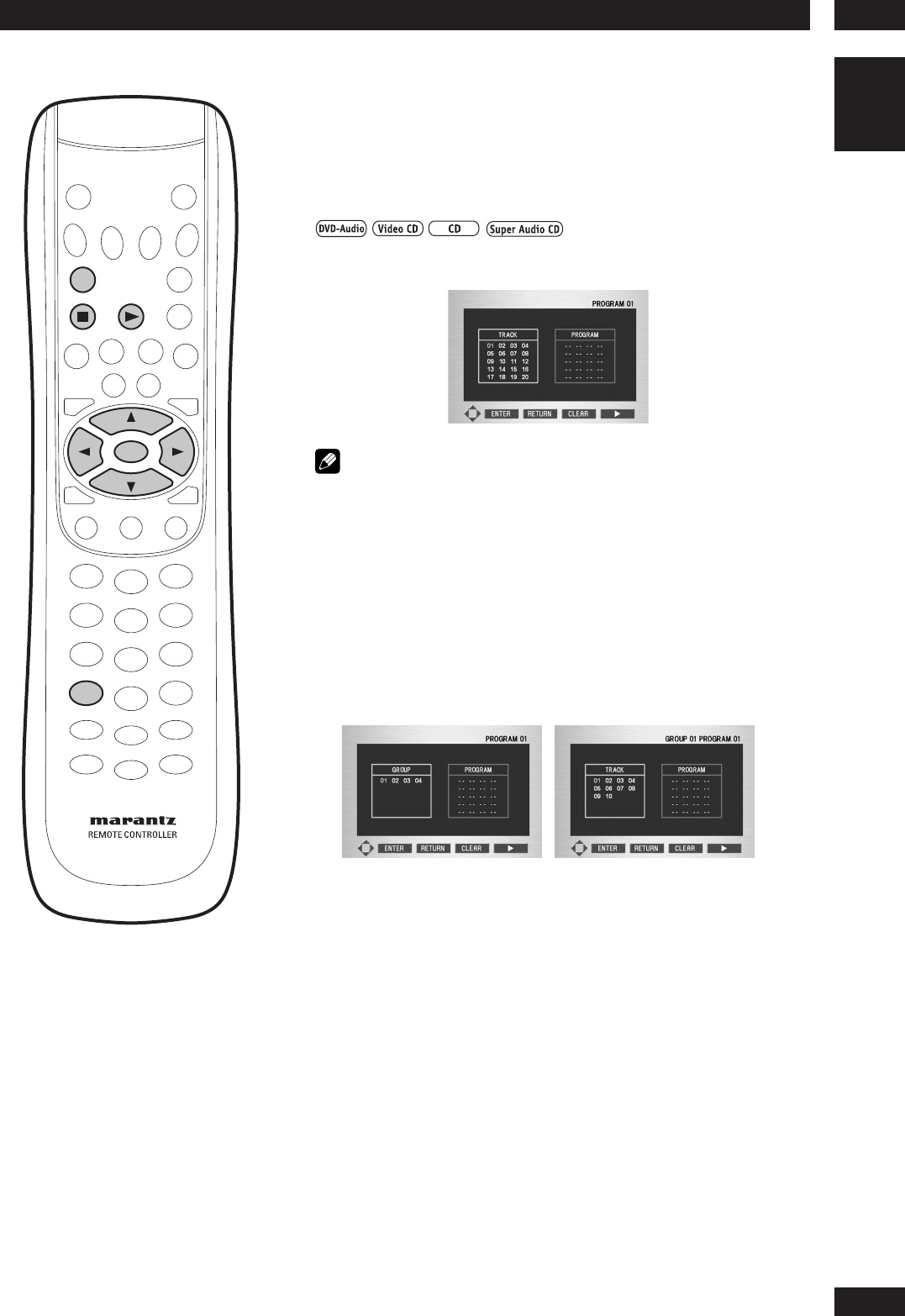
5Playing Discs
25
English
PLAY
ENTER
CLEAR
PROGRAM
STOP
Making a program list
This feature lets you program the play order of groups/chap-
ters/tracks on a disc. You make a program list via an on-screen
display, using the cursor buttons to navigate to enter groups/
chapters/tracks.
Note that programmed playback is not available for DVD-Video.
1Press PROGRAM during the Stop mode.
Note
If “RESUME” is displayed in the FL display, press 7 (STOP) to the Stop
mode.
2Use the cursor buttons (2/3/5/∞) to select the first track to
add to the program, then press the ENTER button. The selec-
tion numbers appear in the program Order Box.
•For DVD-Audio, tracks may be added to be program by specifying
group numbers as well. Note, however, that bonus tracks may not be
specified in programmed playback.
•A program list can contain up to 20 steps.
3Press 3 (PLAY) button.
The disc will be played in programmed order.
1)Delete all selections from program list
Turn off the power to the player or remove the disc from the player.
Press the CLEAR button during program playback.
2)Delete programs from list one at a time
Press 7 (STOP) button to stop program playback and then press the
PROGRAM button to display the program settings screen. When the
program settings screen has been displayed, pressing the CLEAR
button will cause the last program in the program list to be deleted
each time the CLEAR button is pressed.
3)View program list
Press the PROGRAM button at any time when playback is not in
progress.