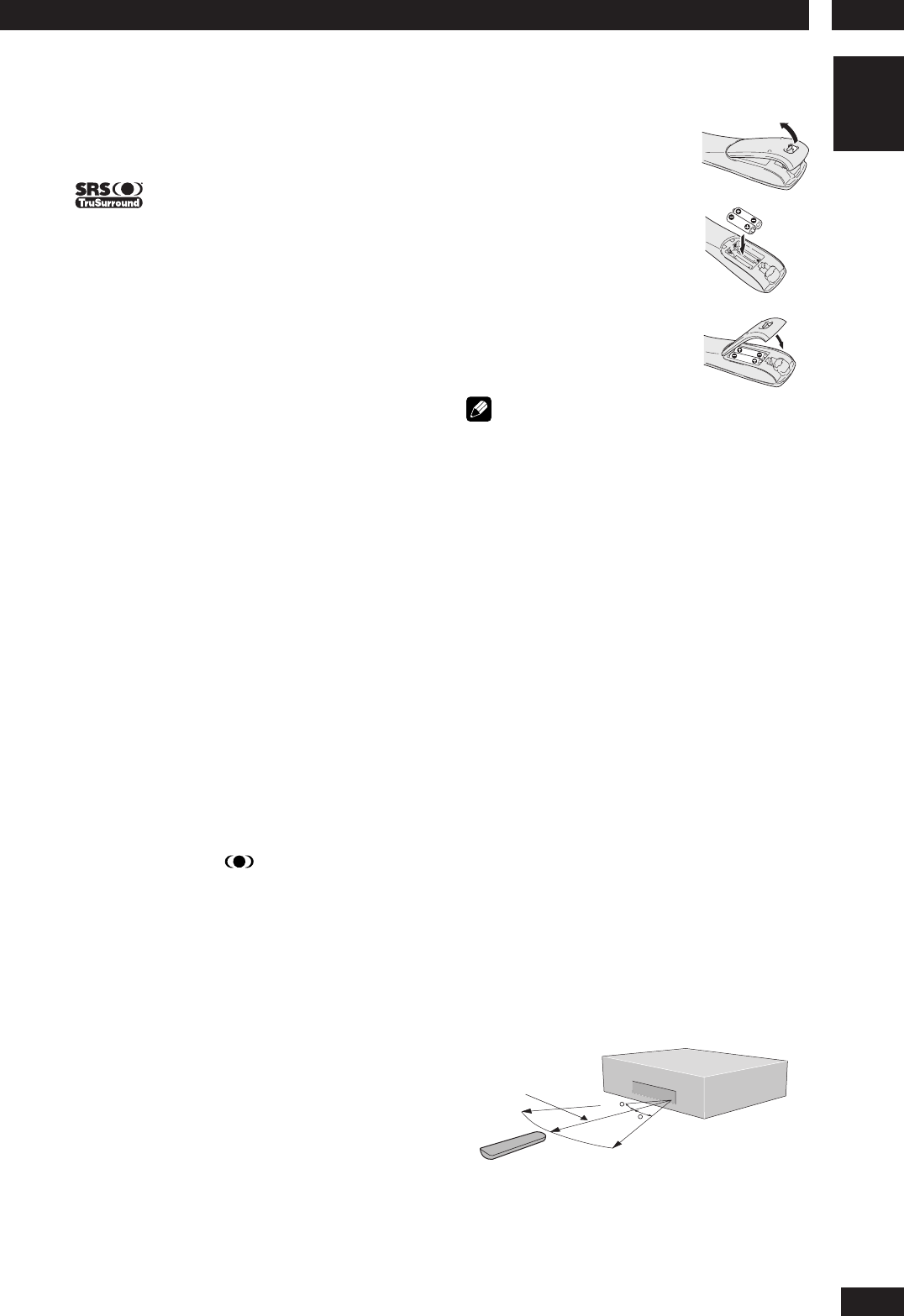
1Before You Start
7
English
What’s in the box
Thank you for buying this MARANTZ prod-
uct. Please confirm that the following
accessories are in the box when you open it.
•Remote control
• AA/R6P dry cell batteries x2
• Audio/Video cable (yellow/red/white)
•System control cable
•Power cable
• User Guide (this manual)
•Warranty card
Capture
You can store a photograph of your children
as background (see page 29).
SRS TruSurround
*5
Logo:
When used with stereo sources, SRS
TruSurround creates a realistic surround-
sound effect using just two speakers (see
page 44).
MP3 compatibility
This player is compatible with CD-R, CD-RW
and CD-ROM discs that contain MP3 audio
tracks (see pages 9, 28).
JPEG compatibility
This player is compatible with CD-R, CD-RW
and CD-ROM discs that contain JPEG data
(see pages 9, 29).
*
1
HDMI, the HDMI logo and High-Definition
Multimedia Interface are trademarks or regis-
tered trademarks of HDMI Licensing LLC.
*
2
“NSV” is a registered trademark of Analog
Device Co. Ltd.
*
3
Manufactured under license from Dolby
Laboratories. “Dolby” and the double-D symbol
are trademarks of Dolby Laboratories. Confi-
dential unpublished works. © 1992-1997 Dolby
Laboratories. All rights reserved.
*
4
“DTS” and “DTS 96/24” are trademarks of
Digital Theater Systems, Inc.
*
5
TruSurround, SRS and the
®
symbol are
trademarks of SRS Labs, Inc. TruSurround
technology is incorporated under license from
SRS Labs, Inc.
30
30
5m (16 feet)
Putting the batteries in the
remote control
1Open the battery com-
partment cover on the
back of the remote
control.
2 Insert two AA/R6P
batteries into the battery
compartment following
the indications (ª, ·)
inside the compartment.
3Close the cover.
Note
Incorrect use of batteries can result in hazards
such as leakage and bursting. Please observe the
following:
• Don’t mix new and old batteries together.
• Don’t use different kinds of battery together—
although they may look similar, different
batteries may have different voltages.
• Make sure that the plus and minus ends of each
battery match the indications in the battery
compartment.
•Remove batteries from equipment that isn’t
going to be used for a month or more.
When disposing of used batteries, please comply
with governmental regulations or environmental
bylaws that apply in your country or area.
Using the remote control
Keep in mind the following when using the
remote control:
• Make sure that there are no obstacles between
the remote control and the remote sensor on
the unit.
• Use within the operating range and angle, as
shown.
•Remote operation may become unreliable if
strong sunlight or fluorescent light is shining on
the unit’s remote sensor.


















