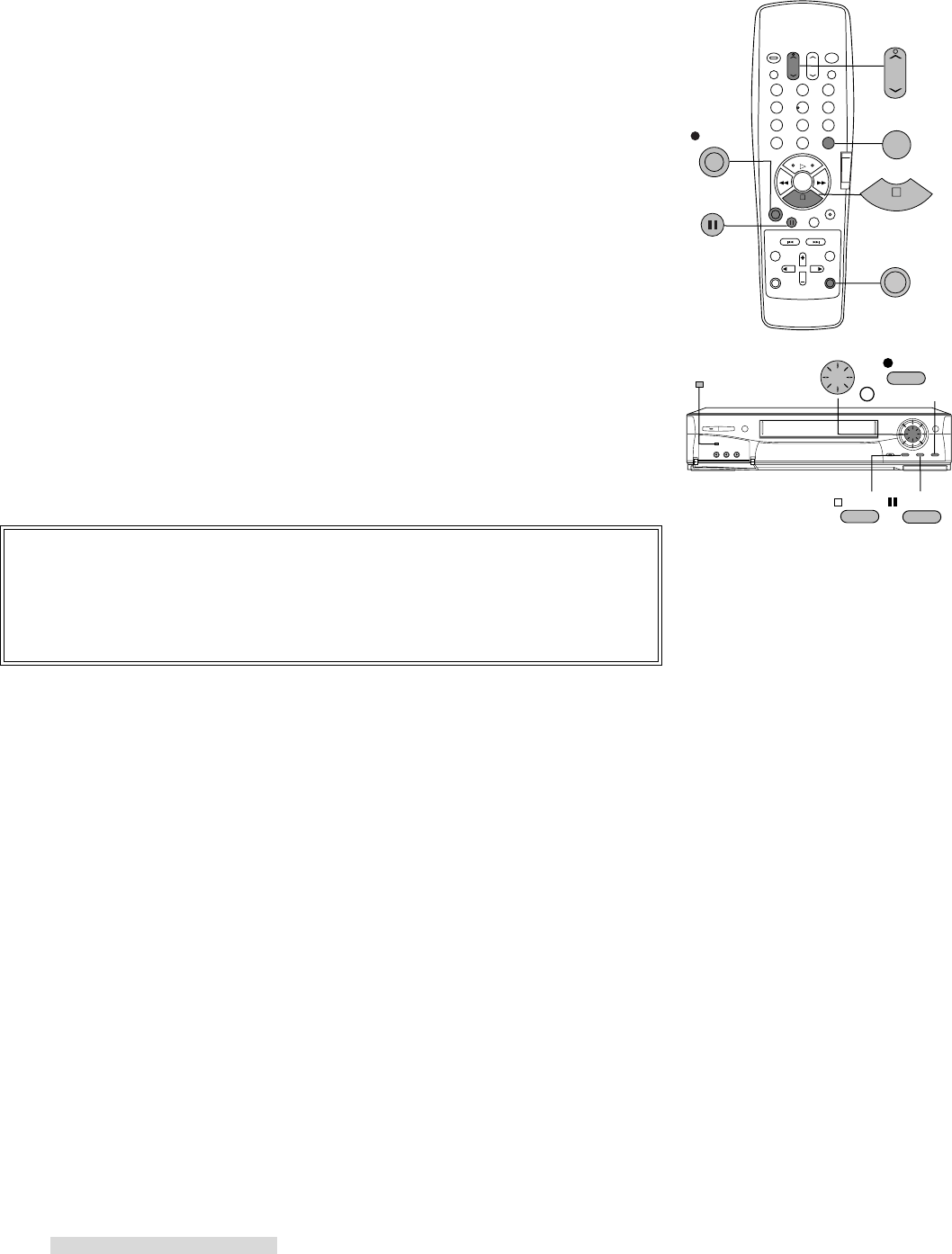
22
Recording a Current Broadcast in VHS (analog)
Format
1 Load a tape with its erasure prevention tab intact into the VCR.
2 Select the speed at which you would like to record by pressing SP/EP on the
remote control or on the front panel.
3 Set the VCR’s input to Tuner by pressing INPUT until a channel number is
shown on-screen or on the front panel display. If L1 or L2 appears instead of a
channel number, continue to press INPUT until a channel number appears.
4 Select the channel you wish to record by pressing CHANNEL or the number
buttons on the remote or the jog dial on the front panel. If you are using a
cable box, select channel 3 or 4 on the VCR, and change the channel on the
cable box, not on the VCR. Additionally, if you are using an A/B switch,
remember to set the switch to the correct position.
5 Press REC on the remote or REC/˙REC LENGTH on the front panel.
Recording will start. When the VCR reaches the end of the tape, it will
automatically rewind to the beginning of the tape and stop.
• You can stop recording at any time by pressing STOP or PAUSE on the remote
or on the front panel.
• To resume recording from STOP, press REC.
• To resume recording from PAUSE, press PAUSE.
You cannot use REC/˙REC LENGTH on the front panel to resume recording
from PAUSE.
IMPORTANT
If you pause the VCR for more than five minutes, recording will stop
automatically to protect the tape.
If you record in extended play (EP), you will only be able to play the tape on
a VCR equipped for EP play, such as this one.
213
546
879
0
JOG/CHANNEL
SP/EP
STOP
PAUSE
REC
2 REC LENGTH
REC
PAUSE
CHANNEL
INPUT
STOP
SP/EP
Recording


















