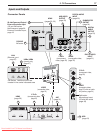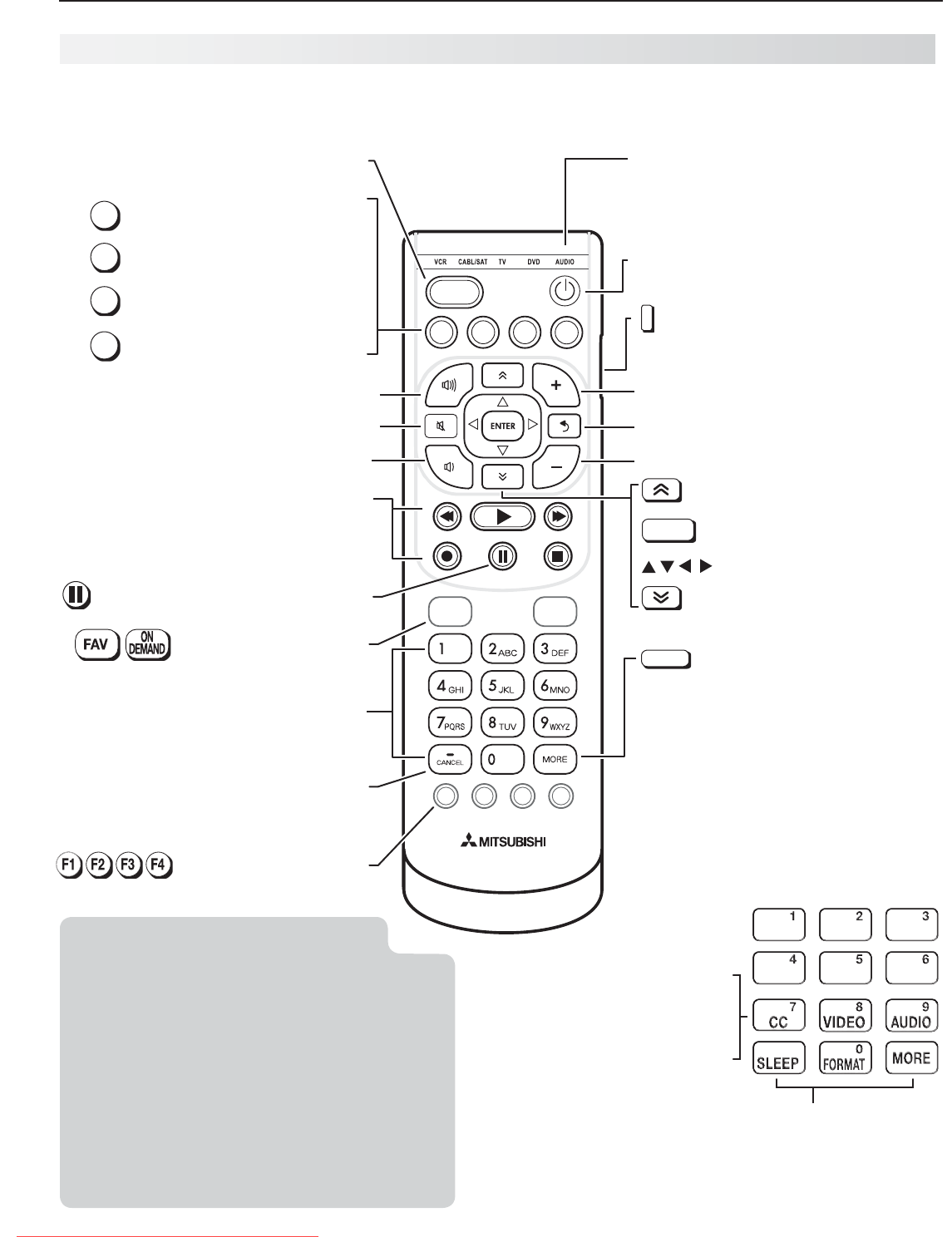
10 1. Basic Setup and Operation
Remote Control
F1
F3 F4F2
FAV
ON
DEMAND
GUIDE
MENU
INFO
BACK
ACTIVITY
PowersTVonoroff
Sidebuttonsetsthecontrolmode
forthetypeofdevicetooperate.Set
modeto
TV
fornormalTVviewing.
Number/letterkeys
Channeltuning,page14
MORE
Displaysamenushowingaddi-
tionalfunctionsforthenumber
keys.
Forthe•
MORE
menuinTVmode,
seebelow.
Withremotecontrolprogrammed•
foranotherdevice,the
MORE
menu
isspecifictothedevice.Seepage
68.
ForCEC-enableddevices,• page75
CHANNEL UP
VOLUME UP
Record/Playbackcontrolsforexternaldevices
Whenremotecontrolisprogrammed,page68
HDMIcontrol,page77
153 and 249 Series:NetCommand,page58
VCR
CABL/SAT
TV
DVD
AUDIO
Control-modeindicatorfordevice
typetocontrol.Usethesidebuttonto
change.
MUTE
VOLUME DOWN
LAST
.
Returnstothepreviouslytuned
channel.
CHANNEL DOWN
TV Controls
Note: Tooperateotheraudio/video
devicesusingtheTV’sremote
control:
• SeeAppendixA,“ProgrammingtheRemote
Control.”
• ForHDMIdevicescompatiblewiththeTV’s
HDMIControlfeature,seeAppendixB.
• 153 and 249 Series
See- page55forNetCommandIR“Learn-
ing”ofdevicekeys.
ForuseofspecifickeyswithNetCom--
mand-controlleddevices,see“Special
OperationMethods,”page58.
The MORE menu in TV mode
GUIDE
ChannelViewlistings,page26
.
MENU
TVmainmenu,page40
INFO
TVstatus(
page27)
orTVhelp.
BACK
Stepsbackonemenu;clears
thetopmenuorStatusDisplay.
(
PAUSE
)
FreezesabroadcastTVpicture.
Addsaseparatorwhenenteringdigital
channelnumbers.Clearssomemenuentries.
PresstoselectaTVactivityandinput.
Seepage25.
249 Series:Seepage68.
249 Series:Seepage68.
PAGE UP
ENTER
Selectsachannelnumberor
menuitem.
Navigationcontrols
PAGE DOWN
SLEEP
SleepTimer,page25
FORMAT
Pictureshape(aspectratio),page28
MORE
Clears
theMOREmenu.
CC
ClosedCaptions,page46
VIDEO
Videoadjustments,
page41
AUDIO
Audioadjustments,
page42
Downloaded From TV-Manual.com Manuals