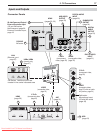16
2
TV Connections
Auto Input/Auto Output Sensing
TheTV’sAutoSensingfeatureautomaticallyrecognizes
mostconnectionsandpromptsyoutoidentifythetype
ofdeviceconnected.Seepage13formoreonAuto
Sensing.
Connection Types
Usetheconnectiontypesavailableonyourinput
devicesthatwillgivethebestvideoquality.For
example,chooseHDMIovercomponentvideo,and
choosecomponentvideoovercompositevideo.
Picture Quality
Forbestpicturequality,routesignalsdirectlyfromthe
inputdevicetotheTVwheneverpossible.
Surround Sound
Forbestsurroundsoundaudioquality,routeaudioor
HDMIcablesfromthesourcedevicedirectlytoyourTV
(forSoundProjector)ordirectlytoyourA/Vreceiverif
usinganexternalsoundsystem.
IMPORTANT
Accessory items such as cables, adapters,
splitters, or combiners required for TV
connections are not supplied with the TV.
These items are available at most electronics
stores.
Before You Begin
Cable Management
1
2
Install the cable tie
(supplied) in one of
the four mounting
holes on the back.
Lock the cable tie in place
by pushing the end into
the mounting hole.
To remove the cable tie,
squeeze the side tabs and
pull out.
Sample cable routing. Secure
the cable bundle with the
release tab facing out.
Press the release tab to
loosen the cable tie.
Downloaded From TV-Manual.com Manuals