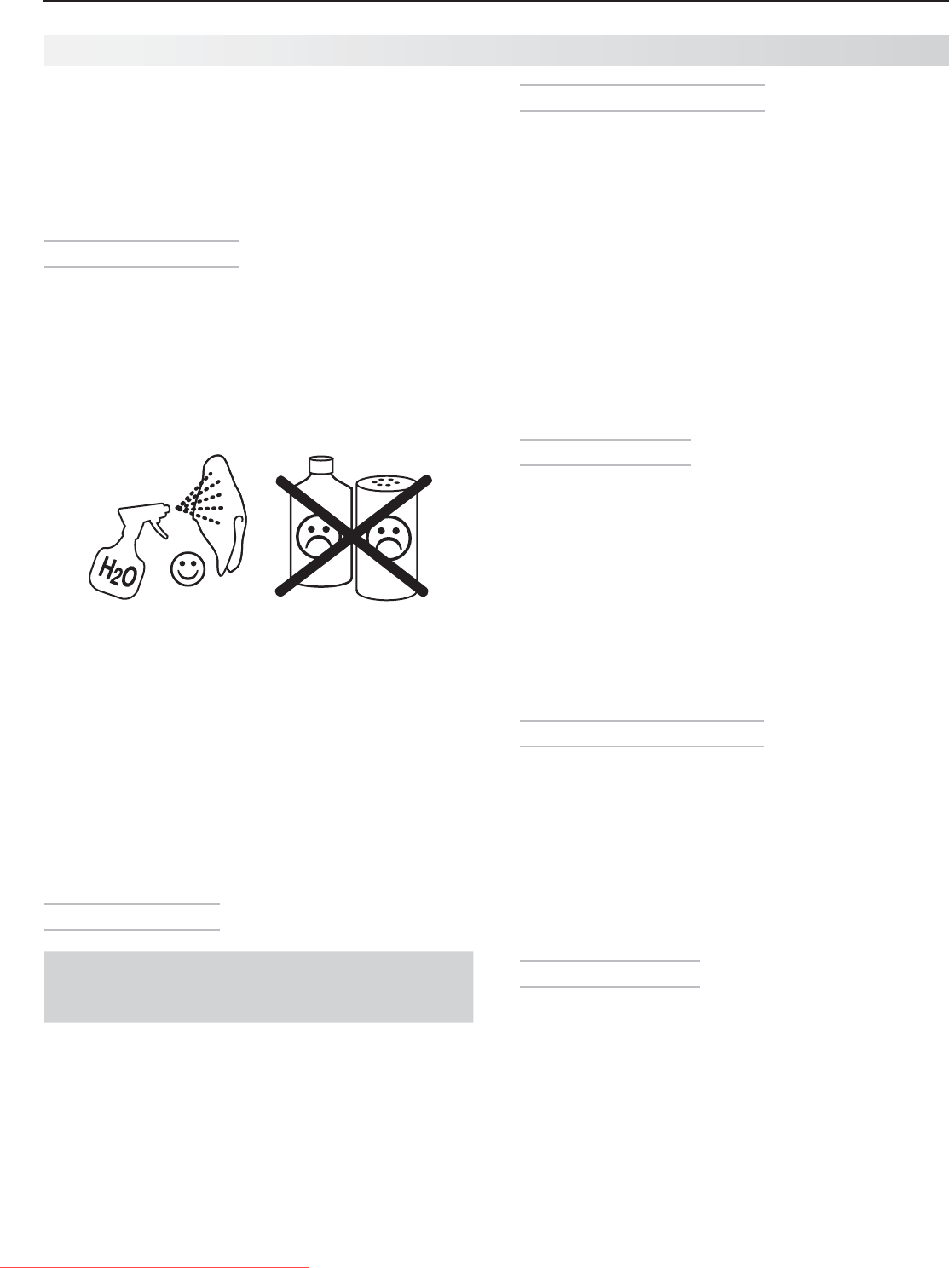
78 Appendices
Cleaning Recommendations
Normally,lightdustingwithadry,non-scratchingduster
willkeepyourTVclean.Ifcleaningbeyondthisis
needed,pleaseusethefollowingguidelines:
First,turnofftheTVandunplugthepowercordfrom
thepoweroutlet.
Top and Sides of the TV
Occasionallycleandustbuild-upfromtheair-intake•
grillesonthebackandsidesoftheTV.Cleanusing
avacuumcleanerwithabrushattachment.
GentlywipedownyourTVwithasoft,non-abrasive•
clothsuchascottonflannel,microfiber,oraclean
clothdiaper,lightlymoistenedwithwater.Drywith
aseconddry,soft,non-abrasivecloth.
Foroilydirt,addafewdropsofmildliquiddeter-•
gent,suchasdishwashingdetergent,tothewater
usedtomoistenthecloth.Rinsewithasecond
clothmoistenedonlywithwater.Drywithathird
dry,soft,non-abrasivecloth.
Glossy Surfaces: • Takespecialcarewhencleaning
theTV’sglossysurfaces.
Alwaysshakeorbrushthecleaningclothfirstto-
removeanydirtparticles.
Wipetheglossyareasgently,withoutapplying-
pressure.
Ifnecessary,lightlydampentheclothwith-
water.Usenochemicalorabrasivecleaners.
LCD Screen Cleaning
IMPORTANT
DO NOT apply any type of liquid to the surface of
the TV screen.
Use only a soft, dry cloth to clean the LCD •
screen. Do not use any liquids.
Wipethescreengentlywithanupanddown•
motion.
Cleantheentirescreenevenly,notjustsectionsof•
thescreen.
Care of the Remote Control
Remote Control Tips
Forlongerlife,usealkalinebatteries.•
Donotmixoldandnewbatteries.•
Bewithin20feetoftheequipment.•
Donotpresstwoormorekeysatthesametime•
unlessinstructedtodoso.
Donotallowtheunittogetwetorbecomeheated.•
Keeptheunitoutofdirectsunlight.•
Avoiddroppingonhardsurfaces.•
Donotuseharshchemicalstoclean.Useonlya•
soft,lightlymoistenedcloth.
Resetting the Remote Control
If
TV
modeisselectedandtheTVdoesnotrespond
properly,resettheremotecontrol.
Pressandhold
1.
POWER
forseveralsecondsuntilthe
modeindicatorblinkstwiceandgoesoff.
Releasethe
2.
POWER
key.
Presskeys
3.
0 0 9 3 5
andthemodeindicatorwill
blinktwicewhenyoufinishenteringthecode.
Whenenteringthecode,pauseforamoment
betweeneachkeypresstoensureitisrecognized.
Low-Battery Indicator
Ifyoupressakeyandthemodeindicatorblinksfive
times,replacetheremotecontrol’sbatteries.
Appendix C: TV Care
General Cleaning Precautions
DONOTallowliquidtoentertheTVthroughthe•
ventilationslotsoranycrevice.
DONOTuseanystrongorabrasivecleaners,as•
thesecanscratchthesurfaces.
DONOTuseanycleanerscontainingammonia,•
bleach,alcohol,benzene,orthinners,asthesecan
dullthesurfaces.
DONOTsprayliquidsorcleanersdirectlyonthe•
TV’ssurfaces.
DONOTscruborrubtheTVharshly.Wipeitgently.•
Downloaded From TV-Manual.com Manuals


















