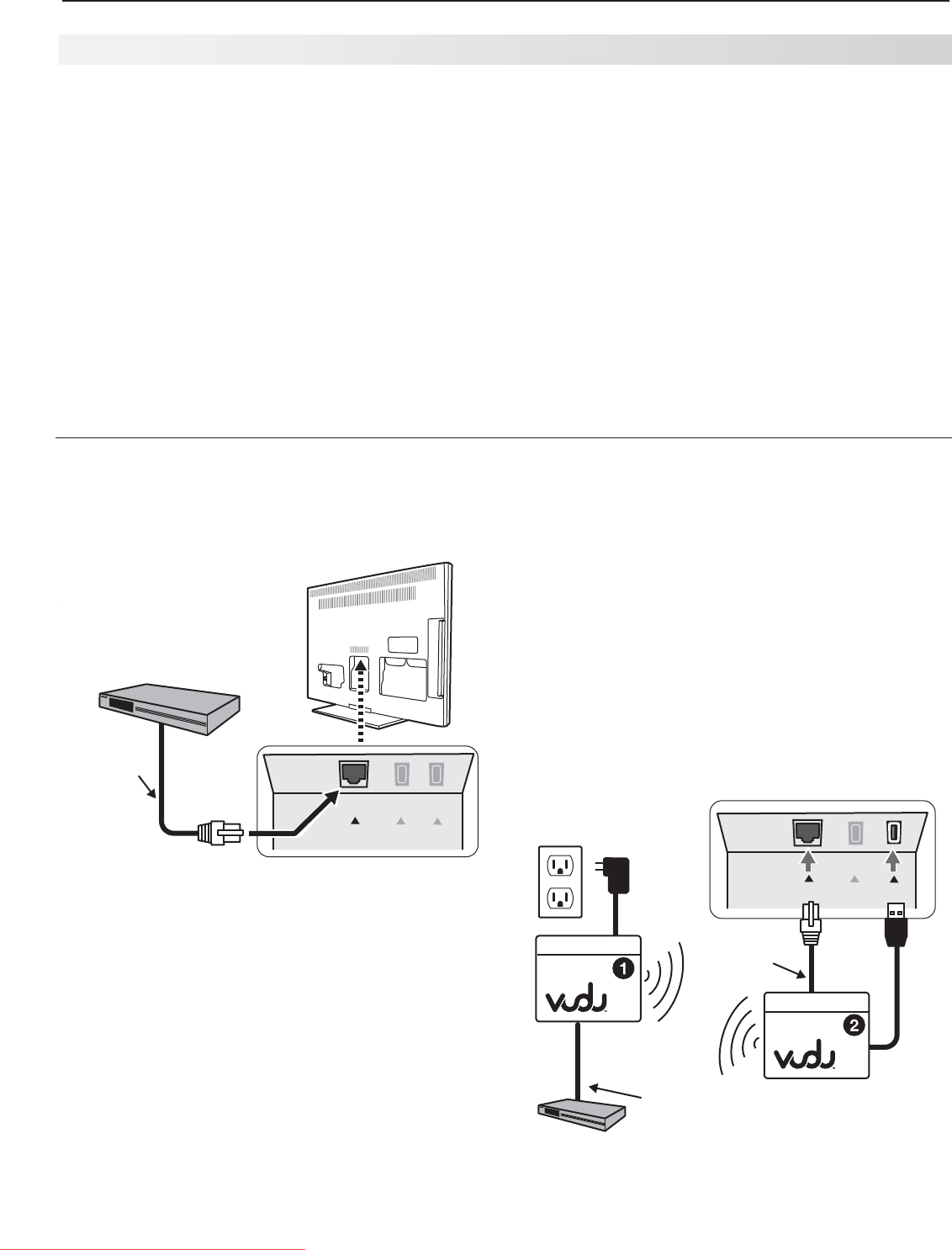
3. Using TV Features 37
Streaming Internet Movies with VUDU
249 Series.ThisTV’sbuilt-inVUDU
™
capabilities
allowyoutoaccessyourownpersonalhomevideo
storerightonyourTV.VUDU’sserviceoffersyou:
Thelargeston-demandHDmovieselectionany-•
where,featuringfull1080pand5.1surroundsound.
AllofHollywood’slatesthitsandclassics.Movies•
areavailabletorentorbuythesamedaythemovie
comesoutonDVD.
VUDUallowsyoutoenjoymovieswithnostore•
visits,nomailing,nolatefeesandnosubscriptions.
Parentalcontrolsallowyoutorestrictaccessto•
contentaccordingtoMPAAratings.SeetheVUDU
Info & Settingsmenu.
VUDUfeaturespopularinternetapplicationslike•
Pandora,Picasa,andmanyothers.
Visitwww.VUDU.comtolearnmoreaboutavailable
titles,prices,recommendedbandwidth,andservices
offered.Atthetimeofthiswriting,VUDUrequiresan
internetbandwidthof4.0Mbpsorhigherforinstant
HDvideoand2.0MbpsorhigherforinstantSDvideo.
Thesespecificationsaresubjecttochange.Foralistof
recommendedroutersandswitches,seetheSupport >
FAQsectionatVUDU.com.
Required for VUDU Service
Broadbandinternetservice•
Ethernetcable• ortheVUDUwirelesskit.
ComputeraccesstotheVUDU.comwebsite•
(requiredforone-timeaccountactivation).
Acreditcardforrentalandpurchasetransactions.•
Standard Connection
ConnecttheTVtoyournetworkrouterordirectlytoa
high-speedinternetmodemusinganEthernetcable
(notsupplied).
Ethernet
cable
Router or modem
providing high-speed
internet service
LAN USBa USBb
Standard VUDU connection via Ethernet
VUDU Wireless Kit
TheVUDUwirelesskitisavailableforpurchasefrom
VUDU.com.Thekitincludesthetwowirelessboxes,
twopowercables,andtwoEthernetcablesshownin
thediagrambelow.VUDUcapabilitiesarebuiltright
intotheTV,soconnectVUDUWirelessBox2directlyto
theTVasshown.
TheLEDindicatorsfor•
POWER
and
ETHERNET
will
lightuponcepowerisappliedtotheboxes.
Afterafewseconds,theLEDindicatorfor•
WIRELESS
willstarttoblink,indicatingthewireless
adaptershavebeensetupsuccessfully.
TheLEDindicatorsfor•
WIRELESS
and
ETHERNET
willblinkwhendataisbeingtransmitted.
LAN USBa
USBb
TV
AC-to-DC
power
cable
USB-to-DC
power
cable
Router
or modem
Ethernet
cable
Ethernet
cable
VUDU
Wireless
Box 1
VUDU
Wireless
Box 2
Connecting the VUDU wireless kit. Connect VUDU
Wireless Box 2 directly to the TV.
Downloaded From TV-Manual.com Manuals


















