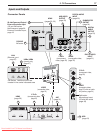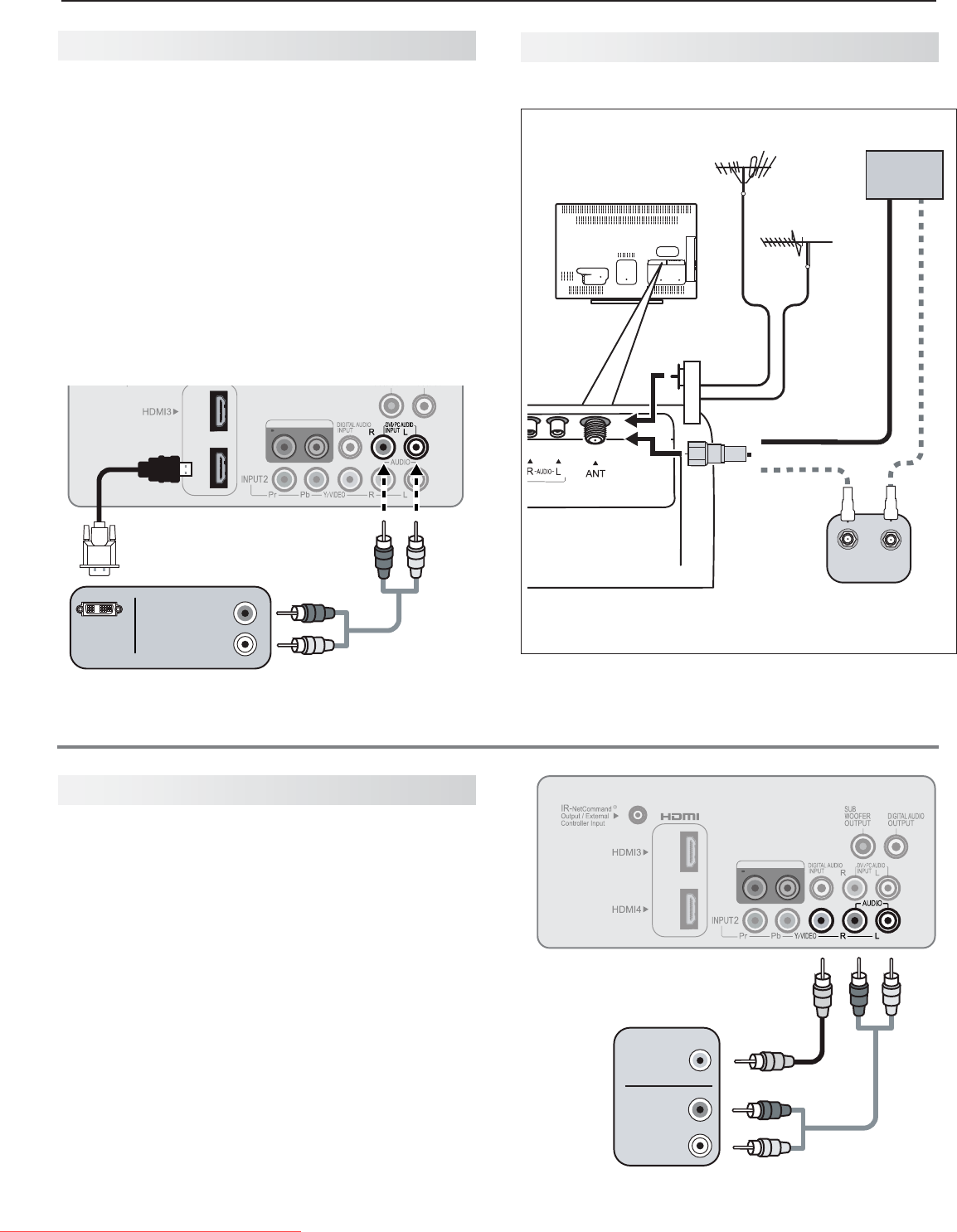
2. TV Connections 21
DVI Video Device
Cable Box, Satellite Receiver, DVD Player
ConnectDVIdevices(digitalonly)totheTV’sHDMI
inputjacks.
Required:
1. DVI-to-HDMIcableorDVI/HDMIadapterandHDMI
cable
2. Left/rightanalogaudiocables.
Somedevicesrequireconnectiontoananaloginput
firstinordertoviewon-screenmenusandtoselectDVI
astheouput.Pleasereviewyourequipmentinstruc-
tionsforDVIconnectivityandcompatibility.
Note: TheHDMIconnectionsupportscopyprotection
(HDCP).
AVR AUDIO OUTPUT
R
L
Pb YPr
AUDIO OUT
VIDEO OUT
LR
DVI OUT
ANALOG
AUDIO OUT
R
L
TV
1.
Any device with DVI output
2.
Antenna or Cable TV Service
ConnecttheincomingcabletotheTV’s
ANT
input.
ANT
IN
OUT
Cable TV
service
UHF
antenna
VHF
antenna
TV
Not recommeded. Other
connection types provide
better quality audio and video.
Direct cable (no cable box)
or
or
Older
cable
box
300-ohm-to75-
ohm combiner
(side view)
AVR AUDIO OUTPUT
R
L
AUDIO
OUT
COMPOSITE
VIDEO OUT
L
R
AUDIO
R
L
TV
1.
2.
VCR or
other
device with
composite
video
output
Composite Video Device
VCR or other device with composite video
output
Required:
1. Compositevideocable(usuallyyellow)
2. Analogstereoaudiocables.
Downloaded From TV-Manual.com Manuals