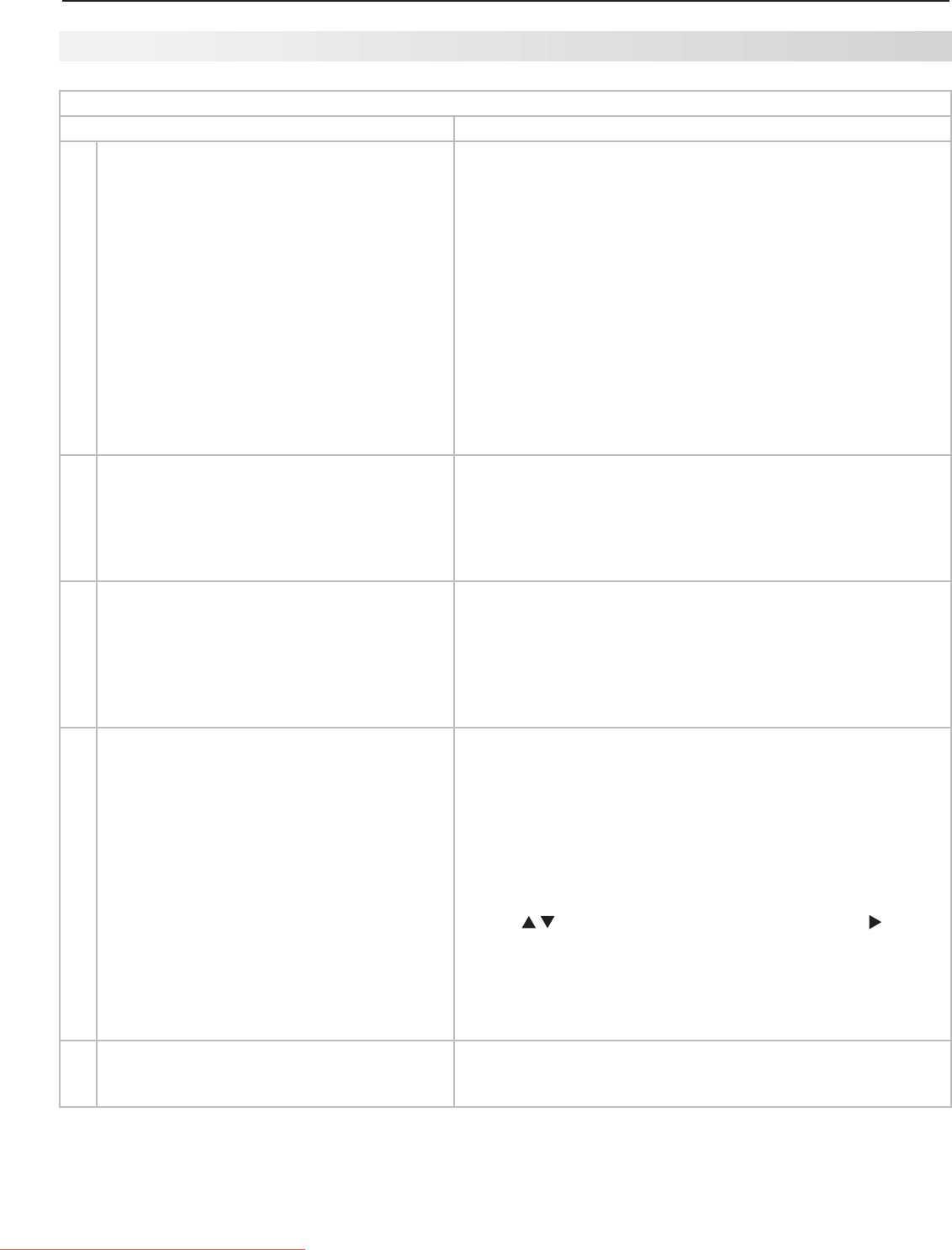
Appendices 87
Appendix E: Troubleshooting, continued
NetCommand IR Control (NetCommand-equipped models only)
Symptom Remarks
3. TheA/Vreceiveristheselectedaudiosource
butthereisnosound.
A/VReceiverSetUpforAudio-OnlySwitching•
ChecktoseeiftheA/VReceiverpoweristurnedon.-
WithA/Vreceiverpowerturnedon,redisplaytheActiv--
itymenuandpressENTERtoallowNetCommandto
correctlyselecttheA/VReceiverinput.
IncorrectsetupintheInputs>AVRmenu.Checkthe-
deviceconnectionassignedintheAVRmenu.
A/VReceiverSetUpforAudioandVideoSwitchingoverHDMI•
ChecktoseeiftheA/VReceiverpoweristurnedon.-
IfthedeviceisconnectedonlytotheTV(e.g.,onANT-
orafrontpanelinput),verifythattheTV’sAUDIO
OUTPUTisconnectedtotheA/Vreceiver.
TheA/Vreceiverisnotswitchingproperlybecause-
youhavenotlearnedtheIRcodesfortheA/Vreceiver
inputstowhichyourdevicesareconnected.
4. ThereisnosoundfromtheA/Vreceiver
formyDVDplayerorothersurroundsound
deviceeventhoughIlearnedtheIRcodefor
theA/Vreceiver’sDVDinputorotherinput.
(A/VReceiverSetUpforAudio-OnlySwitch-
ing)
NetCommandA/VreceiversetupfortheDVDplayerordigital
surroundsounddeviceorotherdeviceisnotswitchingprop-
erly.See“AutomaticSwitching(AudioorAudio/Video),”page
63,andperformA/Vreceiversetupforadigitalsurroundsound
device.
5. ThereisnosoundorpicturefromtheA/V
receiverformyDVDplayerorotherdevice
connectedtotheA/Vreceiver;theA/V
receivershouldbesendingvideototheTV
overanHDMIcable.
(
A/VReceiverSetUpforAudioandVideo
SwitchingoverHDMI)
TheNetCommandA/Vreceiversetupisnotswitchingaudio
andvideoinputsproperlybecauseyoudidnot“learn”theA/V
receiver’sIRcodesforthedeviceinputs.See“Case3:Auto-
maticAudioandVideoSwitchingviaHDMI,”page65.
6. I’veselectedmyDVDplayerorothersur-
roundsounddeviceincombinationwiththe
TVspeakersbuthearnosoundfromtheTV
speakers.
A/VReceiverSetUpforAudio-OnlySwitching•
Ifyouhaveonlyanaudioconnectionfromthedevicetothe
A/Vreceiver,aphysicalaudioconnectionfromthedevice
totheTVisalsorequired.
Connecttheleftandrightaudiooutputfromthedevice-
totheappropriateTVaudioinput.Nowyoucanhear
audiofromthedevicethrougheithertheTVspeakersor
theA/Vreceiver.
Toswitchaudiosources,pressMORE9(Audio),press-
toshowtheSpeakersoption,thenpress to
selectAVReceiverorTV.
A/VReceiverSetUpforAudioandVideoSwitchingoverHDMI•
WithyourDVDplayerconnectedtotheA/Vreceiver,only
videoispassedfromtheA/VreceivertotheTVbecauseof
copy-protectionrestrictionsontheHDMIsignal
7. I“learned”theRECORDkeyformyVCR/DVR
butwhenIpressedtheRECORDkey,the
VCR/DVRdidnotrecordanything.
CheckthattheVCRorDVRisreceivingasignaldirectlyfrom
yourcableboxorsatellitereceiver.
Downloaded From TV-Manual.com Manuals


















