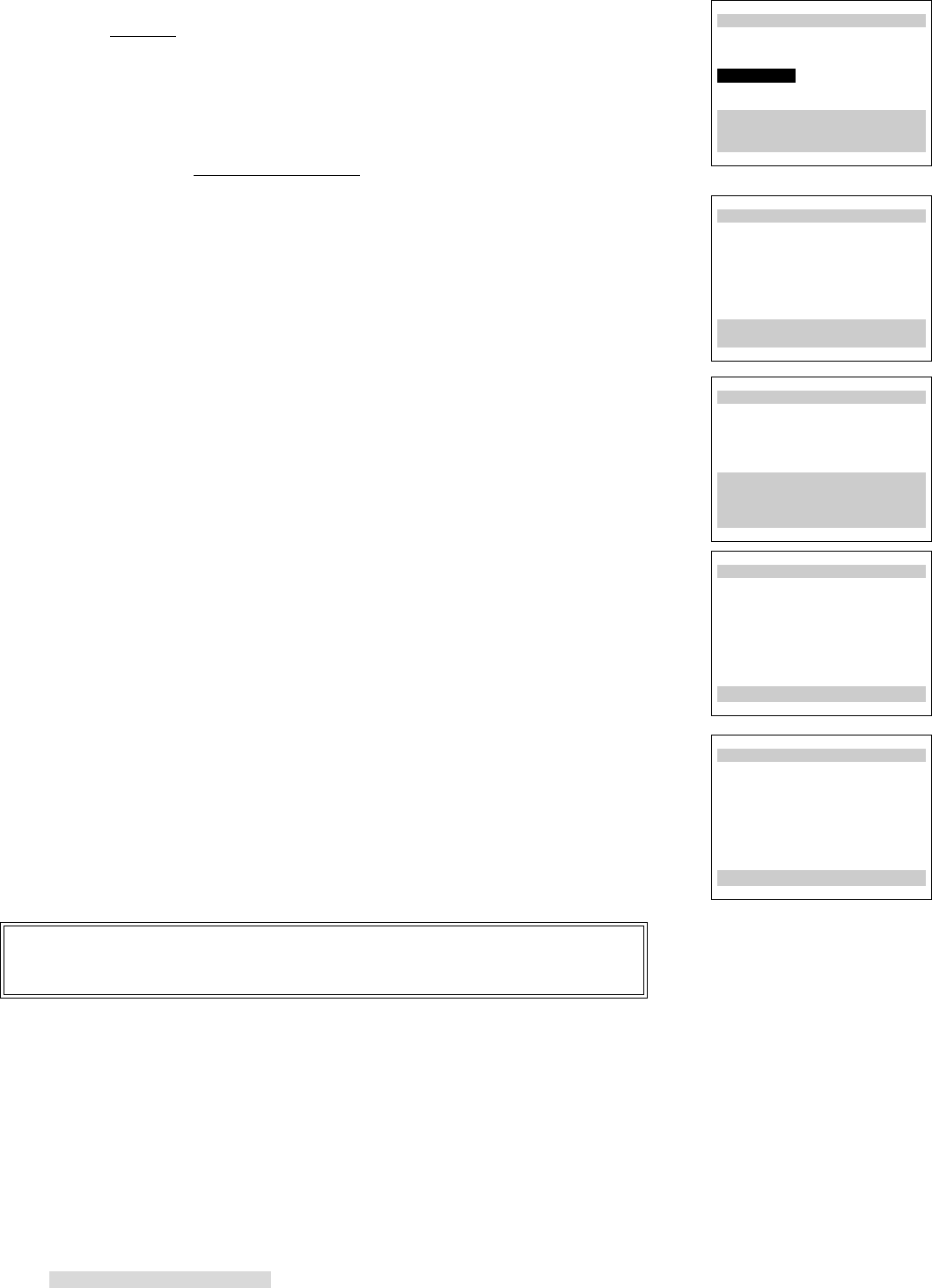
18
7 When the brand code is correct, turn the shuttle ring to the right. The screen
will add a Channel selection.
8 Use the ADJUST dial to select the channel on which your cable box or digital
cable box sends a signal to the VCR (normally channel 3 or 4). If you
connected your cable box or digital cable box with audio/video cables, use
INPUT to select L1 (if you used the rear panel jacks), or L2 (if you used the
front panel jacks). You cannot use both digital cable box and satellite receiver.
Thus if you selected Digital cable box only in step 4, you cannot select L2.
9 After entering the channel number, turn the SHUTTLE ring to the right. The
VCR will begin memorizing the available channels. During this process your
TV screen, the front panel display, and your cable box or digital cable box
should all display each channel number one by one.
10 When the VCR is finished memorizing, you will see the screen for entering your
zip code. Use the number keys to enter your zip code. For example, if your
zip code is 92618, press 9-2-6-1-8.
If you enter a number incorrectly, turn the SHUTTLE ring to the left or press
CANCEL.
When you have finished entering the zip code, turn the SHUTTLE ring to the
right.
The VCR will begin to search for a channel that carries a time signal to set the
clock. If the VCR can find the channel, it will set the clock. You can see if the clock
has been set on the front panel display of your VCR.
The clock setting set up time varies, it may take up to 30 minutes as the VCR
searches one by one for a channel that carries a time signal.
If the VCR will not set the clock (the current time display still shows – –:– –), see
Setting the Clock on page 23.
11 Once the VCR has set the clock, it shows the message indicating that the first
step is completed. Then, press POWER to turn off the VCR and leave the
VCR off for the night. The full set-up will be completed overnight (from about
Midnight to 7:00AM).
During this time, the VCR will search for a channel that carries data to set the
VCR Plus+ guide channel numbers for your area and then check the guide
channel number against the channel number you receive in your home and
select the correct lineup automatically.
IMPORTANT
If you use a cable box or digital cable box, you will need to leave your cable
box or digital cable box ON at all times.
Setting Up Your VCR
∆AllSet
Your cable box sends a
signal on which channel?
ƒBrand code 1
ƒChannel 3
ππππππππππππππππππππππππ
Use ADJUST to select,
and ENTER.
Press MENU to go back.
∆AllSet
Use number keys to enter
ZipCode
92618
Press ENTER when done.
Press CANCEL to erase
the ZipCode.
Press MENU to go back.
∆AllSet
Now memorizing all the
stations you can receive
Channel 3
Stand by this may take
a few minutes
To cancel memorization,
press CANCEL
∆AllSet
1st Step in Progress...
Please Wait.
Press MENU to go back.
∆AllSet
1st Step successful.
Please leave
your VCR Off Overnight
AllSet will be
completed Overnight
Press MENU to go back.


















