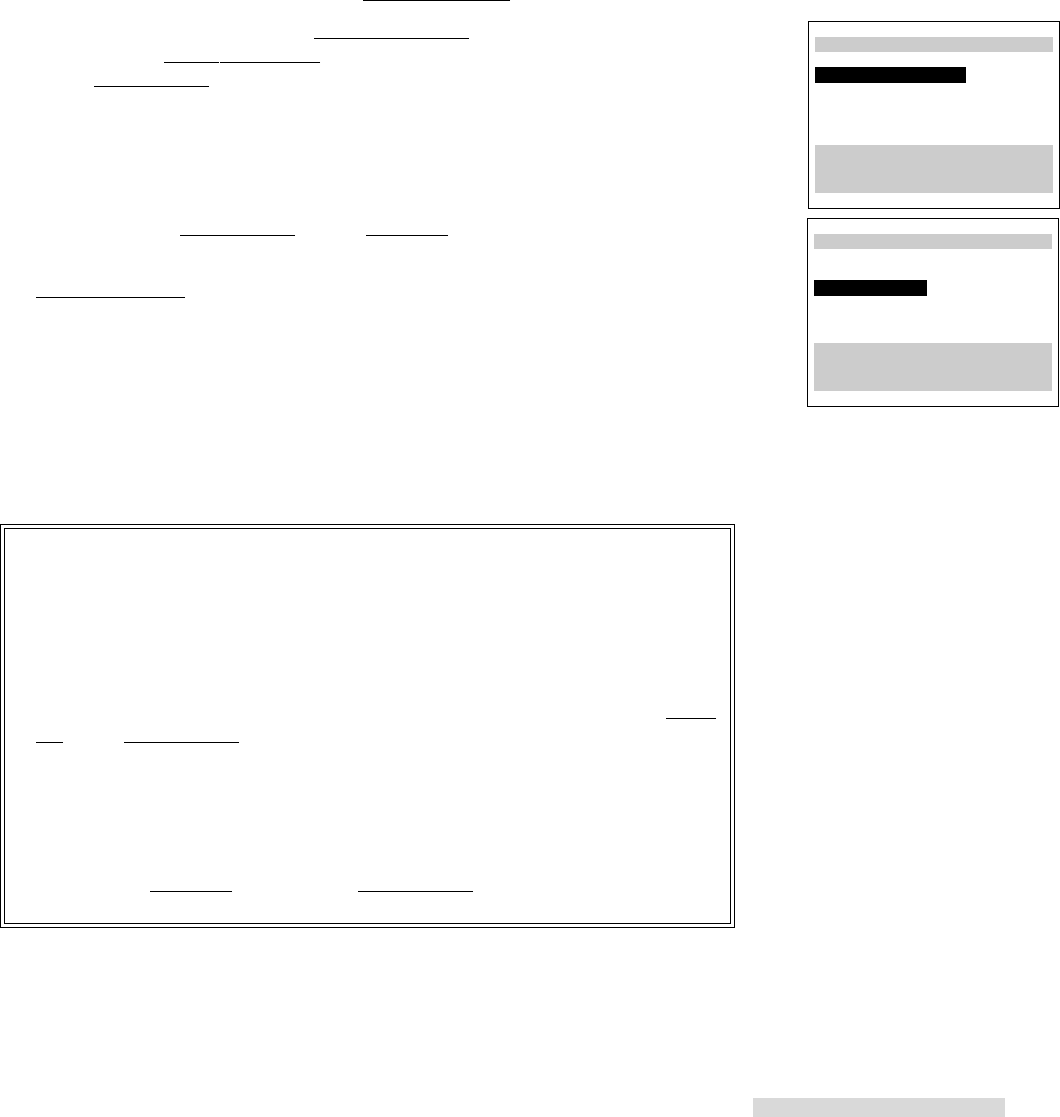
23
Setting the Clock
If your clock is set correctly, skip this section.
If your VCR cannot set the clock automatically in the ALLSET procedure, you have
to set the clock using either Setting the Auto Clock or Setting the Clock Manu-
ally.
Setting the Auto Clock
Your VCR can set the clock automatically by picking up a time signal which some
TV and cable channels transmit with their broadcasts. Most PBS stations send this
signal; however, this function works only if a channel in your area is broadcasting a
time signal. If you don’t receive this signal, set the clock manually.
1 Press MENU on the remote control. VCR Main Menu will appear.
2 Turn the ADJUST dial to select First Time Set-Up. Turn the SHUTTLE ring to
the right. The First Time Set-Up menu will appear. Use the ADJUST dial to
select Set the clock. Turn the SHUTTLE ring to the right.
3 You will see the Set the clock menu. Clock set will be highlighted. Turn the
ADJUST dial to select AUTO.
4 Turn the VCR off to activate the auto clock setting function.
The VCR will search for a channel that carries a time signal, then set your time
zone and daylight saving time. If there are only a few channels in your area that
carry time signals, it may take about 30 minutes to complete. If you turn the VCR
on before the correct time displays, the auto clock setting will be cancelled. See if
the clock has been set on the front panel display on the VCR.
If the VCR displays the wrong time, the time zone setting may not be correct. To
adjust this, follow the steps in If the VCR displays the wrong time. (See the next
page.)
IMPORTANT
When you memorized channels, if you chose Cable box only or Digital
cable box only, make sure you leave the cable box or digital cable box on.
At 3:00 am, when the VCR power is off, the VCR will begin to automatically
change channels on the cable box, one by one, to set the clock. At this time
you cannot use the cable box.
If you want to use the cable box at 3:00 am, turn on the VCR or set the Clock
set of the Set the clock menu to MANUAL. In both cases, auto clock function
will be cancelled.
When you memorized channels, if you chose Cable or Indoor/outdoor ant.,
the VCR will set the clock as soon as you turn off the VCR, and at 3:00 am.
After a power failure, the VCR will automatically set the clock again. (If you
have set the Clock set setting of the Set the clock menu to MANUAL, the
auto clock function will not work.)
ƒFirst Time Set-Up
∆AllSet
≈Set the clock
«Add/delete channels
±Sat.receiver (OFF)
ππππππππππππππππππππππππ
Use ADJUST to select,
and ENTER.
Press MENU to go back.
≈Set the clock
ƒClock set (AUTO)
ππππππππππππππππππππππππŁ
Use ADJUST to select,
and ENTER.
Press MENU to go back.
Setting Up Your VCR


















