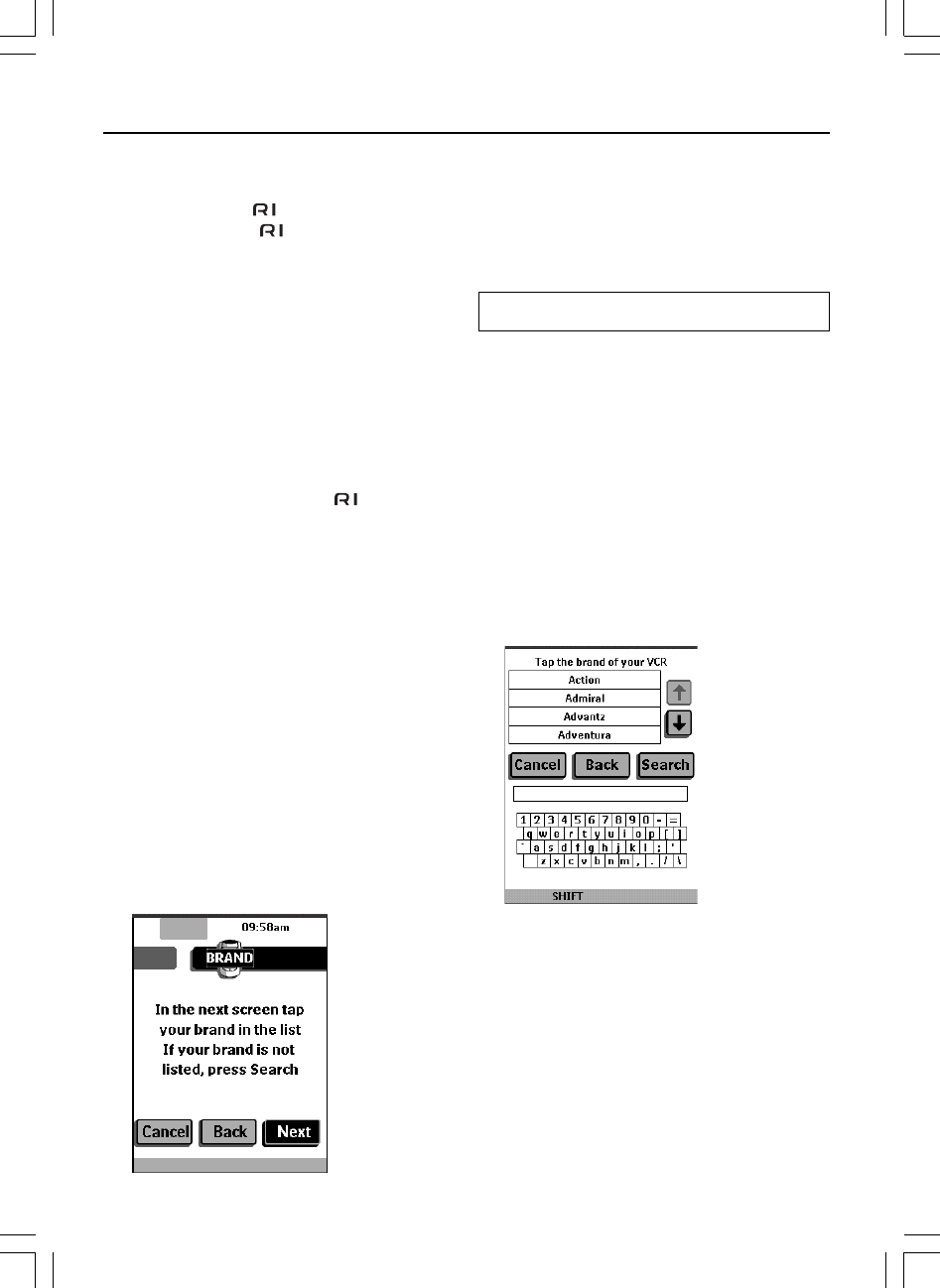
12
Getting Started
When you operate Onkyo’s CD player,
DVD player, MD recorder or CD recorder
which has no
connectors or is not
connected using
interface, you need to
define the brand of your device.
1. In the Mode menu, select Brand.
2. Select the device you want to define.
3. Select Next.
The brand selection screen appears.
4. If you selected CD player, DVD player or
CD recorder, select Onkyo or Onkyo-x
other than Onkyo-1 from the brand list. If
you selected MD player, select Onkyo-5.
To reset the RC codes settings back to the
one for the device using
connection,
follow these steps.
1. In the Mode menu, select Brand.
2. Select the device you want to reset the RC
codes settings for.
3. Select Next.
The brand selection screen appears.
4. If you selected CD player, DVD player or
CD recorder, select Onkyo-1 from the
brand list. If you selected MD player,
select Onkyo-4.
2. Select “Yes” to define the brand of
the device to operate.
The remote controller switches to Brand
mode. Follow the instructions as described
below. You can define your brands by
selecting or by searching.
Note:
Before you start using the remote controller,
make sure you define the brand for each device
you want to operate in the Home Menu.
Defining brands by selecting
A list of brands and their corresponding RC codes
are pre-installed in the remote controller’s
memory.
You need to select your brand from the list and
because not every device of a certain brand uses
the same RC codes, you might also have to select
a set of RC codes for your brand.
3. Tap Next.
A scrollable list of brands for the selected
device and a “virtual auto-zooming” mini-
keyboard appears.


















