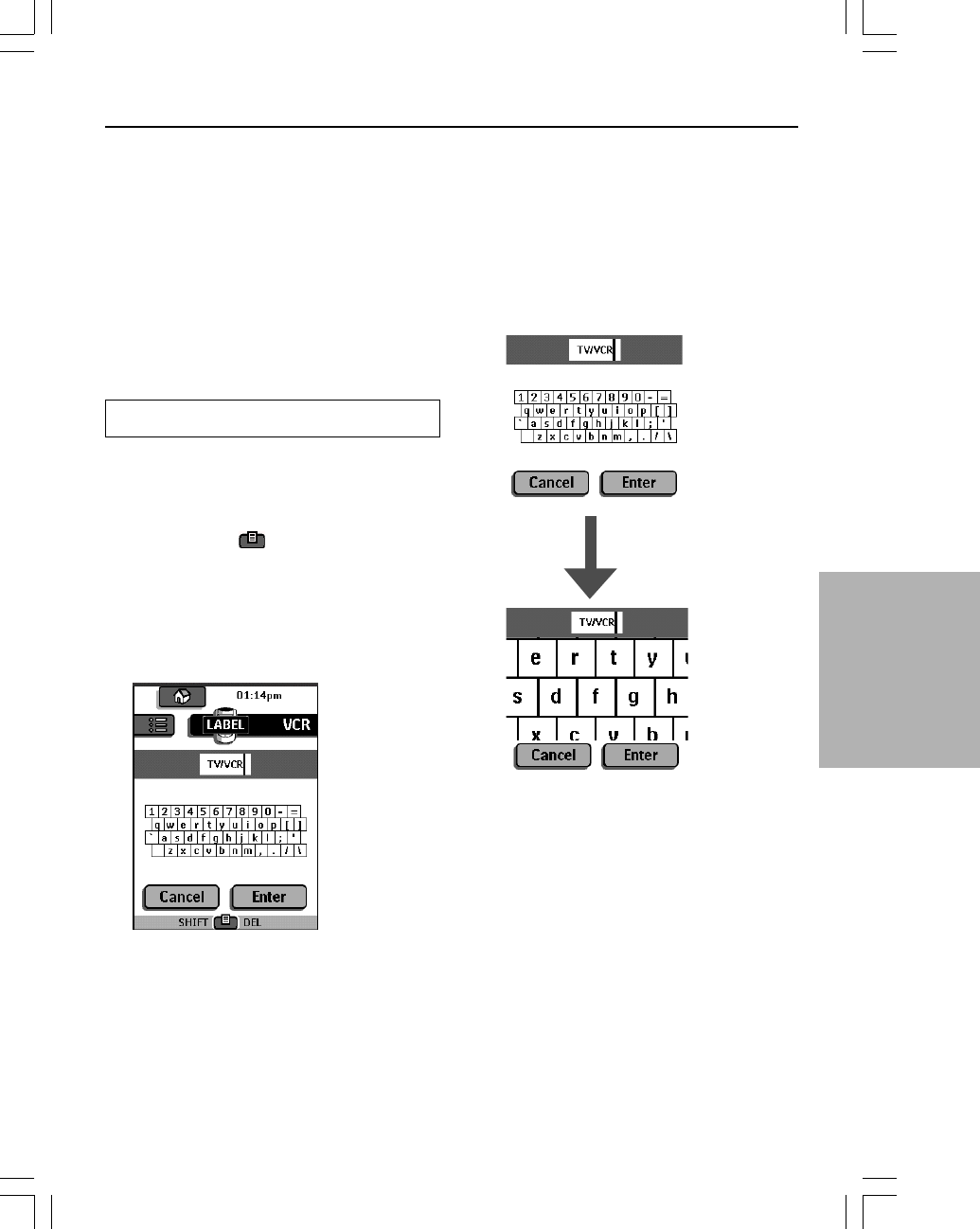
25
Getting the Maximum out of it
3. Labeling Buttons and Menu
Items
The following elements can be labeled: control
panel buttons, Device menu items, macros, macro
groups and Left/Right buttons.
You cannot label Home menu buttons directly.
You have to label them by using the Device menu
(see page 26).
Labeling a button
1. Navigate to the panel containing the
button you want to label.
2. Switch to Label mode by using the
Mode button
.
3. Tap the button you want to label.
The display shows a “virtual auto-zooming”
mini-keyboard. The button you want to label
is displayed above the keyboard.
4. Edit the label.
• To delete a character, press the Right
button.
• To enter a character, tap the keyboard near
the character you want to use. The
keyboard is zoomed in, allowing you to tap
exactly the character you need.
After you have tapped the character, the
keyboard is zoomed out. Repeat this
action for every character.
Note:
You can zoom out again without tapping
a character by pressing the Right button
(labeled Zoom).
• For capital letters and symbols, press the
Left button repeatedly to display the
keyboard you want.


















