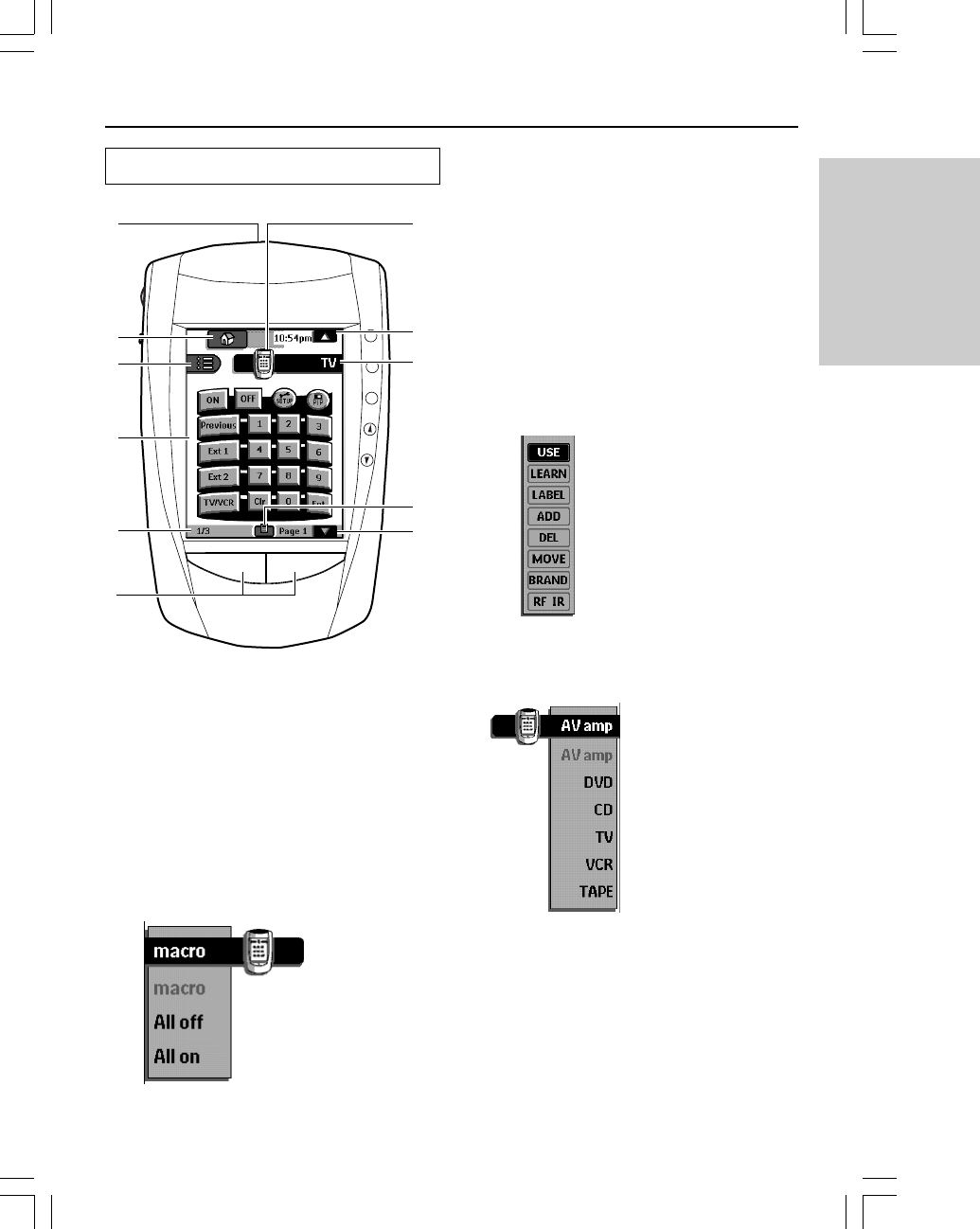
5
Quick reference
Quick reference
1. Sending eye (IR transmitter)/Learning
eye
Send commands to devices
For learning commands from other remote
controllers
2. Home
Easy access to all components
3. Macro menu
Execute stored lists of commands
4. Control panel
Tap buttons to send commands to components
+
–
CH
VOL
MUTE
CONT
+
–
LIGHT
1
2
3
4
5
6
7
8
9
10
11
5. Panel number
Shows what panel you’re seeing.
6. Left and Right buttons
Activate the commands shown immediately
above the buttons
7. Scroll button
Display next Control Panel. Scroll buttons may
appear on left.
8. Mode menu
Customize the remote controller (see below)
9. Device menu
Open a component’s control panels
10.Scroll button
Display previous control panel
11.Remote controller icon
Press and hold for 3 seconds to go to Setup


















