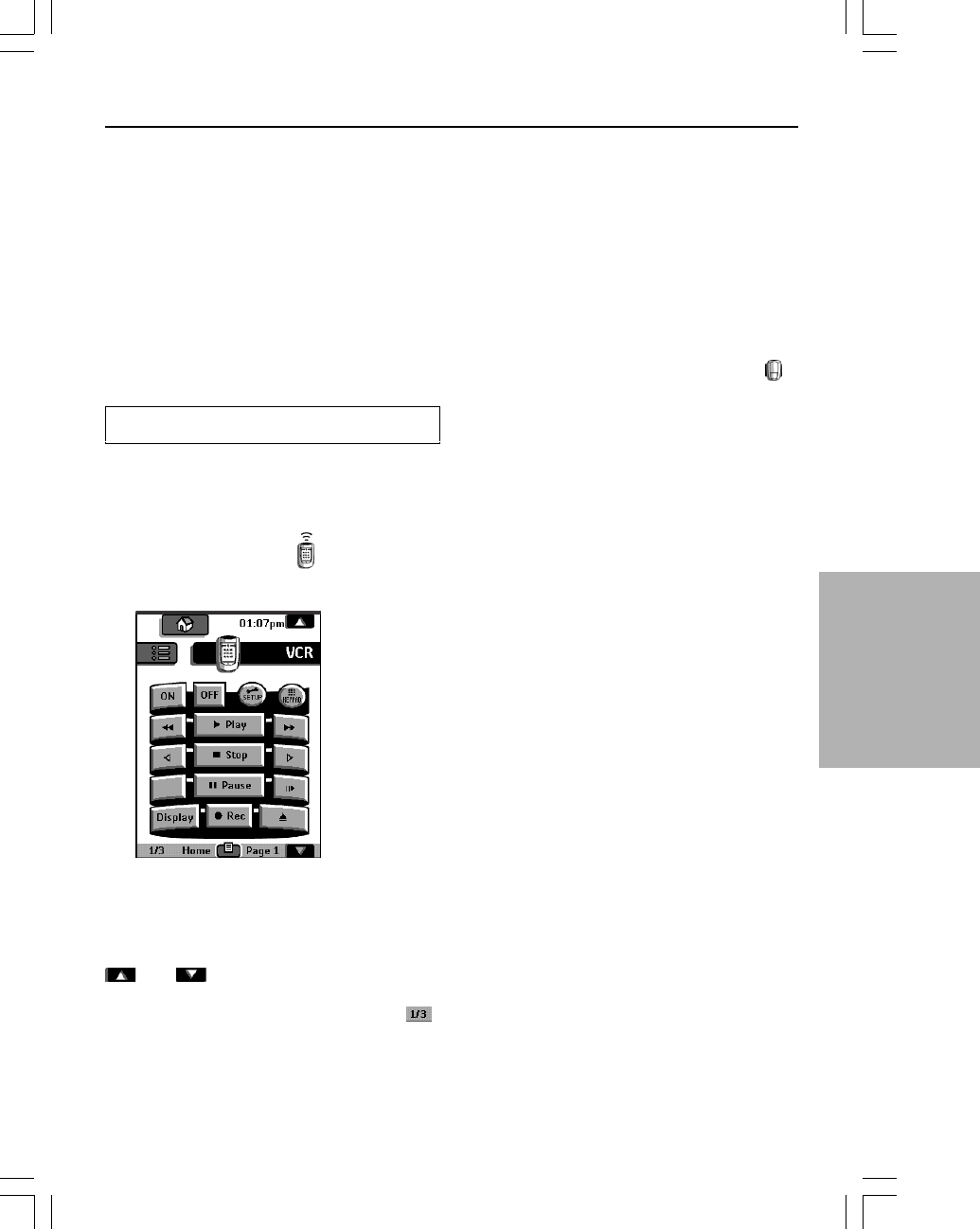
17
Getting Started
4. Operate a Device
You operate devices using three kinds of buttons:
■ Touchscreen buttons
■ Left and Right button (below the
touchscreen)
■ Direct-access buttons (to the right of
the touchscreen)
Using touchscreen buttons
Sending commands
By touching the touchscreen buttons you send
commands to the device you have selected. When
you send a command, the remote controller icon
shows transmitting signals . The name of the
active device is indicated on the device tab.
Scrolling
Most devices have more than one control panel.
You can scroll through these control panels using
and . The panel number on the left
bottom of the screen indicates the panel number
and the total number of panels, for example
.
By touching and holding a scroll button, you go
repeatedly through all the control panels of a
device in a loop.
Operating a device without affecting the
active device
You can operate a device while another device is
active (for example, rewinding your VCR while
watching TV) via the Device menu:
1. Open the device menu.
2. Press and hold the Left or Right
button (labeled NO IR).
The remote controller icon turns around
.
3. Tap the device you want to operate.
The device control panel appears and the remote
controller icon turns to its original position. You
can now operate the new selected device without
affecting the active device.


















