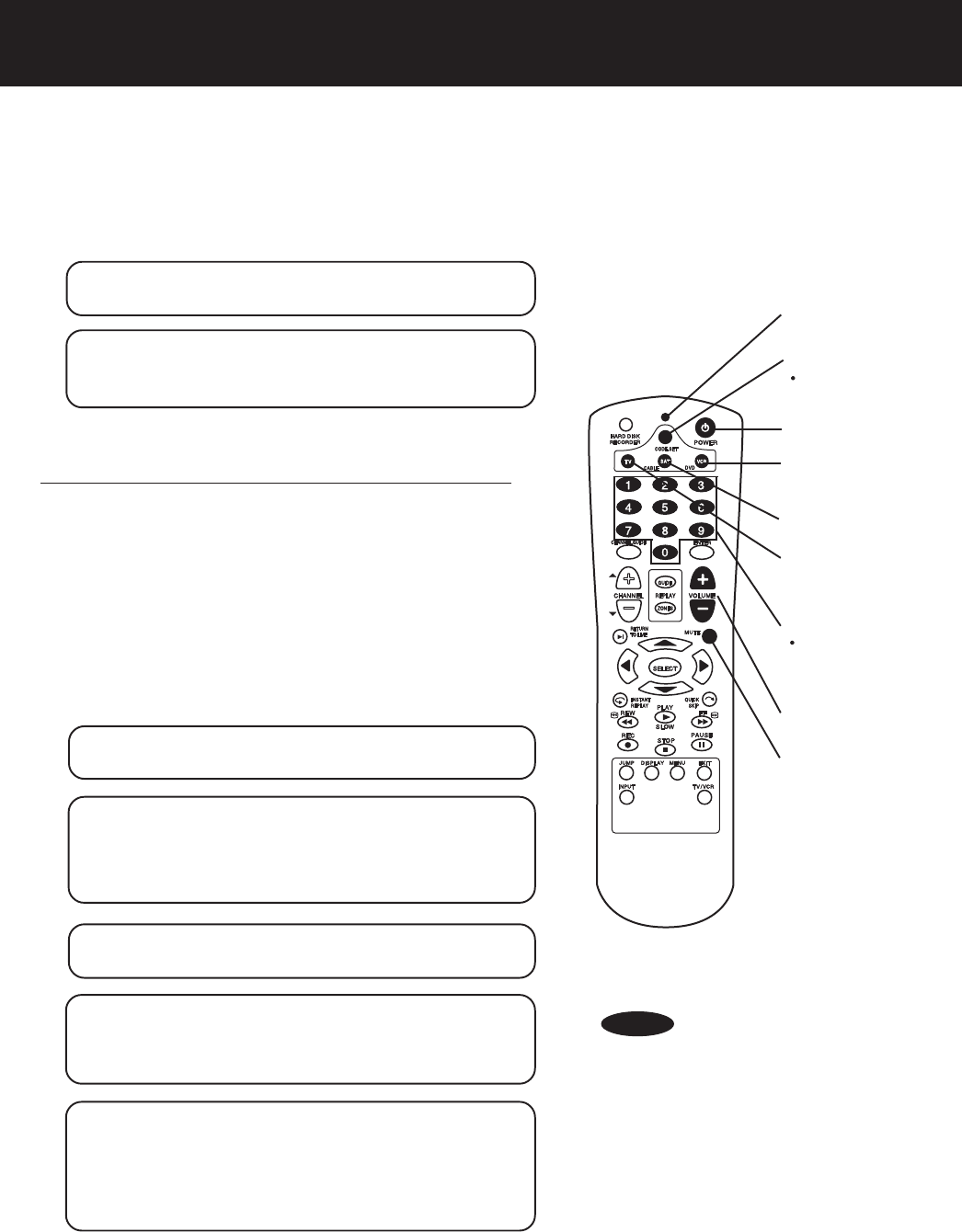
42
Setting Up Your Components
Locate the brand name of your component in the code lists on pages
45~49. The brands are listed in alphabetical order with the most popular
codes for each brand listed first. You will use one of these codes to
program the Hard Disk Recorder remote to operate your components.
a
Turn on your component with the Hard Disk
Recorder off.
b
Press TV or SAT/CABLE or VCR/DVD* to
select your components.
*If you want to operate TV or TV/VCR Combo volume
control, press TV. If Satellite or Cable Box, press SAT/
CABLE. If VCR, TV/VCR Combo, or DVD, press VCR/DVD.
c
Hold down CODE SET until the remote’s red LED
blinks twice, then release.
Universal Remote Control
Changing Volume Lock
The Hard Disk Recorder remote is set to control volume through your Hard
Disk Recorder while in the CABLE, SAT(ellite), DVD, TV, or VCR modes. If
your TV is not remote controllable, or you want to control volume through a
different component, you can change the volume lock setting to control
volume through a different mode (for example through a cable box while in
TV mode). You can set the volume lock to another mode.
• Remember, if you want to use your
Hard Disk Recorder remote to
operate your component, press the
component’s mode button first. For
example, press TV first if you want to
operate your TV.
• The remote control will not operate all
components made by manufactures
listed. If you get no response, your
particular brand cannot be controlled.
d
Press Number Buttons to enter the first four digit
code of your component brand on pages 45~49.
• If you perform this procedure correctly, the red LED will
blink twice when you enter the final digit of your code.
e Point the Hard Disk Recorder remote at your
component, then press POWER.
Your component
should turn off.
• If your component does not respond, repeat steps b-e,
trying each code listed for your brand until you find the
one that operates your component.
Red LED
CODE SET
POWER
e
VCR/DVD
b
SAT/CABLE
b
TV
b
Number
Buttons
2
Press 9 - 9 - 3, then press any mode button
(except TV).
• The red LED will blink twice.
1
Hold down CODE SET until the remote’s red
LED blinks twice, then release.
Now, whenever you press VOLUME +/- or MUTE, volume will be
controlled by your mode choice.
To change the volume lock setting back to TV mode...
Repeat steps 1 and 2 and substitute the TV mode button.
2
d
1
c
NOTES
VOLUME +/-
MUTE
PanaHDR- P42-.p65 00/11/28, 14:4742


















