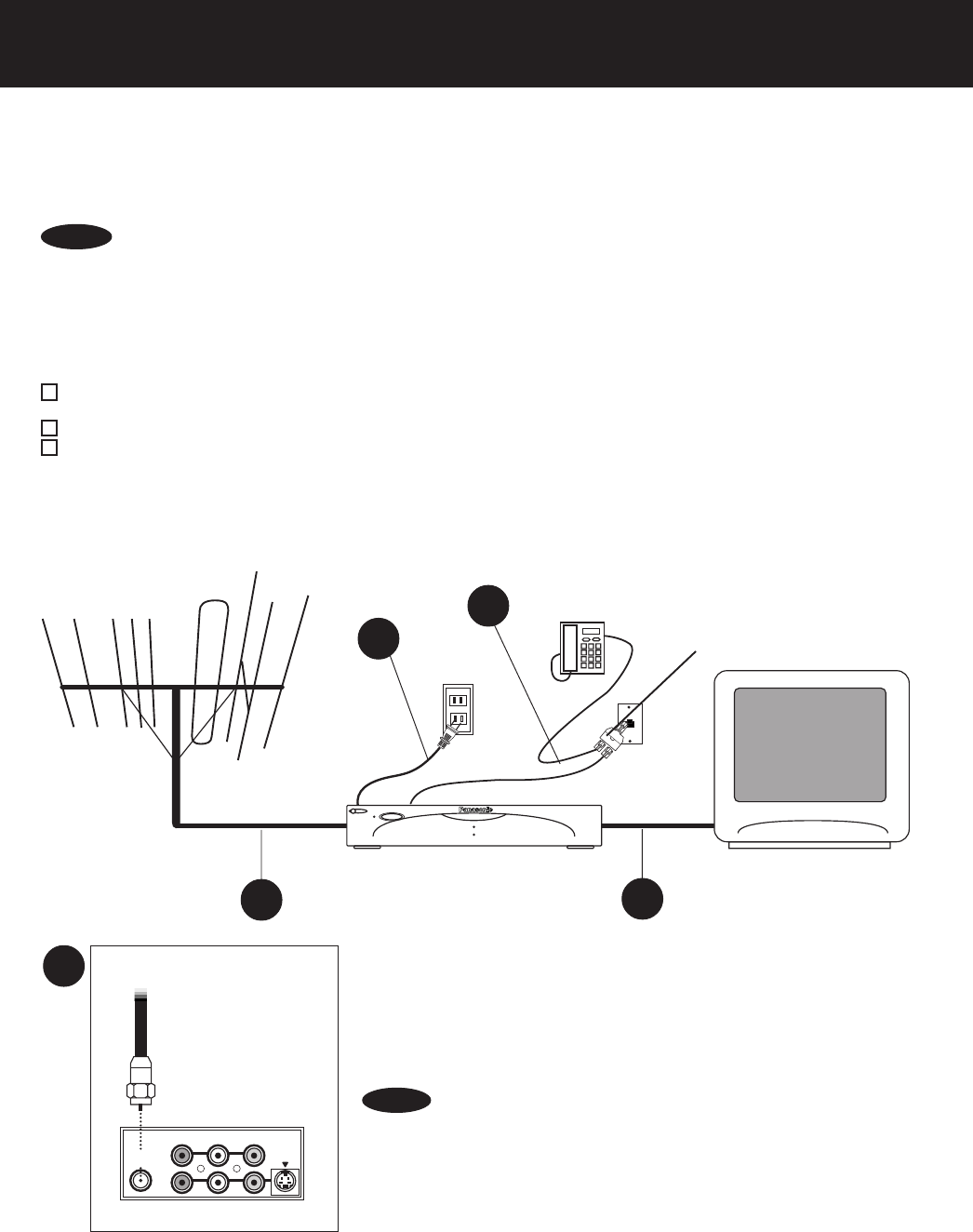
8
RECORDING
ReplayTV 2000
Personal Television Server
NEW CONTENT
POWER
replay
Basic Connections
The jacks on the back of the Hard Disk Recorder connect to your television, telephone line, and TV signal. You
need at least one input connection, one output connection and a telephone line.
If you receive TV signals from multiple sources, such as cable and satellite, you should connect the Hard Disk
Recorder to all. That way you’ll have easy access to all the channels from all your sources.
For more connections, see pages 10~17.
Before you connect any device to the Hard Disk Recorder:
Be sure there is nothing covering the heat ventilation slots on top of the Hard Disk Recorder. Heat build-up could
interfere with the Hard Disk Recorder’s performance.
Be sure both the Hard Disk Recorder and any connected devices are turned off and unplugged.
Put the Hard Disk Recorder in a place where there is a direct path to the user of the remote control.
Using wireless phone jacks
If there is no phone jack conveniently located near where you have placed the Hard Disk Recorder, consider using
a wireless phone jack system. Wireless phone jacks convert ordinary electrical outlets into phone jacks. They are
available from Panasonic or at electronics stores, and can be installed with no additional wiring or tools.
Be sure to purchase a wireless phone jack that operates at the highest modem speed available (at least 33.6 kbps, V.34).
Connecting the incoming television signal
The ANT/CATV IN jack on the Hard Disk Recorder is reserved for a
regular antenna, or the RF cable from a cable system source. The cable
system source can be either the actual cable coming from the wall (cable
direct) or from the OUTPUT jack of a cable box. If your cable box has
Audio and composite Video output, connect an A/V cable to the LINE
INPUTs on the Hard Disk Recorder. Select the appropriate setup from
the connection options on pages 10~17.
Modifying an older type antenna
If your regular antenna does not have an RF cable and compatible
connector, like the one illustrated (for example, your antenna is 300-ohm
flat twin leads, or separate UHF and VHF antennas) you will need an
adapter or combiner to connect it to the Hard Disk Recorder. These
adapters can be found at most electronics stores.
A
INPUT
R
1
LINE
2
AUDIO VIDEOL
S-VIDEO
IN
ANT/CATV
IN
RF Cable
Hard Disk Recorder
From Antenna
or Cable
C
A
B
Telephone Splitter
(supplied)
D
NOTE
• When using “Nut type” RF coaxial cables, tighten with fingers only.
Overtightening may damage the terminals.
Input connections from satellite receivers and cable boxes
You can connect the Hard Disk Recorder to a satellite receiver or a cable box that has either S-Video output or
regular composite video output. You can connect two such devices, one S-Video and one composite or,
alternatively, two composites. If you have a choice, use S-Video. It provides a sharper image. See pages 12~15.
• Do not connect any component to the INPUT jacks on the Hard Disk Recorder other than a satellite receiver,
direct cable line (or cable box), or a regular antenna signal. You can, however, connect the Hard Disk Recorder to
your VCR to save programs long-term.
• Do not connect video game machines to the Hard Disk Recorder. It is not designed to receive non-standard video
signals like the ones from these devices.
• A DVD player should be connected directly to your television, not to the Hard Disk Recorder.
NOTES
You must complete the on-screen setup before using the Hard Disk Recorder. See “Initial Setup” on pages 18~21.
PanaHDR P01-.p65 00/11/28, 14:288


















