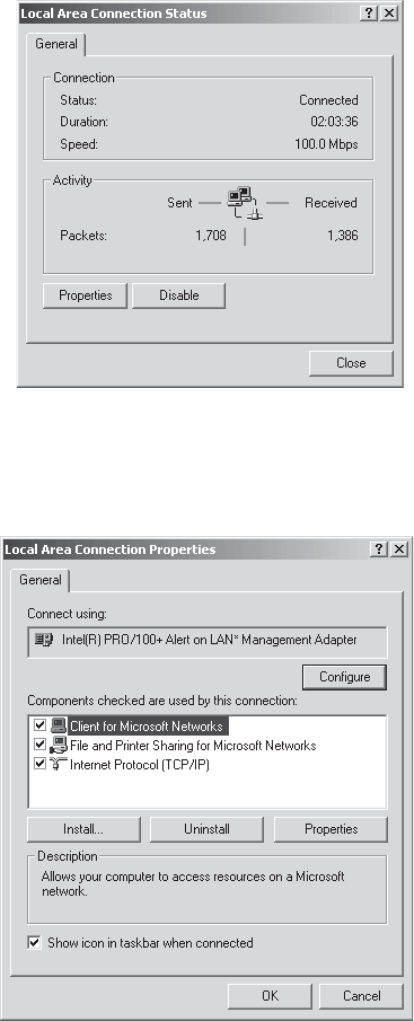
C662M-E (5/03) 19
Figure 9. Recorder Local Area Connection Properties Dialog Box
5. Make sure the “Show icon in taskbar when connected” checkbox is selected.
Figure 8. Recorder Local Area Connection Status Dialog Box
4. Click Properties.
3. Double-click Local Area Connection.


















