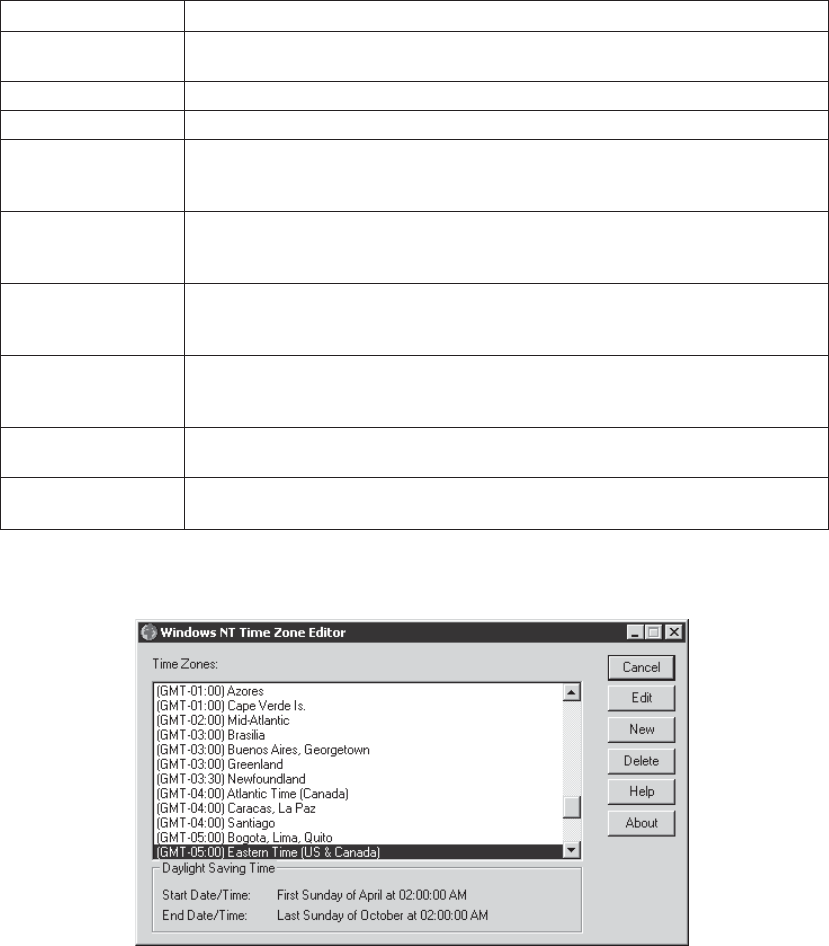
32 C662M-E (5/03)
Table A. Initialization Options
Option Description
Initialize New Channels The number of channels for the recorder is displayed. Half or Full frame rate is selected. The
Quarter frame rate setting is reserved for future development.
Recording Format The recording format is set for your location: PAL or NTSC.
Resolution CIF resolution is selected. The 2CIF resolution setting is reserved for future development.
Multicast Group 239 is displayed in the first text box. The numbers in the last three boxes should match the last
three numbers of this recorder’s IP address. For example, if your IP address is 100.0.0.101, then
your Multicast Group is 239.0.0.101.
Multicast TTL These are the total number of routers that separate the server from its farthest viewstation on
the network. For example, if two routers separate the server from its farthest viewstation, then
the value will be 2.
Alarm Interval This is the alarm interval (listed in seconds) for the cameras associated with this recorder. The
default is 300 seconds. This feature is relevant only if you do not intend on recording
continuously (24 hours a day), and want to record events only during part or all of the day.
Pre-Alarm Interval This is the pre-alarm interval (listed in seconds) for the camera associated with this recorder.
The default is 60 seconds. This feature is relevant only if you do not intend on recording
continuously (24 hours a day), and want to record events only during part or all of the day.
Auto Record Auto record means that the system begins to record automatically when rebooted. The system
does not record automatically if you select the “False” radio button
Define Time
Synchronization Chain This allows you to configure the recorders that you exported in the Client Configuration Utility.
2. Click Configure Time Zone.
Figure 30. Time Zone Editor Window
3. Verify your time zone.
4. Click Edit.


















