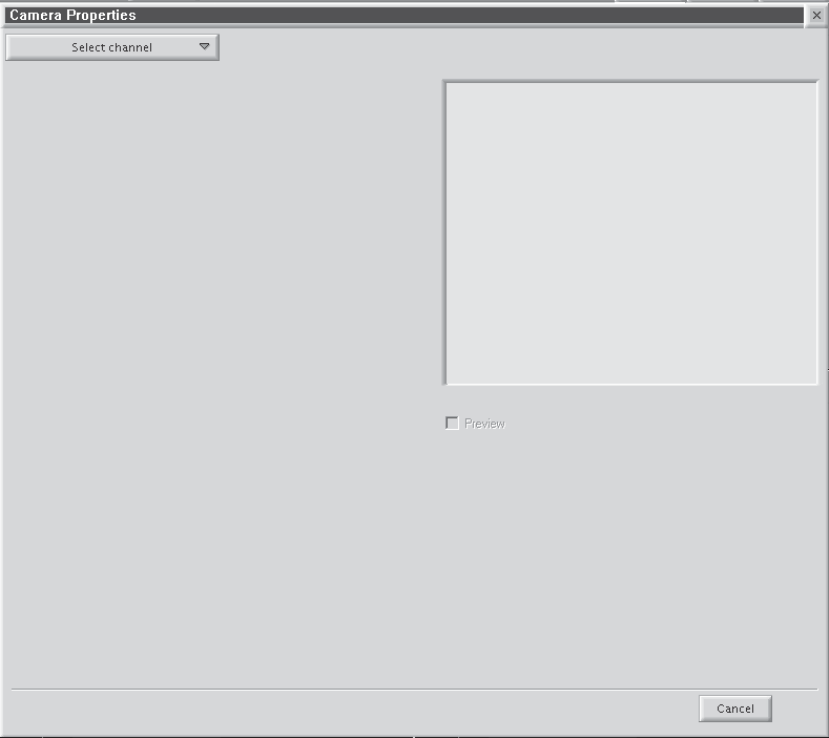
C662M-E (5/03) 45
SETTING UP THE SYSTEM
System administrators and operators with a Level 1 authorization can set camera recording properties. However, only system
administrators can define user names and passwords for the DX9000 viewstation.
To open the DX9000 viewstation application, double-click the desktop icon and log in.
CAMERA RECORDING PROPERTIES
1. Click System > Properties on the main toolbar.
Figure 49. Camera Properties Dialog Box
2. Click “Select channel” to display a list of recorders.


















