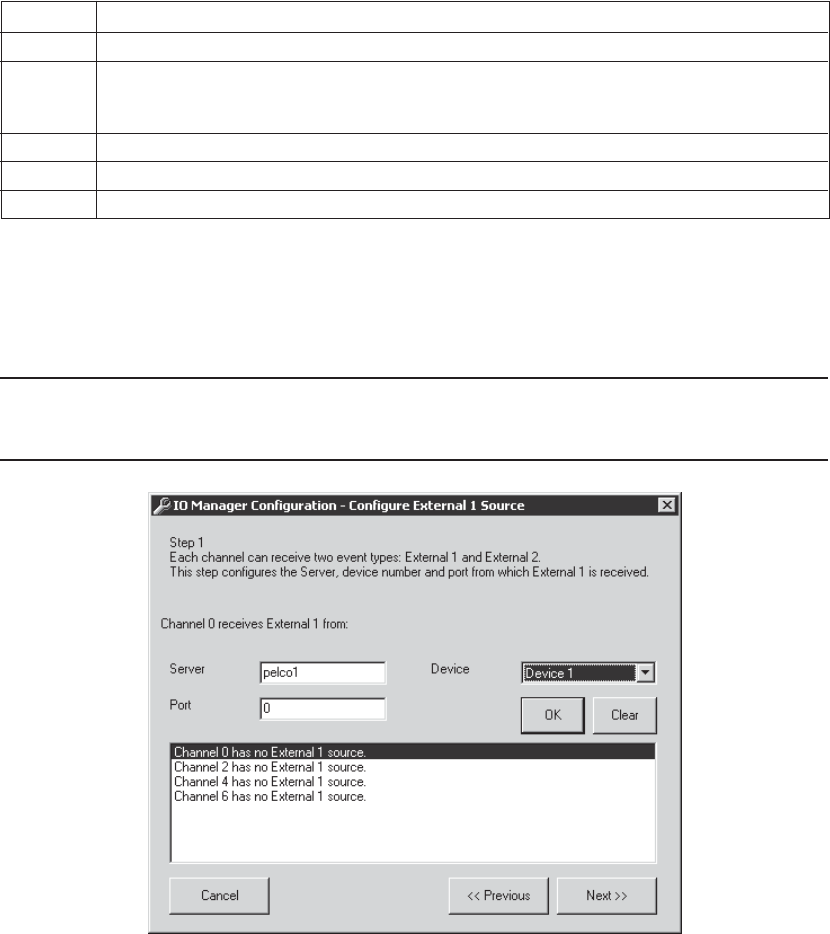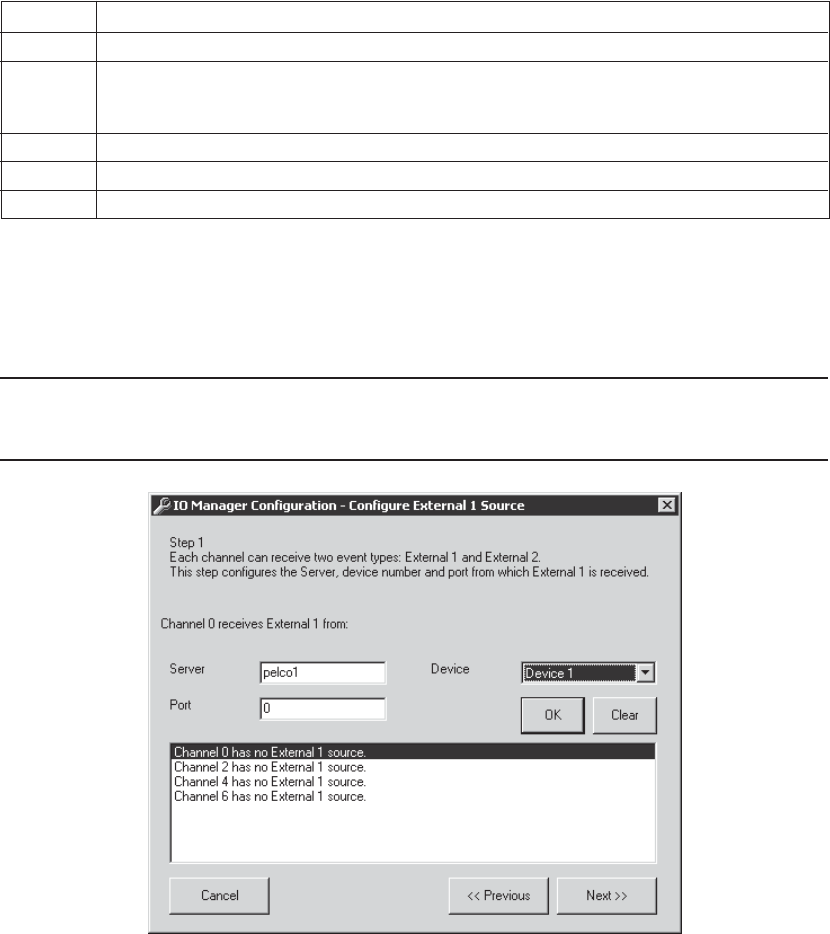
C662M-E (5/03) 69
Table H. External 1 Source
Term Definition
Server The server name that the alarm unit is connected to.
Port The port number on the alarm unit that relates to a specific channel. If several channels are selected, this
number specifies the related port of the first channel. For example, if 8 channels are selected, port 0 relates
to channel 0 and so on.
Device The logical device number that the alarm unit is connected to and configured on the I/O Handler.
OK Confirm the configuration.
Clear Delete all configurations from the selected channel.
3. Select the channel(s) that will receive events from the alarm unit.
4. Enter the server name that the alarm unit is connected to.
5. Select the device number as configured in the I/O Handler.
6. Enter the alarm port number that the selected channel will receive events from.
NOTE: The first port on the alarm unit is 0. If you select more than one channel, this port number will be related to the first
channel. The second channel will receive events from alarm port 1, the third channel will receive events from alarm port 2, and
so on.
Figure 80. Sample Configuration
7. Click OK.