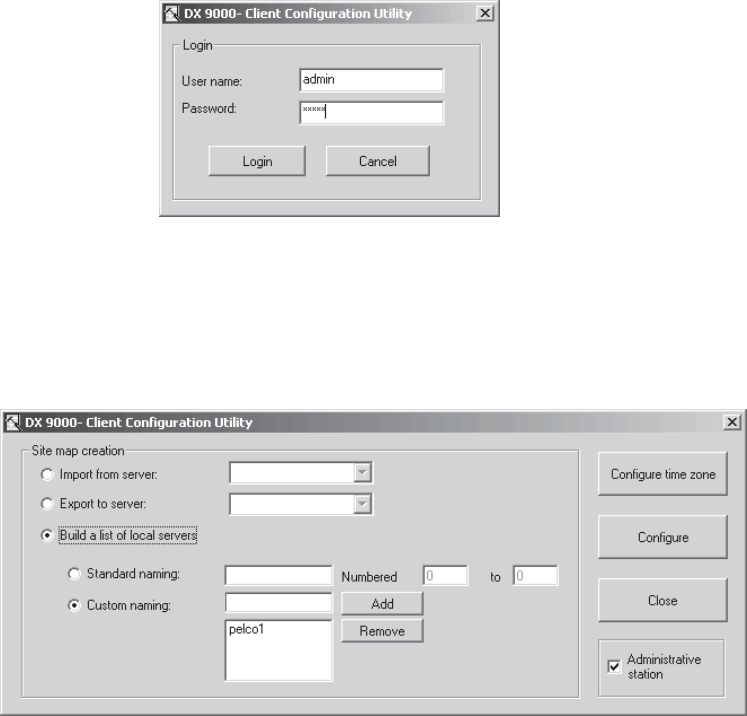
26 C662M-E (5/03)
CLIENT CONFIGURATION UTILITY
You can use this utility to build a list of local servers and to synchronize the time between recorders and viewstations.
1. Go to Start > Programs > DX9000 Viewstation > Client Configuration Utility.
Figure 17. Client Configuration Login Dialog Box
2. Enter admin in the “User name” field and admin in the “Password” field.
3. Click Login.
Figure 18. Client Configuration Utility
4. Select “Build a list of local servers.”
5. Select “Standard naming” or “Custom naming.”
a. Standard Naming: Select this option if all of your recorders have the same name and the only difference is the
numbers.
b. Custom Naming: If your recorders have different names, enter the names and click Add.
6. Click Configure.


















