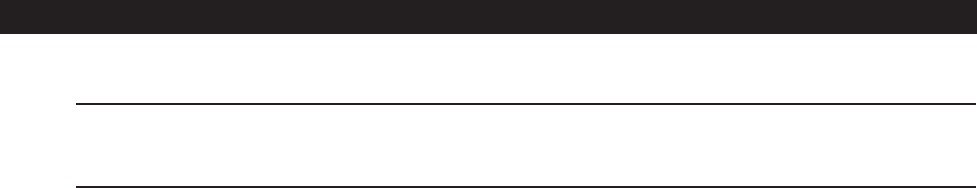
12 C695M-B (11/03)
OPERATING AND PROGRAMMING CONTROLS
The DX3100 can be operated and programmed either from the front panel of the unit or from the IR (infrared) remote controller.
NOTE: Each DX3100 has its own identification number or ID. This ID can be changed on the RECORDER SETUP screen on the unit. If you
change the ID on the DX3100, you must enter the new ID on the IR remote controller (refer to DX3100-IR Remote Synchronization for more
information).
Many controls on both the front panel and the IR remote controller share functions. The function of these buttons depends on the mode
(LIVE VIEW, SETUP, PLAYBACK, or PTZ). For example, the arrow buttons on the front panel and the IR remote controller are used differently
in LIVE VIEW, SETUP and PTZ modes.
Refer to the controls for each mode on the following pages. Front panel controls appear on page 13; IR remote controller controls appear
on page 14.


















