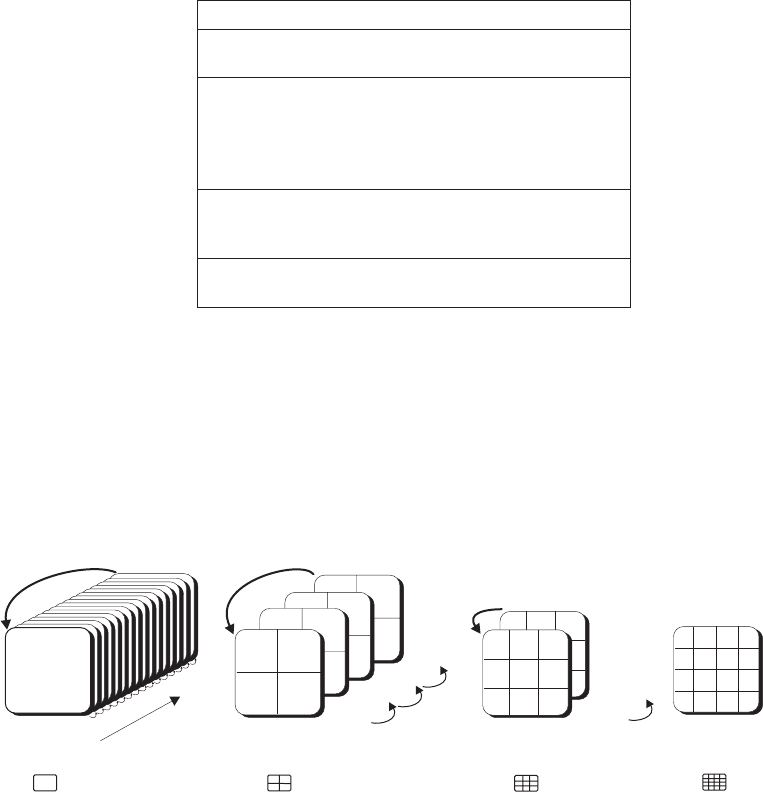
34 C695M-B (11/03)
Multiple Screen Viewing
For multiple screen viewing, the DX3100 groups channels into specific sets for each screen format: 1x1, 2x2, 3x3, and 4x4. Table C
identifies the channel sets for each screen format.
Table C. DX3100 Channel Sets
DX3116 DX3108
1x1 16 “sets” 8 “sets”
One for each channel One for each channel
2x2 Four sets Two sets
Channels 1-4 Channels 1-4
Channels 5-8 Channels 5-8
Channels 9-12
Channels 13-16
3x3 Two sets One set
Channels 1-9 Channels 1-8
Channels 8-16
4x4 One set
Channels 1-16
To view one (1x1), four (2x2), nine (3x3), or 16 (4x4) channels, press the screen format button on the front panel. The DX3100 displays the
set of channels based on the previous screen format. For example, if you select 2x2 when channel 5 is displayed full-screen, the DX3100
displays channels 5-8.
To step through screen sets, press the screen format button again. When the last set is displayed, press the screen format button again to
display the first set.
Figure 21 shows how to step through each screen set from the front panel. Each time you press the screen format button, the next set
appears.
Figure 21. Stepping Through Screen Sets: Front Panel
16
1
1
1-9
8-16
10
11
12
13
14
89
15
16
123
4
56
789
16
1234
5678
910 12
13
11
14 1615
13 14
15
16
9
10
11 12
1-4
5-8
9-12
13 - 16
5
6
7
8
12
3
4


















